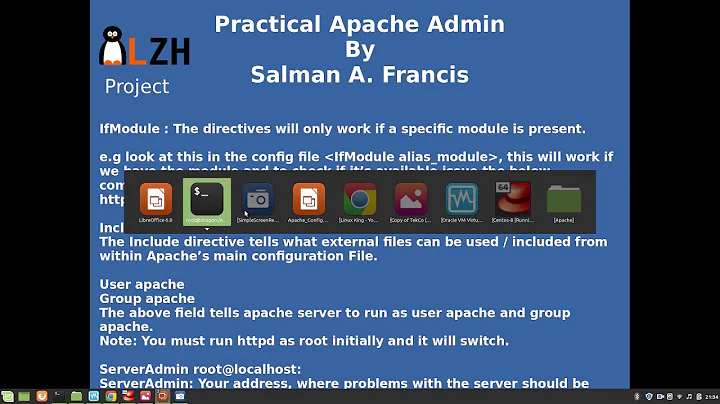Can't find httpd.conf
9,361
Solution 1
Try using
updatedb
locate httpd.conf
Solution 2
/etc/apache2/httpd.conf
Alternatively you could use the find command: find /etc -name httpd.conf
Solution 3
If you installed the package, you can use RPM to find which files belong to the package.
rpm -ql apache2
and replace apache2 with the package name you installed. You can use
rpm -qa
to list all packages
Solution 4
Just installed the apache2 package on my 11.0 workstation. The httpd.conf file showed up at:
/etc/apache2/httpd.conf
Related videos on Youtube
Comments
-
JL. over 1 year
I can't find httpd.conf
I am running openSuse 11, and installed apache, its started and working.