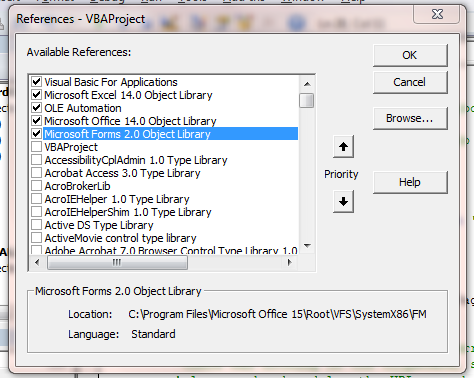Can't find Microsoft Forms 2.0 Object Library or FM20.DLL
Solution 1
From this old knowledge base article my guess would be this DLL is perhaps only included in older versions of Office? This part seemed promising:
As an alternative to having your end users install Microsoft Office, you can have them freely download and install the Microsoft ActiveX Control Pad, which also installs the Fm20.dll. For more information, see the following Microsoft Developer Network (MSDN) Web site: http://msdn.microsoft.com/en-us/library/ms968493.aspx
However, as the linked tool is from 1997, you'll need to run its setup in "compatibility mode" by right-clicking on the executable and selecting "Properties" then clicking on the "Compatibility" tab and selecting "Windows 95" in the "Run this program in compatibility mode for:" dropdown. Then run it as administrator (this worked for me using Windows 8.1).
Solution 2
On 64-bit machines, FM20.dll is in the C:\Windows\sysWOW64 directory. It's 32 bit.
Solution 3
I found FM20.DLL in C:\Program Files (x86)\Microsoft Office\root\VFS\SystemX86; that's with MS Office 2016 and Windows 10.
Solution 4
Maybe you can try a late binding using the CLSID
Dim MyDataObj As Object Set MyDataObj = CreateObject("New:{1C3B4210-F441-11CE-B9EA-00AA006B1A69}")
or something like that.
Related videos on Youtube
Lime
https://www.toptal.com/php/a-utf-8-primer-for-php-and-mysql https://gist.github.com/mwunsch/4710561 How does GitHub detect whether the browser has color emoji support? Detect emoji support - xpath CSS SQL https://pastebin.com/raw/8c9RJW70 https://stackoverflow.com/q/32981319 https://stackoverflow.com/q/15305852 Pass arguments to a scriptblock in powershell jQuery for java - jsoup gwtquery Development Environments - eclipse, netbeans, visual studio, intellij Call Java function from JavaScript over Android WebView How to open layout on button click (android) style & themes https://developer.android.com/reference/packages.html How can we view webpages in our android application without opening browser? http://www.ezzylearning.com/tutorial/customizing-android-listview-items-with-custom-arrayadapter Best way to reorder items in Android 4+ ListView In Android, how can I set the value of a edit box in WebView using Javascript What does WISC (stack) mean? How to create custom view from xml-layout? Create View-Object from XML file in android Java http://chat.stackoverflow.com/transcript/message/35730032#35730032 How do I "decompile" Java class files? Is there something like python's interactive REPL mode, but for Java? Is there a package manager for Java like easy_install for Python? Hyperpolymorph, Hyperpolyglot, https://certsimple.com/rosetta-stone Lisp | A Replace Function in Lisp That Duplicates Mathematica Functionality | Lisp Interpreter How to change XAMPP apache server port? xampp MySQL does not start http://es6-features.org/ react-native phonegap https://cordova.apache.org/ http://en.cppreference.com/w/c/types/integer ModernC autoit mouserecorder What are the maximum number of arguments in bash? Maximum number of Bash arguments != max num cp arguments? Maximum string length node.js and python? IE For Linux https://developer.mozilla.org/en/docs/Web/API/Touch_events JavaScript for detecting browser language preference
Updated on June 04, 2022Comments
-
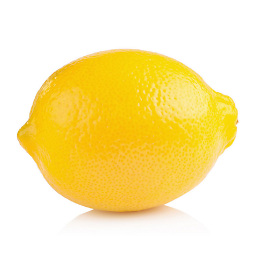 Lime 2 days
Lime 2 daysIn my Excel 2016 project (Windows 7), I'd like to work with the clipboard:
Dim DataObj As New MSForms.DataObject DataObj.GetFromClipboardBut I've got this compiler Error at the first line of code:
User-defined type not defined
So I would like to add the reference to the Microsoft Forms 2.0 Object Library but I have no
FM20.DLLfile on my entire computer (I have searched through explore andfindwith cygwin).I expect to see it as in the screenshot below, but I can't find it.
How can I make it appear?
-
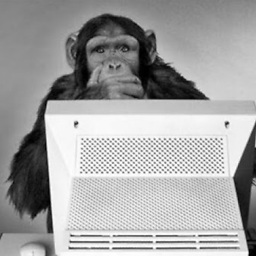 Daniel DušekAnd have you tried to re-install Excel? When re-installing take care about the tools for Office and VBA.
Daniel DušekAnd have you tried to re-install Excel? When re-installing take care about the tools for Office and VBA.
-
-
jkpieterse over 6 yearsNope, FM20 should be in all Office installations which include VBA.
-
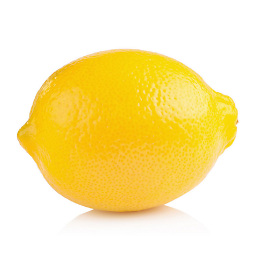 Lime over 6 yearsWhat is the path to your file?
Lime over 6 yearsWhat is the path to your file? -
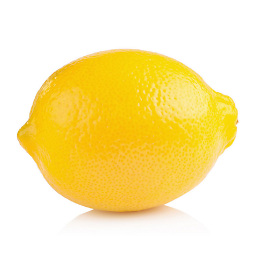 Lime over 6 years@jkpieterse It should but isn't always by evidence of the computers I have used. Also the link is 32bit only. Funny thing I actually tried it before posting the question. I didn't give the downvote by I will try the compatibility mode at some point although Im quite certain it won't work.
Lime over 6 years@jkpieterse It should but isn't always by evidence of the computers I have used. Also the link is 32bit only. Funny thing I actually tried it before posting the question. I didn't give the downvote by I will try the compatibility mode at some point although Im quite certain it won't work. -
jkpieterse over 6 yearsI've never had one without fm20.dll, so these must be incomplete Office installations. Try a full install. Note that if you have a click to run Office 2016 installation is streamed "as you go" so it might take some time before you have everything.
-
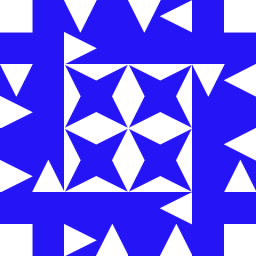 Thomas over 2 yearsThis is the correct answer, don't be confused by the accepted answer...
Thomas over 2 yearsThis is the correct answer, don't be confused by the accepted answer... -
 Marcelo Scofano Diniz over 1 yearNot only it is the correct answer, but does help explain this strange behaviour that I noticed and asked why.
Marcelo Scofano Diniz over 1 yearNot only it is the correct answer, but does help explain this strange behaviour that I noticed and asked why. -
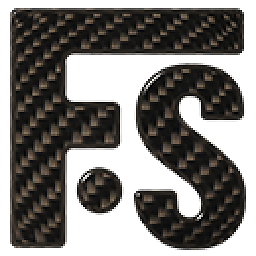 fosautoparts 3 monthsI have Office 64-bit and FM20.dll is not in the sysWOW64 folder, but is in the C:\Windows\System32 folder (strangely, only when browsing from the "References - VBAProject box, but is not visible in Windows Explorer even with all files showing including hidden/protected system files). I'm not sure if it will work correctly with Excel 64-bit, but so far so good.
fosautoparts 3 monthsI have Office 64-bit and FM20.dll is not in the sysWOW64 folder, but is in the C:\Windows\System32 folder (strangely, only when browsing from the "References - VBAProject box, but is not visible in Windows Explorer even with all files showing including hidden/protected system files). I'm not sure if it will work correctly with Excel 64-bit, but so far so good.