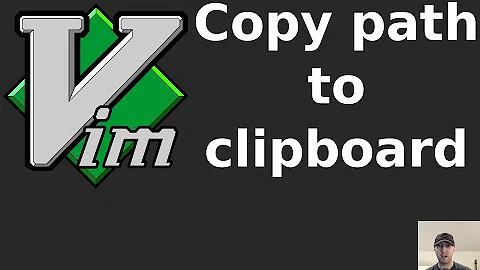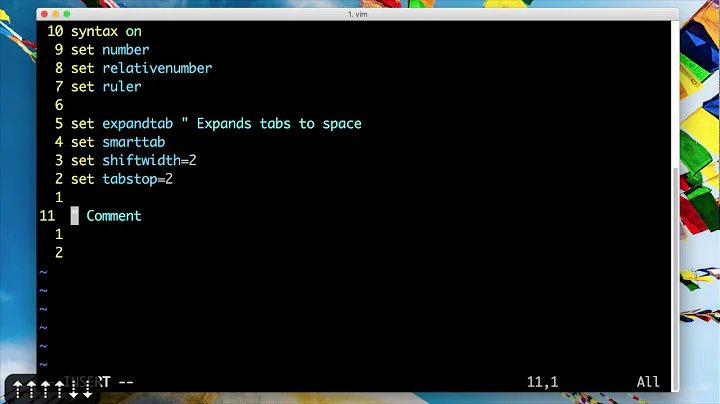Can't find path to ~/.vimrc file
Solution 1
The path is correct but the file doesn't exist yet. It is not created by default because it's an optional way to configure your own settings.
Like with any text editor, when you call vim and enter the name of a file that doesn't exist (or is blank) it opens a blank file with that name, that's why
vim ~/.vimrc
opens an empty file. Press i, write something, and then save the file somehow by typing esc:wenter and now you have a ~/.vimrc
Should you need one, you will find an example for ~/.vimrc somewhere in /usr/share/vim/. On my system it's /usr/share/vim/vim74/vimrc_example.vim
Inside it tells you what to do if you want to use it:
" An example for a vimrc file.
"
" Maintainer: Bram Moolenaar <[email protected]>
" Last change: 2016 Mar 25
"
" To use it, copy it to
" for Unix and OS/2: ~/.vimrc
Lazy way to find it:
sudo updatedb && locate vimrc
Otherwise, you can make your own from scratch. Here's one wiki with some guidance on making ~/.vimrc.
Solution 2
The easiest way to create a ~/.vimrc file, and have an excellent starting point for your own explorations, is to run the following from a Terminal window:
cp -v /usr/share/vim/vim*/vimrc_example.vim ~/.vimrc
Open this file with you favorite text editor and start exploring, the file is well commented and there are also endless examples on the Internet to experiment with...
Related videos on Youtube
Øystein Seel
Updated on September 18, 2022Comments
-
 Øystein Seel over 1 year
Øystein Seel over 1 yearI've read plenty of post on how to change the tab length in my vim editor, but only temporary changes.
I want to make the configuration permanent and my understanding is that I can configure it in the file mentioned above.
I've tried:
vim ~/.vimrcIn my
homedirectory with no results. This just opens a new file with the name.-
LittleByBlue almost 8 yearsWell just enter
set tabstop=<whatever>in the empty file...
-
-
LittleByBlue almost 8 years+1 for the wiki, but there is no need to copy the file. just create a new one.
-
 Amias almost 8 yearswhat you needed to say was , if you try to open a file that doesn't exist with vi it will open an empty file which if saved (Esc : w enter) will create the file you want.
Amias almost 8 yearswhat you needed to say was , if you try to open a file that doesn't exist with vi it will open an empty file which if saved (Esc : w enter) will create the file you want. -
 Zanna almost 8 years@Amias thanks for that, I couldn't quite get my words out ^_^ I have edited to make it clearer thanks to your input
Zanna almost 8 years@Amias thanks for that, I couldn't quite get my words out ^_^ I have edited to make it clearer thanks to your input