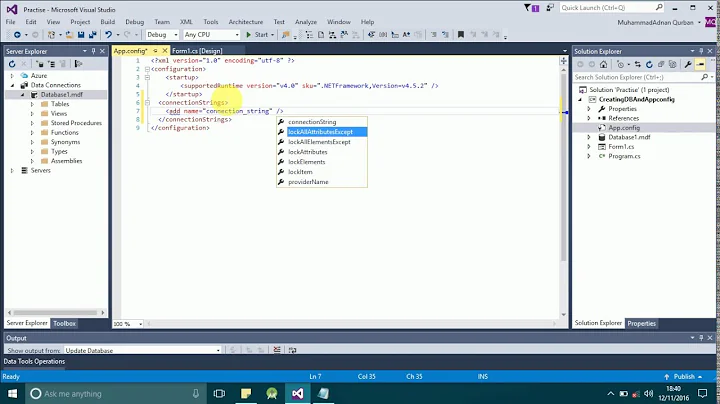Can't find synergy config file on Windows
Solution 1
At some point, the config moved to the registry under HKEY_CURRENT_USER\Software\Synergy\Synergy. On Windows 7, it's then loaded into a temporary file under %LOCALAPPDATA%\Temp. The file name should show up in the log window.
There's also an option to save the config to a file (which you can then use in lieu of the registry) under the File menu.
Note: this is using v1.5.1
Solution 2
On Windows 7 my synergy configuration file is in:
\Users\{my-user-name}\Documents\synergy.sgc
I had to delete it and restart as the config gui kept crashing when I tried to delete a screen to reconfigure it.
Related videos on Youtube
Joel Avery
Updated on September 18, 2022Comments
-
Joel Avery almost 2 years
I connected everything just fine; both my Windows 7 64bit (server) and Windows 7 32 bit (client) are connected perfectly.
However, I can't tell Synergy which screen is where because I can't find this configuration file everyone is talking about. I looked in the root folder of the application; there is no "ext/synergy.conf" file, so I created one, but that isn't working either. This is kind of frustrating because I think it is the last step.
I have the newest version from the site but it says version unknown in the application. On Windows, it has that cool drag and drop UI to place your screens where you want them, but nothing is working for my mouse or keyboard.
-
Luke Stevenson over 8 yearsI tried looking for the config file here - no joy, at least with v1.7.4