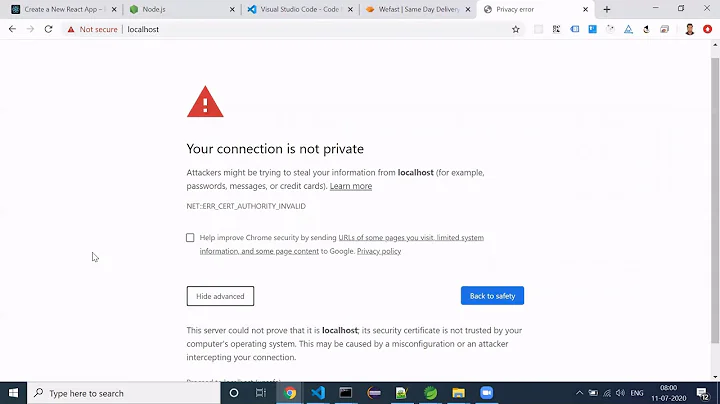Can't find the openssl.cnf file on my mac
Solution 1
On my Yosemite El Capitan system:
$ locate openssl.cnf
/System/Library/OpenSSL/openssl.cnf
On Sierra High Sierra Mojave, I have two copies of openssl.cnf with different contents:
$ locate openssl.cnf
/System/Library/OpenSSL/openssl.cnf
/private/etc/ssl/openssl.cnf
I think /System/Library/OpenSSL/openssl.cnf is still the "official" reference. The second one was installed for some particular piece of software.
On Catalina, I have three copies:
% locate openssl.cnf
/System/Library/OpenSSL/openssl.cnf
/System/Library/Templates/Data/private/etc/ssl/openssl.cnf
/private/etc/ssl/openssl.cnf
Again, I believe /System/Library/OpenSSL/openssl.cnf is the "official" copy of the file. /private/etc/ssl/openssl.cnf is a private copy of the file for some software on the system which needs its own copy. /System/Library/Templates/Data/private/etc/ssl/openssl.cnf is a "template" which the system can use to detect changes to /private/etc/ssl/openssl.cnf.
Solution 2
If you installed OpenSSL via Homebrew, it is at /usr/local/etc/openssl/openssl.cnf
Related videos on Youtube
Darknespawn
Updated on May 05, 2022Comments
-
 Darknespawn about 2 years
Darknespawn about 2 yearsI am trying to locate the "openssl.cnf" file on my mac, and I haven't found it in these locations:
/usr/local/ssl/openssl.cnf /usr/lib/ssl/openssl.cnf /etc/ssl/openssl.cnfThere is no "ssl" folder to begin with...
When I type the command "openssl version" on the terminal, it gives me: OpenSSL 0.9.8za 5
so what could be the problem?