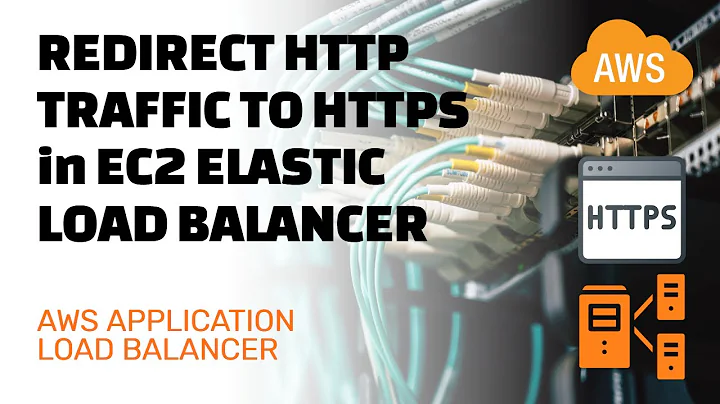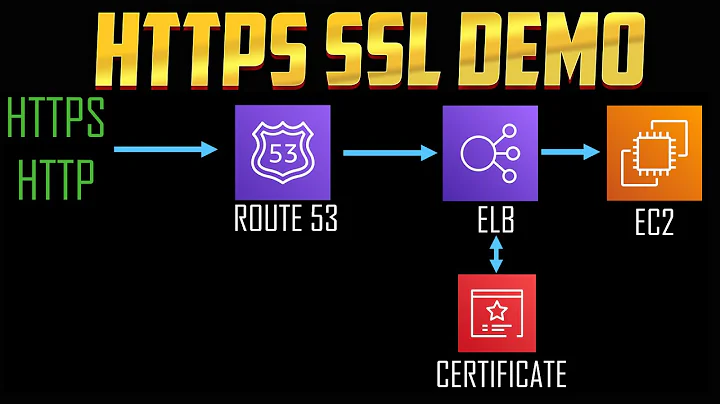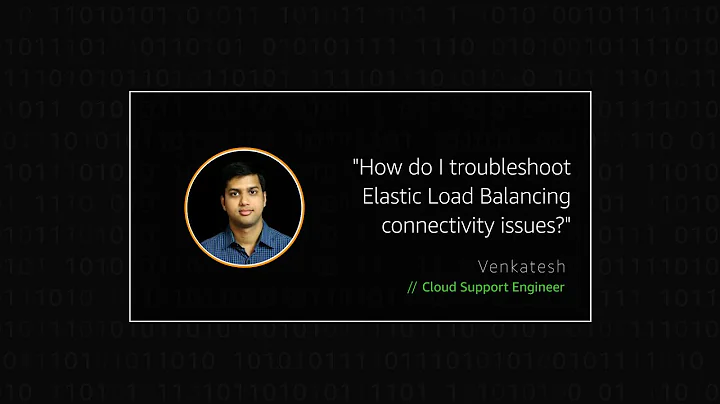Can't get https working on Elastic Load Balancer (AWS)
Solution 1
Have you made sure that the ELB is in a security group that allows https on port 443?
Solution 2
I had a similar problem with both classic and advanced load balancer. The thing that was missing for me is that the https to http translation stuff only workers AFTER you make an A record in the DNS for the domain your SSL is on ALIASED to the load balancer you just created. Once I did that all was well through that new A record DNS. Your instance doesn't need to accept port 443 and your LB definitely should not be forwarding over 443.
Hopefully it is something straightforward like this for you as well.
Wait, what SSL certificate in PEM format? I used an Amazon SSL certificate I just got from the dropdown. Are you sure you used an SSL certificate?
Related videos on Youtube
cafman
Updated on June 08, 2022Comments
-
cafman almost 2 years
I have a load balancer in front on an ec2-Classic instance. I have checked that the load balancer is working properly by directly linking to the DNS Name value that is listed in the Description tab for my load balancer. This gives me the main page of the webpage that lies on the EC2 instance. Thus my load balancer is working. My load balancer and my EC2 instance are in the same avalibility zone.
My load balancer has set up an SSL certificate and I have two listeners setup to forward http (port 80) and https (port 443) to instance port 80 as http. My EC2 instance has a security group set to accept http and https with protocol TCP on ports 80 and 443 respectively. Although my understanding is that only the port 80 would be useful, right? The data for the certificate are in the pem format. I have addded to my instance security group a custom TCP on Port Range 0 - 65535 for amazon-elb/amazon-elb-sg. This did nothing.
I can access my site using http just fine. If I try to access using https then I get Error code: ERR_CONNECTION_REFUSED on Chrome and Unable to Connect on Firefox.
I have checked similar posts for this question and nothing seems to help.
Any help or ideas would be greatly appreciated. Thanks
-
 NathanW about 8 yearsDid you ever figure this out? I'm having the exact same problem.
NathanW about 8 yearsDid you ever figure this out? I'm having the exact same problem.
-
-
cafman over 9 yearsI believe your guide is for if want have back-end authentication. I am trying to have the SSL authentication take place at the load balancer. My understanding is that it then communicates with the instance over http on port 80, right?
-
cafman about 9 yearsThe documentation I can find mentions how to deal with this for EC2 in VPC. I'm not sure how to check the details of the source security group (or edit them) for a load balancer in EC2-Classic. In the tab of my load balancer it reads "Source Security Group amazon-elb/amazon-elb-sg". The only security groups I seem to be able to edit/read are the instance security groups.
-
Danilo Ramirez about 9 yearsNo, HTTPS traffic received at the LB will flow to the instance as HTTPS. So you can't point at port 80 you have set it up to 443 as the guide says. Are you trying to achieve some performance tuning?. SSL validation will still take place at the LB
-
Danilo Ramirez about 9 yearsWere you able to set the ELB with HTTPS?
-
 MrVentzi about 7 years@bytesandwich Thanks mate, I had only port 80 on the inbound rules on the load balancer. Totally missed this bit. Added 443 and everything works fine. Load balanacer accepts 443 and it talks with the instances on port 80 . I believe this is what the original question was as well.
MrVentzi about 7 years@bytesandwich Thanks mate, I had only port 80 on the inbound rules on the load balancer. Totally missed this bit. Added 443 and everything works fine. Load balanacer accepts 443 and it talks with the instances on port 80 . I believe this is what the original question was as well. -
Samantha Atkins almost 5 yearsI am confused by Danilo's comment. It is my understanding that one of the good things about ELB is that the instances do not have to be configured with SSL. So presumably the info to deal with it is forwarded?
-
Danilo Ramirez almost 5 years@SamanthaAtkins, sorry to hear that my answer and comment do not help and are confusing. As you can see this is and old answer and links/answer might not be valid to current AWS version. Please downvote to taste for the betterment of the answers that people receive as relevant.
-
Samantha Atkins almost 5 yearsYou definitely don't need or want HTTPS configured on the instance in this scenario. HTTPS at load balancer to HTTP at instance is well supported.