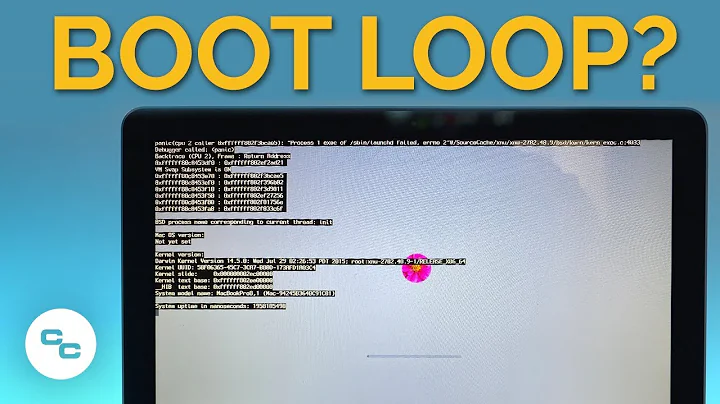Can't get launchd plist run successfully in Mac OS X
I don't know what the exit status of 78 means, but I would not expect this script to do anything detectable when run as a launch agent, because its output is not directed anywhere. When you run it from Terminal, its output is attached to that Terminal window, so that's where the "hello" appears. But launchd has no connection to Terminal (or any other relevant output target), so the "hello" gets discarded. If you want to check whether it's running, you can direct its outputs (both standard output and error output) to files by adding these keys to the .plist (and then unloading and reloading it):
<key>StandardOutPath</key>
<string>/Users/yangyy/hello-output.txt</string>
<key>StandardErrorPath</key>
<string>/Users/yangyy/hello-errors.txt</string>
Now, it's also possible that launchd is having some other problem even starting the script. To see if launchd itself is reporting any problems, look in the system log file (tail -f /var/log/system.log or run /Applications/Utilities/Console.app), then try to unload+reload the agent and see if anything relevant appears in the log.
Related videos on Youtube
jinglei
Updated on September 18, 2022Comments
-
jinglei over 1 year
I’m using Mac OS X 10.10.5 (Yosemite) an learning to use launchd (Launch Daemon) to auto-run some scripts. To make it simple, I decide to use a
shellscript which only contains aechocommand.Contents of
hello.sh:#! /bin/sh echo "hello"Also I’ve run
chmod a+x hello.shto make it executable and when I run the script manually it works fine.In
~/Library/LaunchAgents/I havecom.yang.hello.plist<?xml version="1.0" encoding="UTF-8"?> <!DOCTYPE plist PUBLIC "-//Apple//DTD PLIST 1.0//EN" "http://www.apple.com/DTDs/PropertyList-1.0.dtd"> <plist version="1.0"> <dict> <key>Label</key> <string>com.yang.hello</string> <key>Program</key> <string>/Users/yangyy/hello.sh</string> <key>RunAtLoad</key> <true/> </dict> </plist>After I run:
launchctl load -w ~/Library/LaunchAgents/com.yang.hello.plistNo error message appears and if I run this command:
launchctl list | grep "com.yang.hello"The response I get is:
- 78 com.yang.hello.plistIt seems that positive number indicates the exit code and the program is not actually running.
Besides, I find something strange when I tried to use
launchctl start ~/Library/LaunchAgents/com.yang.hello.plistto run the program, but when I use this command it returns error and no error message.What’s wrong?
-
jinglei almost 8 yearsThis does help because in the output file there is 'hello'. I thought it would show just in the terminal. Thanks.