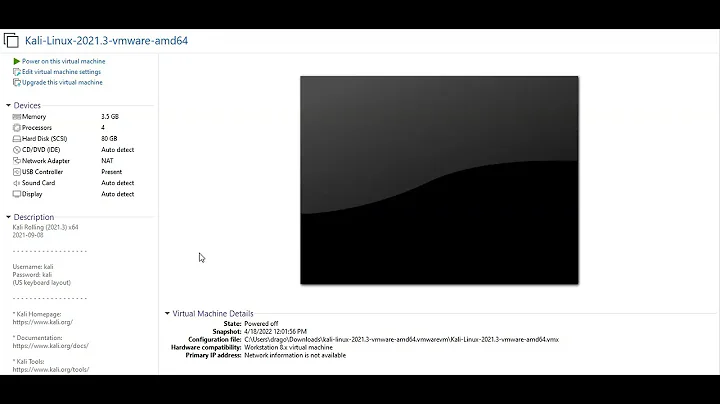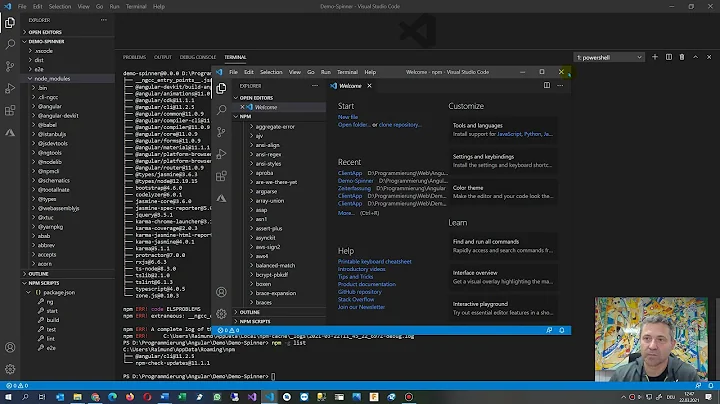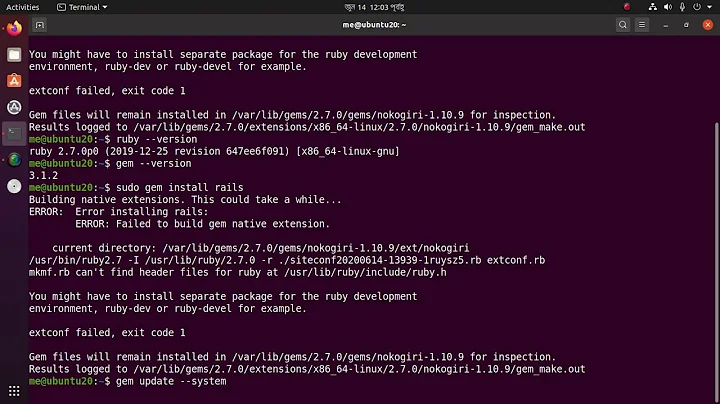Can't install rmagick, pkg-config: command not found
Solution 1
Reinstalling pkg-config solved the issue for me.
Solution 2
I had the same issue with Rmagick after upgrading to Maverick. This solved it:
brew uninstall pkg-config
brew install pkg-config
brew unlink pkg-config && brew link pkg-config
Solution 3
brew install pkg-config fixed this for me.
Related videos on Youtube
Minh Tri Pham
Updated on June 07, 2022Comments
-
Minh Tri Pham almost 2 years
I'm trying to install rmagick on my Mac OS X v10.9 (Mavericks) machine. However. I get this error
/usr/local/bin/Magick-config: line 41: pkg-config: command not found /usr/local/bin/Magick-config: line 47: pkg-config: command not found /usr/local/bin/Magick-config: line 50: pkg-config: command not found /usr/local/bin/Magick-config: line 53: pkg-config: command not found checking for stdint.h... yes checking for sys/types.h... yes checking for wand/MagickWand.h... yes /usr/local/bin/Magick-config: line 53: pkg-config: command not found Can't install RMagick 2.13.2. Can't find the ImageMagick library or one of the dependent libraries. Check the mkmf.log file for more detailed information.The lines 41,17,50,53 in Magick-config are
--cflags) pkg-config --cflags MagickCore ;; --cxxflags) pkg-config --cflags MagickCore ;; --cppflags) pkg-config --cflags MagickCore ;; --ldflags) pkg-config --libs MagickCore ;; --libs) pkg-config --libs MagickCore ;;I installed ImageMagick with
brew install imagemagick --build-from-sourceand before runninggem install rmagick, I set the path to MagickCore.pc withexport PKG_CONFIG_PATH=/usr/local/Cellar/imagemagick/6.8.9-1/lib/pkgconfigand the path to Wand.h withexport C_INCLUDE_PATH=/usr/local/Cellar/imagemagick/6.8.9-1/include/ImageMagick-6/.This worked for the Wand, but not for MagickCore, as I still get
pkg-config: command not found.I use Ruby 1.9.3p545 and Ruby on Rails 3.2.16.
How can I fix this problem?
-
emcconville almost 10 yearsLooks like you'll need to install
pkg-configor updatedPATHto include it's location. Building from source expects this utility to be on the system. -
Minh Tri Pham almost 10 years
pkg-configalready came installed with homebrew. whatPATHdo you want me to update? -
Eric Baldwin almost 10 yearsAre you sure
pkg-configis in the location you specified? Check withwhich pkg-config. For me, it's in/usr/local/bin/pkg-configthough I am using OSX 10.7.5
-
-
Lyndsey Ferguson over 9 yearsIn my case,
brew uninstall pkg-configfailed so I just ranbrew install pkg-configand that fixed my issue. -
Raymond Gan almost 9 yearsYesssss!!!! After several hours of unsuccessfully trying all other StackOverflow solutions, this FINALLY let me install the rmagick gem. Thank you!