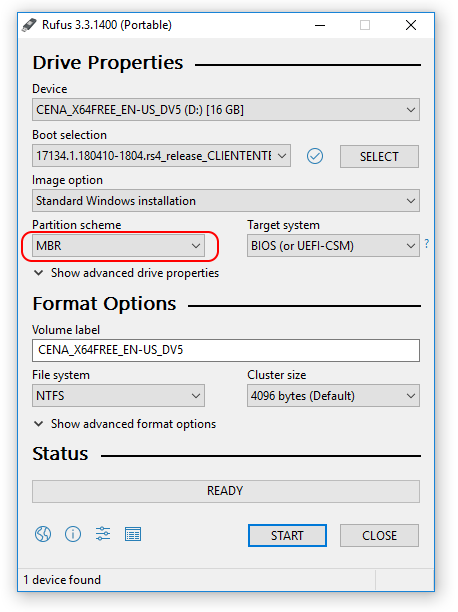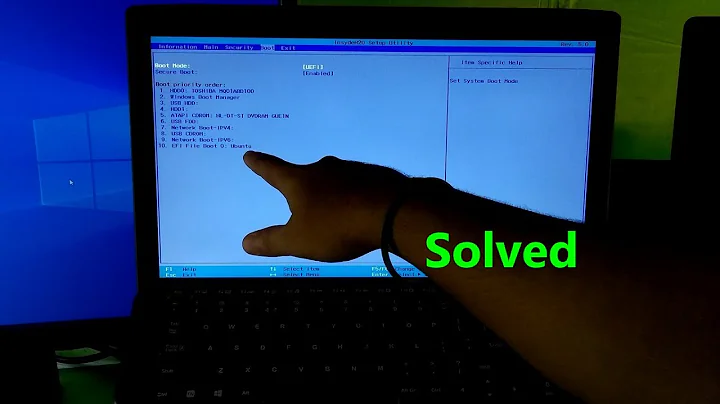Can't install Windows 10 alongside Ubuntu (MBR error)
Solution 1
Type of partitioning of drive is critical for Windows install. Less so for Ubuntu.
Windows only installs to MBR(msdos) partitioned drives with BIOS. Windows only installs to gpt(GUID) partitioned drives with UEFI.
For both Ubuntu & Windows how you boot install media UEFI or BIOS is then how it installs. And always best to have all systems boot in same mode. Grub can only boot systems installed in same mode, but you can boot from UEFI boot menu if not in same boot mode.
If system is BIOS/MBR Windows has to have a primary NTFS formatted partition with the boot flag. Only one boot flag per device. Does not have to be sda1, but should be before the extended partition to avoid some other issues. Normal installs of Windows use two primary partitions, the 100MB boot, and main NTFS. But Windows will install to one NTFS primary partition.
With UEFI/gpt Windows requires space to install, needs several partitions.
Windows 7 DVD is BIOS, but can be copied to flash drive and converted to UEFI boot. You have to create the default UEFI boot /EFI/Boot/bootx64.efi on Windows flash drive. Files are there just need moved to correct locations and/or renamed.
Newer Windows is like Ubuntu installer that can be booted in either UEFI or BIOS boot mode.
Solution 2
Oldfred's answer is correct. I want to add a warning, though: The Windows partitioning tools are terrible at handling extended and logical partitions. I've seen many reports of the Windows installer completely trashing such partitions. My own preferred solution to this problem is therefore:
- Convert the disk to GPT with
gdisk. (See thegdiskdocumentation for details.) - Disable the Compatibility Support Module (CSM) in the firmware. This will prevent an accidental BIOS-mode boot of installation media. See my page on this subject for more details.
- Install Windows in EFI mode.
- Install an EFI boot loader for Linux. See my page on the subject for information on how to do this. You could do it by using Boot Repair, by booting a rEFInd USB flash drive or CD-R and then installing a rEFInd Debian package or PPA, or in other ways.
This solution is more difficult than getting the Windows installer to boot in BIOS mode, though, so I can't really argue with that solution if it works. Should somebody else run into this exact problem, though, I advise caution because of Windows' known flakiness with extended and logical partitions.
Solution 3
This is one the first answers on google when you search this error message, so I think it's valuable to write how I solved it.
I wanted to install Windows on existing machine with Linux installation. I shrinked current partition and created new NTFS one (using GParted Live USB). Then I created bootable USB from windows .iso file using rufus app. When I tried to install Windows on newly created partition I got the error in question.
The solution was to again create bootable USB from .iso file using rufus app but now choose MBR Partition Scheme. With this bootable USB I could install Windows from USB.
Related videos on Youtube
DualBooter
Updated on September 18, 2022Comments
-
DualBooter about 1 year
I have Ubuntu 14.04 installed for now long time and I need a Windows 10 so dual boot would be perfect.
I don't want to reinstall Ubuntu and install Windows 10 first so I lets try it my way. Why? Because it's a hassle to set-up my Ubuntu system as it's now.
I created a NTFS partition, in this case sda3 (/dev/sda3). The partition sda1 is my main Ubuntu partition.
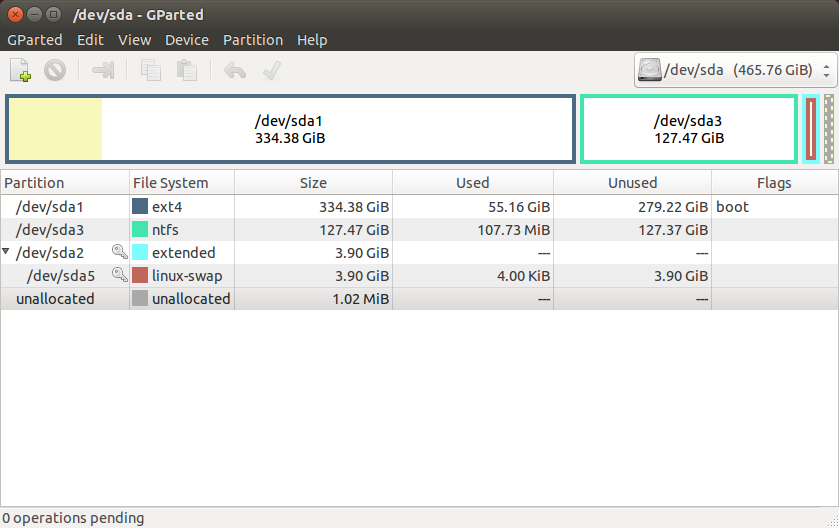
But when I try to boot Windows installation I come up with error (Sorry for large pictures, I'm on liveCD):
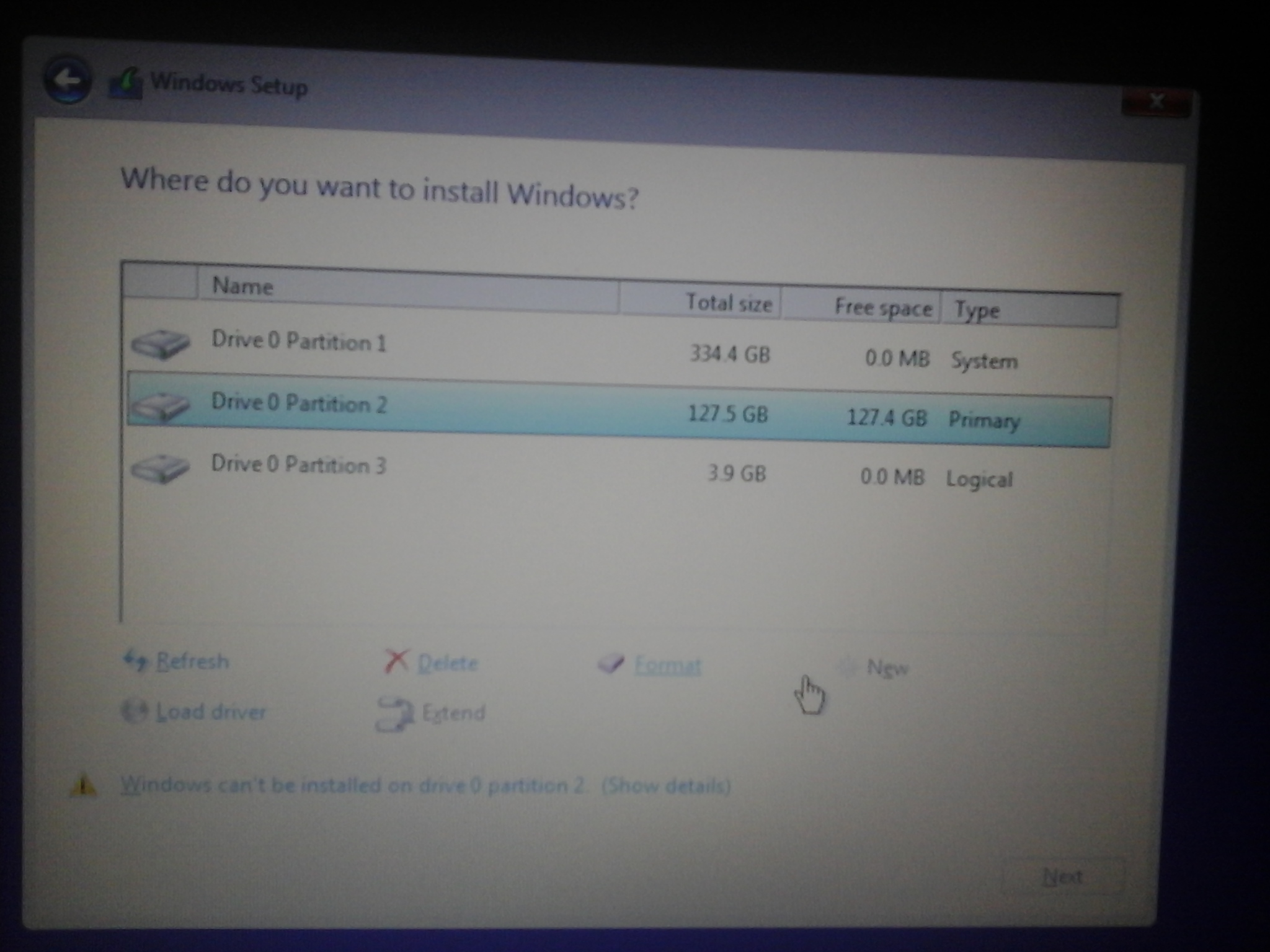
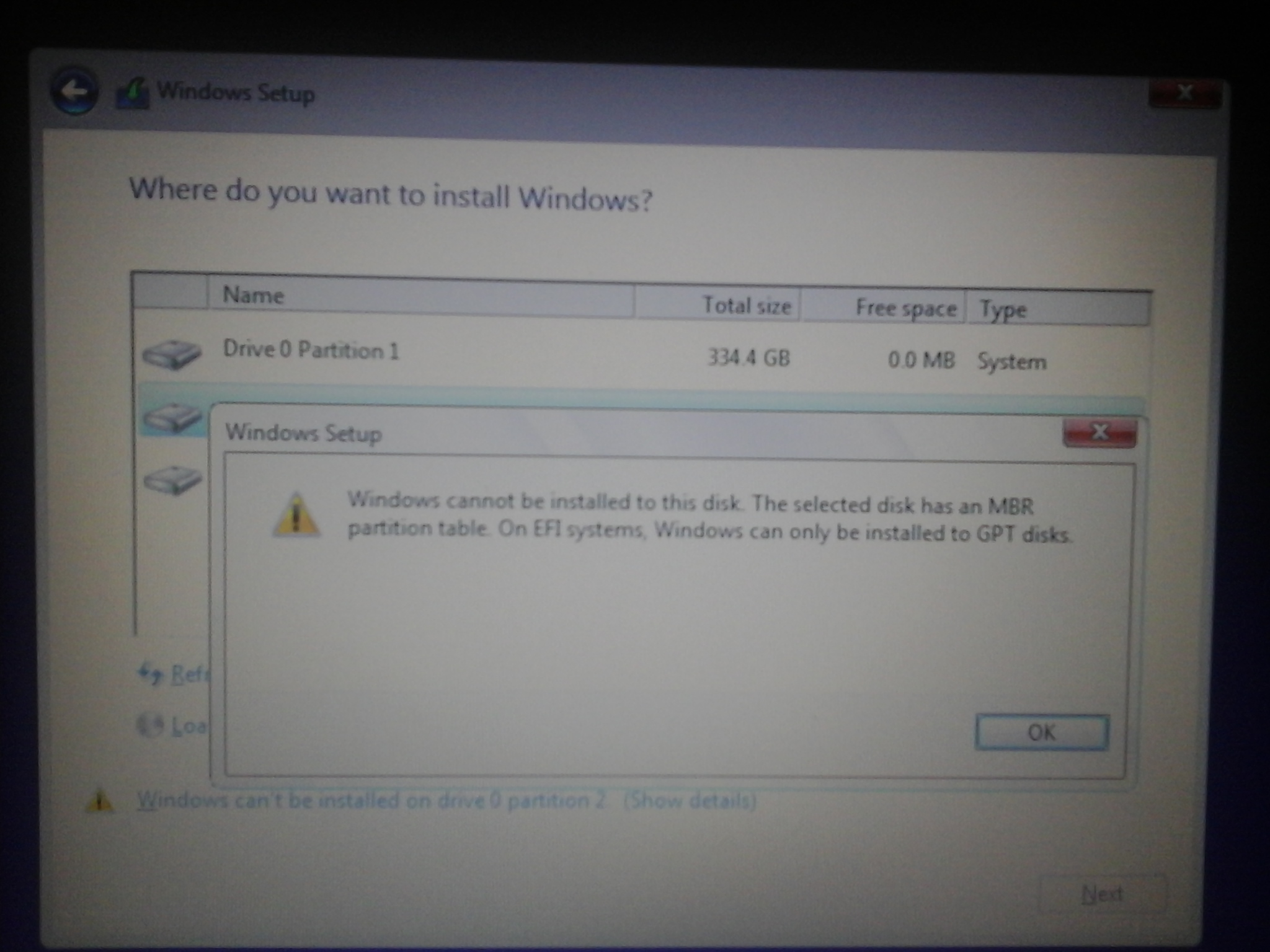
Error says:
Windows cannot be installed to this disk. The selected disk has an MBR partition table. On EFI systems, Windows can only be installed to GPT disk.
-
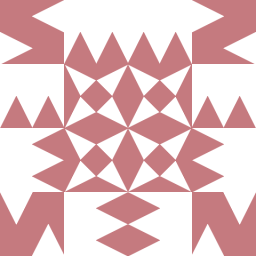 Olathe almost 8 years@oldfred, can you please write up your answer below?
Olathe almost 8 years@oldfred, can you please write up your answer below?
-
-
DualBooter almost 8 yearsAwesome writeup. Cheers mate.