Can't launch my app on my XCODE 12.5.1, with Flutter 1.22
882
the error is from one of the plugin that you are using, the "flutter_device_locale" plugin
I recommend using device_info_plus, which is also a flutter favorite, here's a link https://pub.dev/packages/device_info_plus
Author by
pierrots
Updated on December 31, 2022Comments
-
 pierrots 5 months
pierrots 5 monthsI was working an application. Before that i was using another version of XCode, ( I don't remember which one)but finally the iOs emulator didn't work and I had to change to the new version of xCode 12.5.1. My code is using Flutter 1.22. But when i try to launch my Xcode build i Have this type of error.
/Users/macbookair/Developer/flutter/.pub-cache/hosted/pub.dartlang.org/fluttertoast-4.0.1/ios/Classes/UIView+Toast.h:343:9: note: did you mean 'tapToDismissEnabled'? @param allowTapToDismiss ^~~~~~~~~~~~~~~~~ tapToDismissEnabled /Users/macbookair/Developer/flutter/.pub-cache/hosted/pub.dartlang.org/fluttertoast-4.0.1/ios/Classes/UIView+Toast.h:362:20: warning: empty paragraph passed to '@param' command [-Wdocumentation] @param queueEnabled ~~~~~~~~~~~~~~~~~~^ /Users/macbookair/Developer/flutter/.pub-cache/hosted/pub.dartlang.org/fluttertoast-4.0.1/ios/Classes/FluttertoastPlugin.m:19:23: warning: unused variable 'viewController' [-Wunused-variable] UIViewController *viewController = ^ /Users/macbookair/Developer/flutter/.pub-cache/hosted/pub.dartlang.org/fluttertoast-4.0.1/ios/Classes/FluttertoastPlugin.m:70:21: warning: unused variable 'topPadding' [-Wunused-variable] CGFloat topPadding = window.safeAreaInsets.top; ^ /Users/macbookair/Developer/flutter/.pub-cache/hosted/pub.dartlang.org/fluttertoast-4.0.1/ios/Classes/FluttertoastPlugin.m:71:21: warning: unused variable 'bottomPadding' [-Wunused-variable] CGFloat bottomPadding = window.safeAreaInsets.bottom; ^ /Users/macbookair/Developer/flutter/.pub-cache/hosted/pub.dartlang.org/fluttertoast-4.0.1/ios/Classes/FluttertoastPlugin.m:48:19: warning: unused variable 'size' [-Wunused-variable] NSNumber *size = call.arguments[@"size"]; ^ 8 warnings generated. /Users/macbookair/Desktop/Keatov /App/app/ios/Pods/Reachability/Reachability.m:465:63: warning: cast to smaller integer type 'unsigned int' from 'Reachability *' [-Wpointer-to-int-cast] NSStringFromClass([self class]), (unsigned int) self, [self currentReachabilityFlags]]; ^~~~~~~~~~~~~~~~~~~ 1 warning generated. /Users/macbookair/Developer/flutter/.pub-cache/hosted/pub.dartlang.org/flutter_device_locale-0.4.0/ios/Classes/FlutterDeviceLocalePlugin.m:2:9: fatal error: 'flutter_device_locale/flutter_device_locale-Swift.h' file not found #import <flutter_device_locale/flutter_device_locale-Swift.h> ^~~~~~~~~~~~~~~~~~~~~~~~~~~~~~~~~~~~~~~~~~~~~~~~~~~~~ 1 error generated. note: Using new build system note: Building targets in parallel note: Planning build note: Analyzing workspace note: Constructing build description note: Build preparation completeCould not build the application for the simulator. Error launching application on iPhone 12 Pro Max. Exited (sigterm)
-
 pierrots almost 2 yearsThank you but I Don't see any package on my pubspec.yaml file who's named "flutter_device_locale". How can I change this plug-in ? And where ? Thank You
pierrots almost 2 yearsThank you but I Don't see any package on my pubspec.yaml file who's named "flutter_device_locale". How can I change this plug-in ? And where ? Thank You -
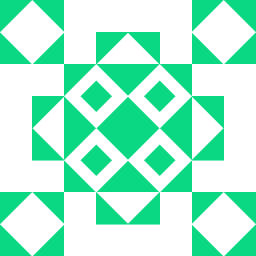 Abdulrahman almost 2 yearsthat's weird, based on what you posted it should be there,maybe one of the packages depends on it? try running 'flutter clean' and 'flutter pub cache repair' and rebuild
Abdulrahman almost 2 yearsthat's weird, based on what you posted it should be there,maybe one of the packages depends on it? try running 'flutter clean' and 'flutter pub cache repair' and rebuild