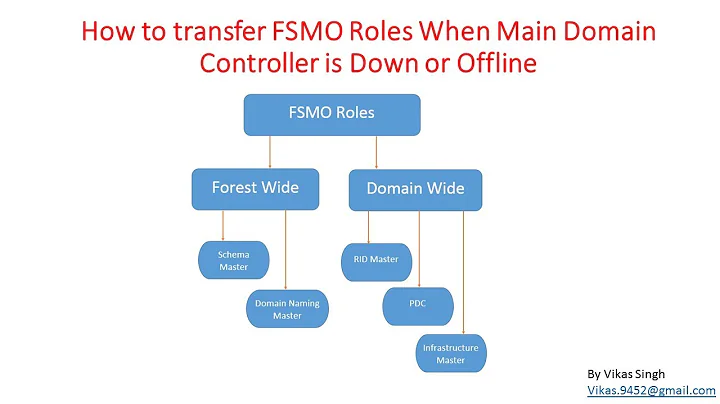Can't log in using second domain controller when first DC is unreachable
Solution 1
Check to make sure that BOTH are Global Catalogs.
Howto:
1.) Open Active Directory Sites and Services.
2.) Scroll down, expand the site that your DC's are in. Expand
`Servers'.
3.) Expand each of your DC's so that they're showing `NTDS Settings'.
4.) Right-click on 'NTDS Settings', select `Properties'.
5.) Ensure that the `Global Catalog' checkbox on each is checked.
DISCLAIMER:
I'm assuming that you've already checked your replication, made sure everything else is working properly, etc. This is intended to be a quick-check option.
Solution 2
My wild guess is your site boundaries are wrong.
Related videos on Youtube
Richard Beier
Updated on September 17, 2022Comments
-
Richard Beier almost 2 years
We're a small web development company. Our domain has two DCs: a main one (BEEHIVE, 192.168.3.20) in the datacenter and a second one (SPHERE2, 10.0.66.19) in the office. The office is connected to the datacenter via a VPN.We recently had a brief network outage in the office. During this outage, we weren't able to access the domain from our office machines. I had hoped that they would fail over to the DC in the office, but that didn't happen. So I'm trying to figure out why. I'm not an expert on Active Directory so maybe I'm missing something obvious.
Both domain controllers are running a DNS server. Each office workstation is configured to use the datacenter DC as its primary DNS server, and the office DC as its secondary:
DNS Servers . . . . . . . . . . . : 192.168.3.20 10.0.66.19
Both DNS servers are working, and both domain controllers are working (at least, I can connect to them both using AD Users + Computers).Here are the SRV records that point to the domain controllers (I've changed the domain name but I've left the rest alone):
C:\>nslookup Default Server: beehive.ourcorp.com Address: 192.168.3.20 > set type=srv > _ldap._tcp.ourcorp.com Server: beehive.ourcorp.com Address: 192.168.3.20 _ldap._tcp.ourcorp.com SRV service location: priority = 0 weight = 100 port = 389 svr hostname = beehive.ourcorp.com _ldap._tcp.ourcorp.com SRV service location: priority = 0 weight = 100 port = 389 svr hostname = sphere2.ourcorp.com beehive.ourcorp.com internet address = 192.168.3.20 sphere2.ourcorp.com internet address = 10.0.66.19Does anyone have any ideas?
Thanks,
Richard-
Spence about 15 yearsAn obvious and perhaps silly, but necessary question: Did the outage affect connectivity to the 10.x.x.x subnet? From what I'm seeing if 192.168.3.20 fell off the network but 10.0.66.19 remained reachable to clients you should have seen logons being processed by 10.0.66.19.
-
Richard Beier about 15 yearsThanks Evan - yes, the 10.x.x.x network is all in the office and it remained reachable during the outage.
-
user70200 about 14 yearsCan you be more specific as to what you mean by site boundaries??
-
-
Richard Beier about 15 yearsThank you Greg. You were right, the domain controller in the office is not a global catalog server. I didn't realize that would prevent logins to the same domain from working. (We do have a separate domain for our production servers, but we had problems just accessing other machines in the same corporate domain as the workstations.)
-
Richard Beier about 15 yearsI think the reason we didn't make the office DC a global catalog was because we didn't want our Exchange server in the datacenter reaching out to it. If I recall correctly, Exchange selects a GC automatically and we can't force it to choose a particular one. We didn't want it to reach out over the Internet to our office unnecessarily. But the problem is that we don't have sites set up, as Jim mentioned... Thanks, Richard
-
Richard Beier about 15 yearsYou're right, our sites are a problem. We only have "Default-First-Site-Name" for the whole domain, even though the office and the datacenter are not connected by a high-bandwidth link. (It's around 1 megabit.) We inherited this infrastructure from someone who's no longer here, and there is definitely some cleanup to do. I hadn't expected the site boundaries to cause problems connecting to a DC, but like I said I'm definitely not an expert. Thanks, Richard
-
 ansonl about 15 yearsnp mate! Glad I could help!
ansonl about 15 yearsnp mate! Glad I could help!