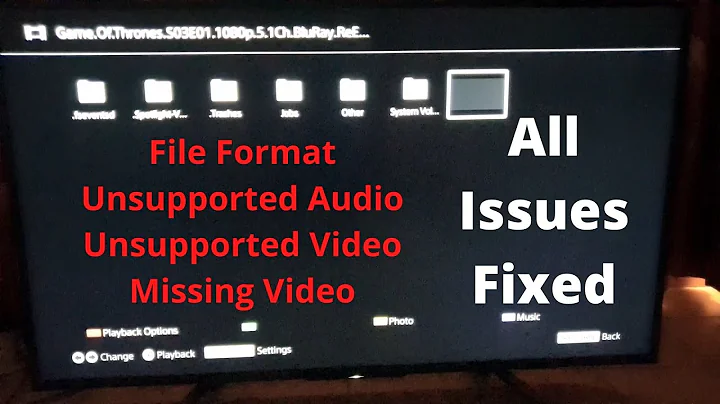Can't play .TS format from a Samsung TV recording
There is no application for Ubuntu with a genuine support for Samsung PVR recordings.
PVR recordings from a Samsung TV are encrypted to meet DRM. In order to view them on a device other than the very TV on which they were recorded we would have to decrypt them first.
Doing so may be illegal depending on copyright laws in your country.
Some older Samsung TVs stored the encryption key together with the video files on an attached USB drive but this is not the case in newer series.
For these we need root access to the TV firmware in order to read the encryption key generated from the TV before we can decrypt our recordings. You will find some tools including tools for Linux/Ubuntu from the SamyGo modified firmware support forums.
You may be able to adapt them to your settings better than me because my TV is not supported without also replacing it's firmware (which I did not want to do). Not all series of Samsung TVs are supported however.
Related videos on Youtube
Sven S.
Updated on September 18, 2022Comments
-
Sven S. over 1 year
I recored a movie by Samsung TV and It has a .TS format, and I can't play it. I tried VLC and Smplayer. None of them work.
In VLC I get this Error:
[0x7fbc40c018b8] ts demux error: libdvbpsi (misc PSI): Bad CRC_32 table 0x73 !!!-
 int_ua almost 10 yearspossible duplicate of ".ts " files not recognised
int_ua almost 10 yearspossible duplicate of ".ts " files not recognised
-
-
 int_ua almost 10 yearsThis question looks like a duplicate, but this answer is great. I think the questions should be merged to not lose it.
int_ua almost 10 yearsThis question looks like a duplicate, but this answer is great. I think the questions should be merged to not lose it.