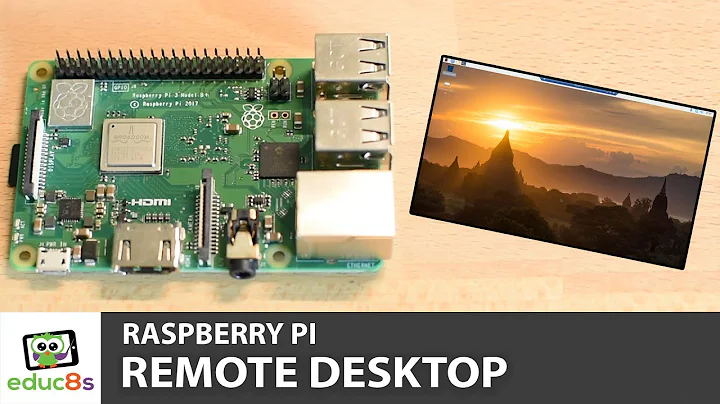Can't reach my Raspberry Pi 2 with XRDP
Took me a while but I figured out that I had to add a line to my firewall rules to open port: 3389.
Here's how:
In a terminal type: sudo nano /etc/iptables.firewall.rules
Add the following line: -A INPUT -p tcp --dport 3389 -j ACCEPT
Save using CTRL-W
Related videos on Youtube
Anthony Foschini
Updated on September 18, 2022Comments
-
Anthony Foschini over 1 year
I just received my Raspberry Pi 2, I'm able to go to it's user interface, log in, access to internet, access to the Pi through SSH.
I installed XRDP:
sudo apt-get install xrdpEverything went well.
If I check the status, everything seems to be running:
pi@raspberrypi ~ $ /etc/init.d/xrdp status [ ok ] Checking status of Remote Desktop Protocol server: xrdp running. [ ok ] Checking status of RDP Session Manager: sesman running.But when I try to connect from the remote desktop, I got an error saying that it can't connect to the raspberry. But I'm able to connect to ssh with putty on the same address.
The Pi is connected to the network to a Wifi dongle, I don't know if I've something more to specify then to be reacheable?
-
Anthony Foschini about 9 yearsYeah! It seems I can connect now! But when I'm connected I've only a black screen, any idea?