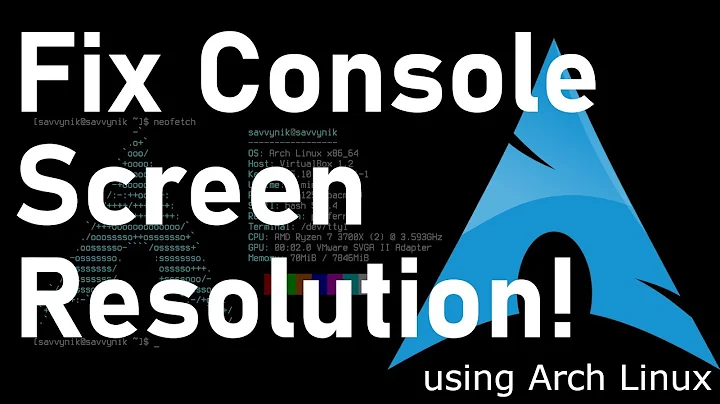Can't run KDE on Arch, $DISPLAY not set
Install the xorg-xinit package. The xinit program allows a user to manually start an Xorg display server.
sudo pacman -S xorg-xinit
In ArchWiki there's a tutorial to use Windows Managers such as KDE without any Display Manager. To do this, add the following comands to the bottom of ~/.bash_profile file. If the file does not exist, copy a skeleton version from /etc/skel/.bash_profile. For Zsh, add it to ~/.zprofile.
if [[ ! $DISPLAY && $XDG_VTNR -eq 1 ]]; then
exec startx
fi
Now you have just to create your ~/.xinitrc
exec startkde
By doing this, X will start before you login executing the ~/.xinitrc file, starting the KDE session.
Best regards.
Related videos on Youtube
Rattle
Updated on September 18, 2022Comments
-
 Rattle over 1 year
Rattle over 1 yearI just installed Arch Linux. I have set up xorg and can start the xserver with xclock and xterm.
I have also installed plasma-desktop.
As per the KDE - ArchWiki I only need to append
exec startkdeto the.xinitrcfile. I did that, but uponstartxthe plasma desktop doesn't run and X server terminates.When trying to run
startkdeon the tty I get$DISPLAY is not set or cannot connect to X server.Note: This is kde-plasma without a display manager. I want to run it from the console manually.
It will be difficult to add log files since they are on the other machine.