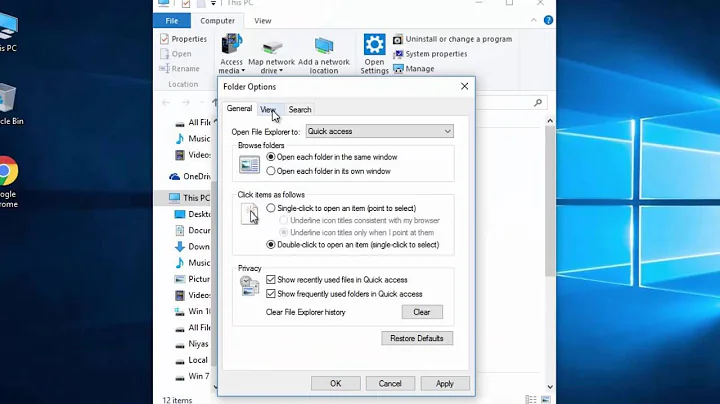Can't see folder C:\Documents and Settings\All Users\Documents in windows explorer
16,152
Solution 1
Based on experimentation, it appears that Windows Explorer shows the "All Users\Documents" folder with the name "Shared Documents". In other words, Windows Explorer just labels the folder differently, perhaps as a reminder that this folder acts differently.
If you go to a command window, change to the "All Users" directory, and do a DIR, you will see that in fact there is no "Shared Documents" directory.
Solution 2
There is no "Documents" folder for All Users, is there? Just "Shared Documents", which should be visible.
Related videos on Youtube
Author by
Aducci
Updated on September 18, 2022Comments
-
 Aducci over 1 year
Aducci over 1 yearWhen I open Windows explorer and navigate to
C:\Documents and Settings\All Users\
I don't see the Documents folder listed
In folder options I have
- Selected Show Hidden files and folders
- Unchecked Hide protected operating system files
I am able to enter the full address in the address bar
-
 Aducci almost 13 yearsTry typing C:\Documents and Settings\All Users\ in the address bar. It should work
Aducci almost 13 yearsTry typing C:\Documents and Settings\All Users\ in the address bar. It should work -
 Aducci almost 13 yearsWindows XP. yes I am able to type the full address in the address bar to view the folder, but I cannot see it in the Windows Explorer GUI
Aducci almost 13 yearsWindows XP. yes I am able to type the full address in the address bar to view the folder, but I cannot see it in the Windows Explorer GUI -
CarlF almost 13 years@Aducci, is that addressed to me? It "works" in that it shows the directories there, which do not include a "Documents".
-
 Aducci almost 13 yearsSorry I meant type in C:\Documents and Settings\All Users\Documents\ in the address bar
Aducci almost 13 yearsSorry I meant type in C:\Documents and Settings\All Users\Documents\ in the address bar -
CarlF almost 13 yearsIt takes you to the "Shared Documents" folder. "Documents" is apparently automatically corrected to "Shared Documents" by Windows (or vice versa).
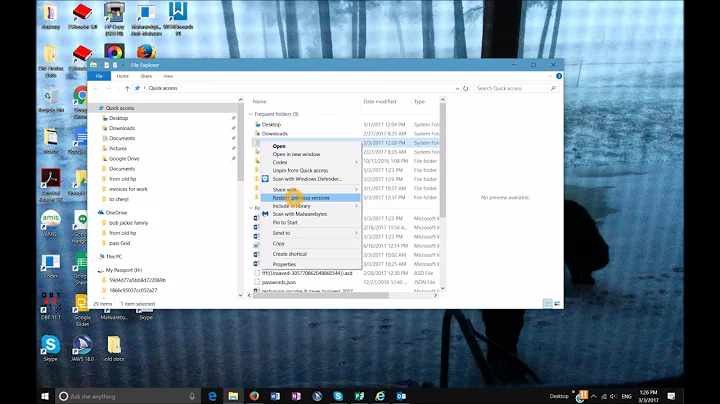

![How to Recover Deleted Folders in Window 10? [4 Solutions]](https://i.ytimg.com/vi/dLuCXnJxKzI/hq720.jpg?sqp=-oaymwEcCNAFEJQDSFXyq4qpAw4IARUAAIhCGAFwAcABBg==&rs=AOn4CLBzB_55a66orMpfzpeAQ_k0fic19g)
![[Fixed]Access is denied-Documents and Settings is not accessible-Locations is not available](https://i.ytimg.com/vi/Hlc4uSXQs4k/hq720.jpg?sqp=-oaymwEXCNAFEJQDSFryq4qpAwkIARUAAIhCGAE=&rs=AOn4CLDfH91pVYH7ViPbHrDUyXVwlI0lKA)