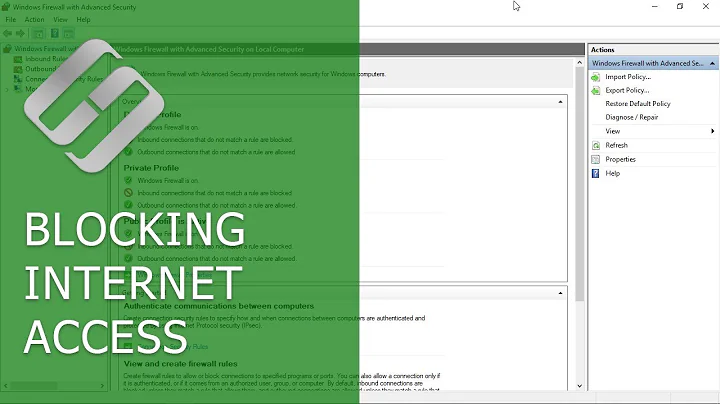Can't see the app in Windows Firewall to block its internet access
You are looking for the solution in a right direction, just a few steps up and you'll get it:
(I'm not using an English OS, so my description of menus and items may not be accurate)
1. Click "Advanced Settings" on the left panel of "Windows Firewall".
2. Click the second item on the left panel of the popup window, which should have an icon of a wall and a green arrow.
3. Click "Add a rule" on the right.
4. On the popup dialog box, click "Program" and then "Next".
5. Select the program path you want to block, and then "Next".
6. Select "Block connection", and then "Next".
7. Choose if you want to block this program on domains, on private network or public network, then "Next".
8. Name it as you want, and finish this dialog.
This approach is a bit complicated, but it works. Maybe there are simpler ways to block a program.
Related videos on Youtube
whatwhatwhat
Updated on September 18, 2022Comments
-
whatwhatwhat over 1 year
I thought the way to block a program's internet access was to go to Windows Firewall and block it there, but the program I'm looking for isn't listed. Is there another way?
-
barlop over 7 yearsyou may be able to find a way to add it?
-
whatwhatwhat over 7 years@barlop yea I tried that right after posting. It seems kinda strange - the program already has access to the internet, yet I have to add it to a list of programs that are allowed to access the internet in order to remove it....confusedmonkeys.jpg
-
barlop over 7 yearsthere are incoming connections and outgoing connections, and there are blacklists and whitelists. The default is that outgoing connections are on a blacklist and incoming connections are on a whitelist. For a program to access the internet, that's an outgoing connection, so a blacklist. All programs are allowed to make outgoing connections unless they're on the blacklist that says they can't.
-


![How to fix firewall blocking Internet Windows 10 ? | [Easy Fix]](https://i.ytimg.com/vi/AUBa8xTF07c/hq720.jpg?sqp=-oaymwEcCNAFEJQDSFXyq4qpAw4IARUAAIhCGAFwAcABBg==&rs=AOn4CLBXGpemCK7zewsDdwdcXu3BGqc5Bw)