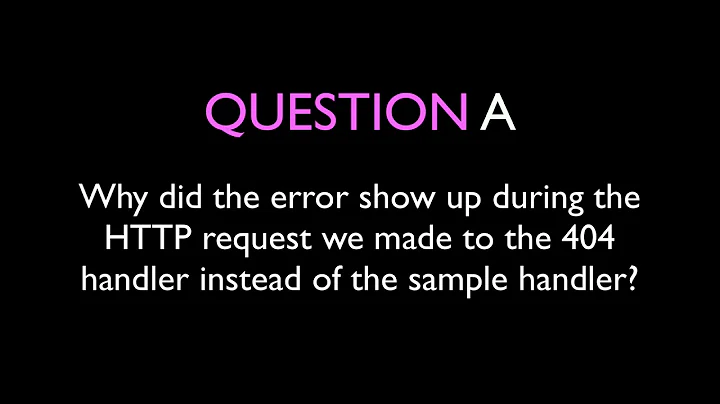Can't set Content-Type header on HttpResponseMessage headers?
Solution 1
Have a look at the HttpContentHeaders.ContentType Property:
response.Content.Headers.ContentType = new MediaTypeHeaderValue("text/plain");
if (response.Content == null)
{
response.Content = new StringContent("");
// The media type for the StringContent created defaults to text/plain.
}
Solution 2
Something is missing in ASP Web API: the EmptyContent type. It will allow sending an empty body while still allowing all content-specific headers.
Put the following class somewhere in your code :
public class EmptyContent : HttpContent
{
protected override Task SerializeToStreamAsync(Stream stream, TransportContext context)
{
return Task.CompletedTask;
}
protected override bool TryComputeLength(out long length)
{
length = 0L;
return true;
}
}
Then use it as you wish. You now have a content object for your extra headers.
response.Content = new EmptyContent();
response.Content.Headers.LastModified = file.DateUpdatedUtc;
Why use EmptyContent instead of new StringContent(string.Empty)?
-
StringContentis a heavy class that executes lots of codes (because it inheritsByteArrayContent)- so let's save a few nanoseconds
-
StringContentwill add an extra useless/problematic header:Content-Type: plain/text; charset=...- so let's save a few network bytes
Related videos on Youtube
Jez
Long-time coder, with some interest in French and Philosophy. I sometimes hang out in the English Language & Usage chatroom. Check out my Firefox addons! :-)
Updated on July 13, 2020Comments
-
Jez almost 4 years
I'm using the ASP.NET WebApi to create a RESTful API. I'm creating a PUT method within one of my controllers, and the code looks like this:
public HttpResponseMessage Put(int idAssessment, int idCaseStudy, string value) { var response = Request.CreateResponse(); if (!response.Headers.Contains("Content-Type")) { response.Headers.Add("Content-Type", "text/plain"); } response.StatusCode = HttpStatusCode.OK; return response; }When I PUT to that location with the browser via AJAX, it gives me this Exception:
Misused header name. Make sure request headers are used with HttpRequestMessage, response headers with HttpResponseMessage, and content headers with HttpContent objects.
But isn't
Content-Typea perfectly valid header for a response? Why am I getting this exception? -
Jez over 11 yearsWhat if the response has no content (so
.Contentis null)? I'm wanting to set the Content-Type header even though there's no content, otherwise Firefox complains with a "no element found" error. -
Feidex over 11 yearsYou could also try setting
response.StatusCode = HttpStatusCode.NoContentinstead of adding the Content-Type header field. -
Jez over 11 yearsCool, the dummy
response.Content = new StringContent("");worked. I am still left wondering whyresponse.Headerseven exists, though. -
Feidex over 11 yearsFor the headers that are not
Content-related. -
Jez over 11 yearsWell then it's a misleading Exception message. It's not that Content- stuff doesn't belong in an HTTP response, it's that those headers are treated specially by WebApi.
-
Feidex over 11 yearsYes; WebApi separates the header fields into response header and content header.
-
Chris Marisic over 8 yearsThis is just ridiculous. I'm so glad WebApi is done. Long live MVC.
-
 SandRock almost 5 yearsThere is a problem with
SandRock almost 5 yearsThere is a problem withStringContent: some problematic headers are sent:Content-TypeandContent-Language.

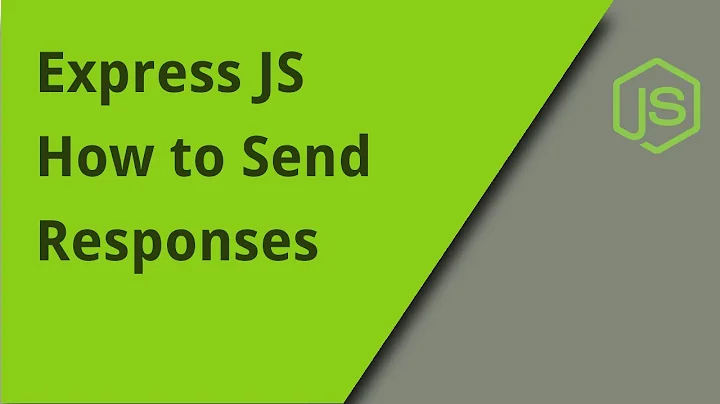

![[Học Giao thức HTTP] Bài 22: Tìm hiểu Request Headers](https://i.ytimg.com/vi/Exij0lEgfh0/hqdefault.jpg?sqp=-oaymwEcCOADEI4CSFXyq4qpAw4IARUAAIhCGAFwAcABBg==&rs=AOn4CLBdTWyG2vTYuwUAuhpfzs34uoePnA)