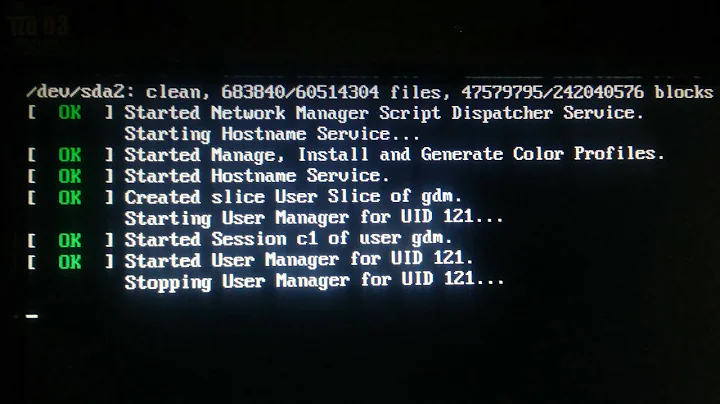Can't start ubuntu-desktop after upgrade to 18.04
Try logging in to your default desktop environment from the tty virtual console.
Open a text-only virtual console by using the keyboard shortcut Ctrl+Alt+F3.
At the
login:prompt type your username and press Enter.At the
Password:prompt type your user password and press Enter.Now you are logged in to a virtual console, and you can run terminal commands from the console.
Run the following command:
sudo systemctl start graphical.target
If that doesn't work, switch the login display manager from gdm3 to lightdm.
sudo apt install lightdm
sudo dpkg-reconfigure lightdm
sudo reboot
sudo dpkg-reconfigure lightdm will open up a new window allowing you to select lightdm as the default login display manager. Use the arrow keys to select lightdm and press the Tab key to put the focus on <OK> and press Enter. Then reboot by running this command: sudo reboot
If that doesn't work either see if you can at least switch to text mode (for troubleshooting purposes) with no GUI stuff like the X server running.
sudo systemctl start multi-user.target
Related videos on Youtube
dildeolupbiten
Updated on September 18, 2022Comments
-
 dildeolupbiten over 1 year
dildeolupbiten over 1 yearAfter the restart step of upgrading Ubuntu to 18.04, tty is opening instead ubuntu-desktop. And when I enter my login name and password, I am still in the tty. This is happening again in every restart. How can I start the graphical desktop as normal?
-
 Admin about 6 yearsDoes it work if you press Ctrl+Alt+F7?
Admin about 6 yearsDoes it work if you press Ctrl+Alt+F7? -
 Admin about 6 yearsIt is not exited by pressing Ctrl+Alt+F7.
Admin about 6 yearsIt is not exited by pressing Ctrl+Alt+F7. -
 Admin about 6 yearsWhich desktop environment are you selecting from the gear drop down menu next to the
Admin about 6 yearsWhich desktop environment are you selecting from the gear drop down menu next to theSifn Inbutton? The first four options don't work for me. Only the bottom option (Unity) works for me. -
 Admin about 6 yearsI didn't see any options.
Admin about 6 yearsI didn't see any options. -
 Admin almost 3 yearsUsing
Admin almost 3 yearsUsingjournalctl -fin a terminal and then trying to login again, I was able to see it barfed on a corrupted notifications file. Deleting this file took care of the problem. Possibly caused by a bad shutdown? I'm thinking there might be more such problems. Discovered the solution here: gitlab.gnome.org/GNOME/gnome-shell/-/issues/1552 (Usingtmuxto scroll back in the terminal was critical.)
-
-
 dildeolupbiten about 6 years
dildeolupbiten about 6 yearssudo systemctl start graphical.targetdoesn't work. Also aftersudo dpkg-reconfigure lightdmnothing happened but a message was printed to the console. The message was /usr/sbin/dpkg-reconfigure: lightdm is corrupt or not fully installed. -
 dildeolupbiten about 6 yearsI didn't see your edited message which is about installing lightdm. I am going to try this immediately.
dildeolupbiten about 6 yearsI didn't see your edited message which is about installing lightdm. I am going to try this immediately. -
 karel about 6 yearsIf your lock screen goes low resolution (because of lightdm), please comment and I'll tell you how to restore the lock screen back to normal. The keyboard combination of Windows key+L may work for that better than clicking the padlock lockscreen icon.
karel about 6 yearsIf your lock screen goes low resolution (because of lightdm), please comment and I'll tell you how to restore the lock screen back to normal. The keyboard combination of Windows key+L may work for that better than clicking the padlock lockscreen icon. -
 dildeolupbiten about 6 yearsThank you very much. But the resolution of lock screen is fine as before.
dildeolupbiten about 6 yearsThank you very much. But the resolution of lock screen is fine as before. -
 Fabián Montero over 5 yearsI had the same problem, and followed the instructions on this answer. But now, when I try to log in with lightdm, all I get is "login failed". Any ideas?
Fabián Montero over 5 yearsI had the same problem, and followed the instructions on this answer. But now, when I try to log in with lightdm, all I get is "login failed". Any ideas? -
 karel over 5 years
karel over 5 years -
 bfrguci over 5 yearsThis brings me back LightDM, which at least works. However, a new Ubuntu 18.04 should use GDM, right? Still did not figure out how to make GDM work on the upgraded system.
bfrguci over 5 yearsThis brings me back LightDM, which at least works. However, a new Ubuntu 18.04 should use GDM, right? Still did not figure out how to make GDM work on the upgraded system. -
 karel over 5 years@bfrguci The reason why GDM didn't work on the upgraded system is that gdm3 is heavier than lightdm, so it sometimes fails to load completely when the computer is booting, however lightdm is more lightweight than gdm3 so it loads completely and gets to the login screen even in situations in which gdm3 can't get to the login screen. lightdm is a fallback alternative to gdm3 in Ubuntu 18.04.
karel over 5 years@bfrguci The reason why GDM didn't work on the upgraded system is that gdm3 is heavier than lightdm, so it sometimes fails to load completely when the computer is booting, however lightdm is more lightweight than gdm3 so it loads completely and gets to the login screen even in situations in which gdm3 can't get to the login screen. lightdm is a fallback alternative to gdm3 in Ubuntu 18.04. -
 Varun Chhangani about 5 years@karel could you tell the solution for being stuck at low resolution? I was once stuck and didn't understand what to do.
Varun Chhangani about 5 years@karel could you tell the solution for being stuck at low resolution? I was once stuck and didn't understand what to do. -
 karel about 5 yearsThere are multiple possible causes of low screen resolution, and there's not enough specific information in the last comment to properly answer it
karel about 5 yearsThere are multiple possible causes of low screen resolution, and there's not enough specific information in the last comment to properly answer it -
Ashit Vora over 4 yearsafter struggling for 2 days, this suggestion fixed the issue for me.
-
 FZCube42 almost 4 yearsafter i rebooted. i was able to see login screen but my password is not working. it says
FZCube42 almost 4 yearsafter i rebooted. i was able to see login screen but my password is not working. it saysfailed to start session -
 FZCube42 almost 4 yearsI was able to resolve it by going back to cli
FZCube42 almost 4 yearsI was able to resolve it by going back to cliCTRL + ALT + F1and installing ubuntu desktopsudo apt-get install ubuntu-desktop -
 FZCube42 almost 4 yearsGod knows how this was removed/uninstalled.
FZCube42 almost 4 yearsGod knows how this was removed/uninstalled.