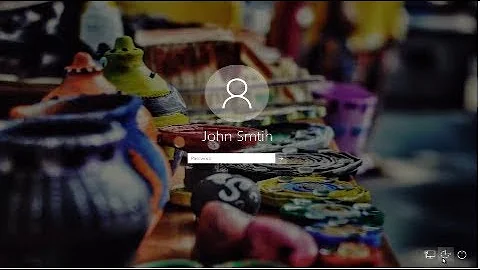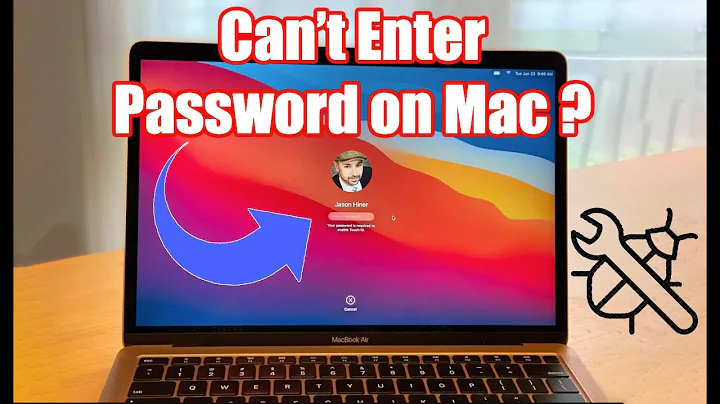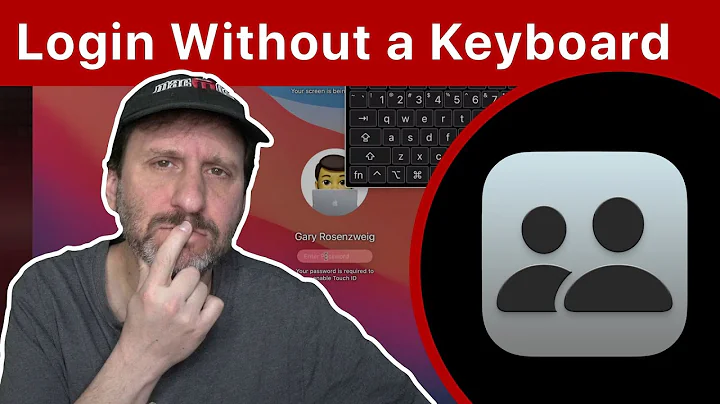Can't type in login password because no keyboard is found
Solution 1
Just had this happen. I was editing /usr/share/X11/xkb/symbols/pc (remapping alt to ctrl) but forgot a semicolon and could not use my keyboard to log in.
I restarted using GRUB to select recovery mode and then root terminal mode. Keyboard worked in the simple root terminal and I was able to edit and fix .../pc. Phew!
Solution 2
I had the same happen after making some (apparently) bad changes to /usr/share/X11/xkb/symbols/pc and rm /var/lib/xkb/*.xkm.
I ended up being able to recover by logging in as guest, clicking open the wifi menu, clicking Connection Information, getting the IPv4 address, and ssh'ing in from my other computer. Then I undid my bad changes to pc, quit the ssh connection, and restarted the Ubuntu box. The keyboard worked normally when the login screen came back up.
Note that this wouldn't have worked if I had been following decent security practices and not allowed root via ssh, but this was a fairly new install and I hadn't gotten around to that yet.
Related videos on Youtube
AxolotlEmu
Updated on September 18, 2022Comments
-
AxolotlEmu almost 2 years
I was trying to edit a keyboard layout in Ubuntu 14.04, but it wasn't accepting the changes.
- I looked it up and found I needed to delete
/var/lib/xkbto make the change take effect. I did that and it still hadn't taken effect, but nothing had changed either. - I looked further and found I had to do
sudo restart lightdm. I did that and it did its thing, but when I tried to log back in, I couldn't type. - I shut down and tried again, but I still couldn't type. I went to onscreen keyboard and it said No X keyboard found, retrying…
I don't even have a USB keyboard or anything, it's a laptop with the keyboard built in. I can't do anything because my keyboard doesn't work and I have no idea what to do. Help!
-
sohel4r about 10 yearsOpen Onboard then type login password
-
AxolotlEmu about 10 yearsI don't know if I have Onboard installed. I also don't know how I would access it from the login screen.
-
sohel4r about 10 yearstop right corner
-
AxolotlEmu about 10 yearsIf you mean onscreen keyboard from the accessibility drop down menu, that seems to be broken too. It has no keyboard found and it's all question marks. Otherwise, I'm not quite sure what you mean.
-
AxolotlEmu about 10 yearsIn addition, I logged in on a guest account and still can't use the keyboard. Everything else works and it shows that I'm using the English keyboard, but nothing I type is being received.
-
sohel4r about 10 yearscan you enter your BIOS. press and hold shift key and enter grub mode and recovery your system.
-
AxolotlEmu about 10 yearsI'm trying it and it's not working, but the keyboard itself works because I could enter my computer's root boot menu.
-
chrisA about 10 yearsRight, you can use the keyboard in recovery mode and if you used the live disk. Why not use the live disk and go into the install and replace the files?
-
AxolotlEmu about 10 yearsI created a boot flash drive using a Windows computer. How would I go about replacing the files using that?
-
AxolotlEmu about 10 yearsI ended up just reinstalling it and everything is fixed now.
-
Johannes Kuhn about 8 yearsTry pressing
CTRL-ALT-F1orCTRL-ALT-F2, you might get a console where you might be able to login.
- I looked it up and found I needed to delete