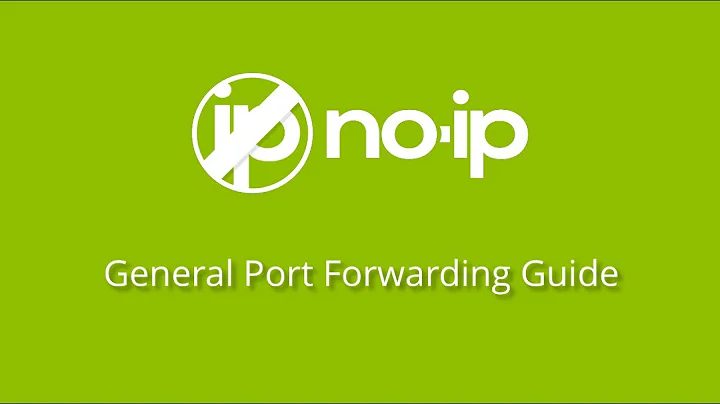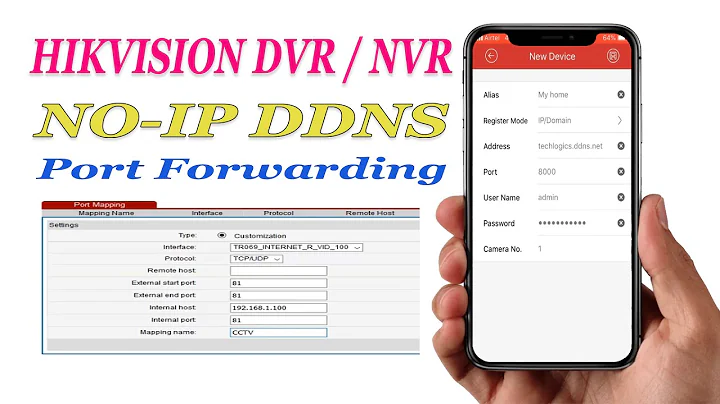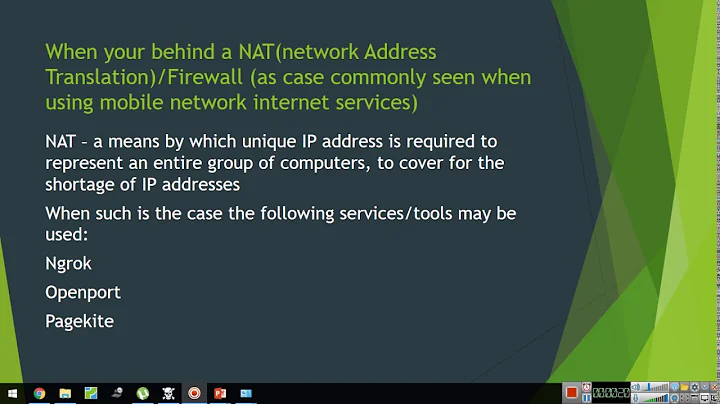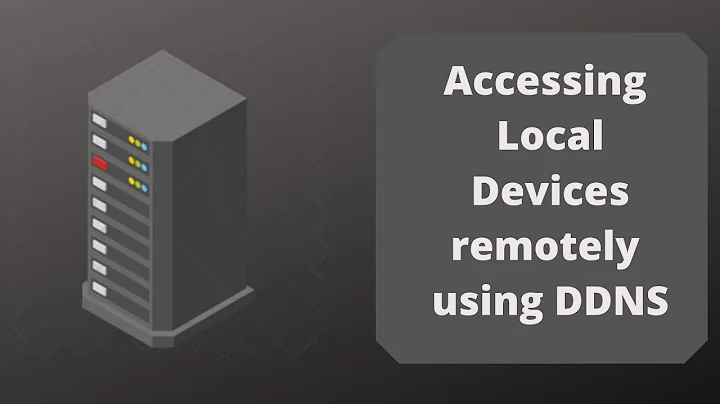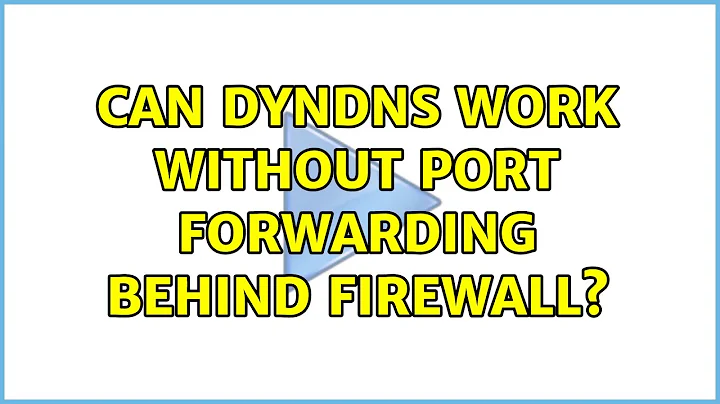Can DynDNS work without port forwarding behind firewall?
Solution 1
Use a machine that do not travel to register with DynDNS (or with a fixed IP), install a VPN server on it, make the port forwarding to your machine and connect to it with your laptop if you absolutely need the webserver to run on your laptop... but I think better you to run the webserver on the machine that do not travel and connect to it with vpn and teamviewer (or similar) or ssh to administer the webserver.
UPDATE
Laptop is not good for privacy and confidentiality as it can be lost, stolen or only used by a lot of people. A locked machine in a secure place with a good VPN using encription (OpenVPN for example) is a lot more secure in my opinion.
No internet access is a bigger problem... but in these cases, you won't be able to make a tunnel anyways and the server will be offline for other users.
Also using a 3rd party DNS (with or without a dynamic DNS) or VPN server or router on confidential data is not very good for strict confidentiality and privacy.
Solution 2
The DynDNS update client makes an outbound connection to DynDNS to update your account. So firewalls shouldn't be an issue. I think there's an option in the dynamic update client to use port 80 or 443. Enabling that option should allow your DynDNS to update from anywhere.
However, many spots that offer public Internet service are either NATed or won't forward incoming trafic to you. So even though your DynDNS name will point correctly to your current (external) IP, no service you host will be available from the outside. No way around this without an external tunnel/VPN of some sort, as @laurent says.
Related videos on Youtube
Faisal Ansari
Updated on September 18, 2022Comments
-
Faisal Ansari over 1 year
Here's the scenario:
I have a Mac with a web server running. I frequently travel with this Mac and often times, I am at locations where DynDNS would not work, since the client site admin does not have the necessary ports forwarded to my system.
So, DynDNS works fine at my location, but when I travel, it doesn't, since no port forwarding.
Is there a service out there that would:
- I can establish a VPN tunnel to, similar to TeamViewer, etc
- This service could then act as my DynDNS proxy, so my http requests are forwarded to my Mac when I'm online.Has this been done before? How is this possible? Welcome any thoughts and recommendations.
The reason to run this on a laptop is due to strict data confidentiality and privacy requirements by the client. Also need to collect data in environments where Internet access is not available.
-
chmod over 12 yearsIsn't it better to run a webserver from webhosting provider? In this way, you will have no problem with firewall/port forward issue? Is there any specific reason to run webserver from laptop?
-
 ChrisF over 12 years@Faisal - if you register your ServerFault account you'll regain ownership of the question.
ChrisF over 12 years@Faisal - if you register your ServerFault account you'll regain ownership of the question.
-
-
laurent over 12 yearsupdated after OP edit