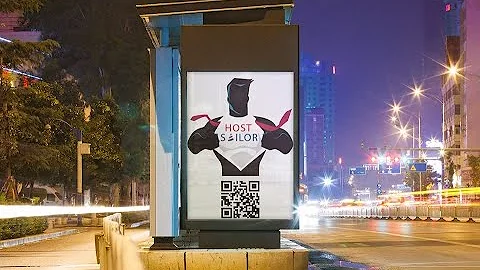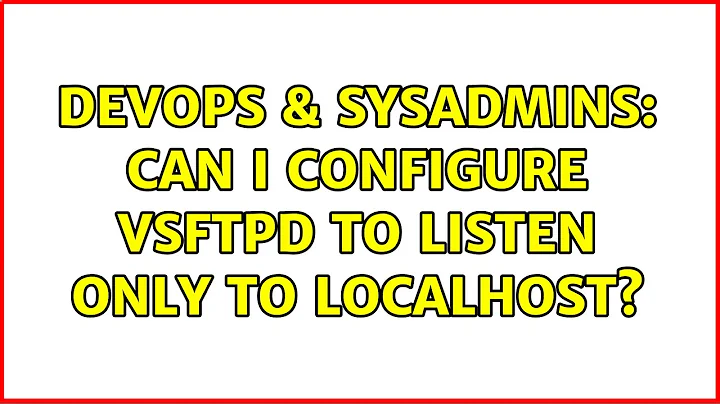Can I configure VSFTPD to listen only to localhost?
21,258
Yes. Configure the vsftp server to listen only on 127.0.0.1: this can be done in the vsftp.conf file:
listen_address=127.0.0.1
To use this parameter, the server needs to be in standalone mode:
listen=yes
If you want to use IPv6, use these entries instead:
listen_ipv6=yes
listen_address6=::1
This is the same as the first, but uses IPv6.
You'll almost certainly have to restart to make this work.
Related videos on Youtube
Author by
Will Martin
Updated on September 18, 2022Comments
-
Will Martin over 1 year
I have a legacy app that needs FTP and cannot do SFTP.
My solution is:
- put an FTP server in place using VSFTPD
- configure the firewall to accept port 21 connections only from localhost
- Set up an SSH connection from the client with the legacy app
- Tunnel the FTP through SSH
I'm wondering though if I can configure VSFTPD to ignore connections from anywhere but localhost on its own, in addition to the firewall. Belt and bracers both.
-
 Akber Choudhry over 10 yearsMy config file needed an '=' between the listen_address and the 127.0.0.1
Akber Choudhry over 10 yearsMy config file needed an '=' between the listen_address and the 127.0.0.1 -
David over 9 yearsMy config also required the '=' between property and value