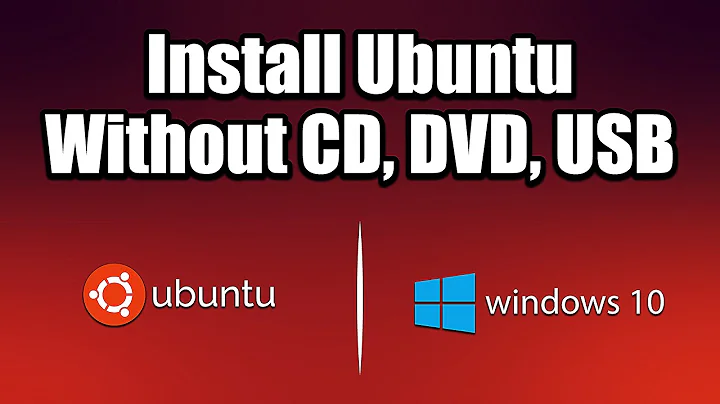Can I create a LiveUSB for installing Lubuntu without using a CD?
Solution 1
I'd like to avoid using a CD if possible, but if a CD is necessary to create a LiveUSB, then I expect that I would just skip the USB entirely
A physical CD is not necessary to create a LiveUSB; you just need the ISO image. Use UNetBootin to create the LiveUSB; just point it to the ISO and to the drive/device that is your USB stick.
However, depending on how old your computer is, it may not support booting from USB; in that case you can use a CD to "kick-start" the USB.
Solution 2
The official Ubuntu page would be helpful .
Solution 3
Download and install UnetBootin: http://unetbootin.sourceforge.net/
Related videos on Youtube
Eric Wilson
Software developer, experienced in Java and Python in Linux environments, formerly a professor of mathematics. I'm a father of five children, and a husband of one wife.
Updated on September 18, 2022Comments
-
Eric Wilson almost 2 years
I'm trying to understand how to create a LiveUSB for installing Lubuntu. I'm currently downloading the .iso, and I'm trying to understand whether I can create a LiveUSB for installation without first using a CD.
I'd like to avoid using a CD if possible, but if a CD is necessary to create a LiveUSB, then I expect that I would just skip the USB entirely, and install from the CD.
-
Eric Wilson about 12 yearsThat page might answer my question, but I didn't see it. It seems to presume the existence of a CD.
-
Eric Wilson about 12 yearsThanks. Any guess whether a laptop from 2005 would support booting from USB?
-
ish about 12 yearsMost probably. The easy way to check is to plugin any USB (can even be blank), reboot and press whatever F-key the screen says can be used to select a boot up device. If the USB is in the list you're good to go!
-
 atenz about 12 yearsIt says Ubuntu Cd or ISO file , since you are downloading the ISO image , CD is utterly unnecessary if you want bootable USB-stick. If you are using Ubuntu to create Live Usb-stick use usb-creator from software manager. Please take a look at the whole page or just interested contents from its Right Side Menu. My insistence to read it whole is just to remove your doubts of any inconvenience regarding it.
atenz about 12 yearsIt says Ubuntu Cd or ISO file , since you are downloading the ISO image , CD is utterly unnecessary if you want bootable USB-stick. If you are using Ubuntu to create Live Usb-stick use usb-creator from software manager. Please take a look at the whole page or just interested contents from its Right Side Menu. My insistence to read it whole is just to remove your doubts of any inconvenience regarding it.