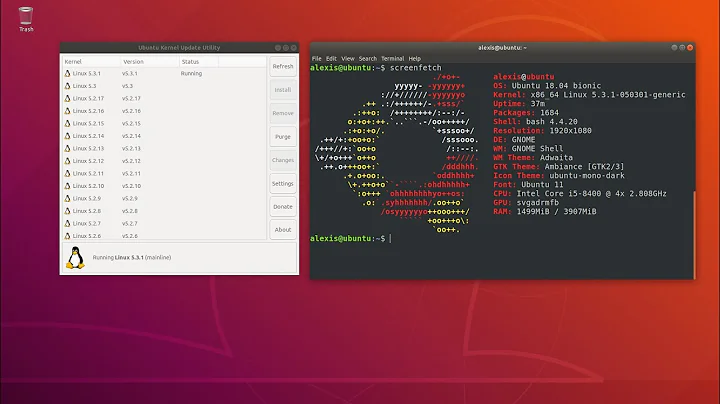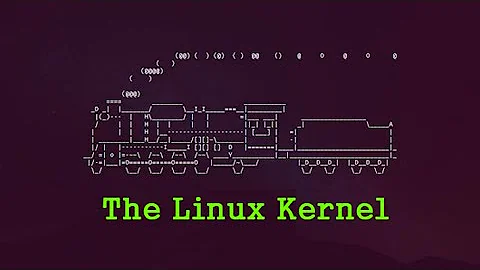Can I downgrade the kernel on Ubuntu 14.04.2?
10,892
Yes, you can switch to 3.13 kernel easily.
Install 3.13 kernel by running
sudo apt-get install linux-genericRemove all
linux-headersandlinux-imagepackages of 3.19 version using synaptic. This will also remove 3.19 meta packages.
Related videos on Youtube
Author by
hydro7
Updated on September 18, 2022Comments
-
hydro7 9 months
I have an application that works fine on 14.04.1 but does not work fine on 14.04.2.
I found a bug report that indicates the newer kernel in 14.04.2 is the source of this issue. Is possible to downgrade the kernel in 14.04.2 from 3.16.0-39 to 3.13.0-43, which was the kernel used in 14.04.1? Or, do I have to remove 14.04.2 and reinstall 14.04.1?
-
 JoKeR about 8 yearsread this askubuntu.com/questions/49869/…
JoKeR about 8 yearsread this askubuntu.com/questions/49869/… -
 Pilot6 about 8 yearsI doubt that a user space application can have this kind of issues. What is that application?
Pilot6 about 8 yearsI doubt that a user space application can have this kind of issues. What is that application? -
hydro7 about 8 yearsHere is were I found the discussion on switch back to the original kernel forums.sonarr.tv/t/native-mono-crashes/4985
-
 Pilot6 about 8 yearsIt seems that will not solve your issue. In 3.13 kernels there is same problem. And you can't just downgrade to 3.13.0-46, if it was not installed. Just wait till it is fixed, or install 4.0.
Pilot6 about 8 yearsIt seems that will not solve your issue. In 3.13 kernels there is same problem. And you can't just downgrade to 3.13.0-46, if it was not installed. Just wait till it is fixed, or install 4.0. -
 Pilot6 about 8 yearsAnd it looks like it is being fixed already. Maybe already fixed. What is your current kernel version?
Pilot6 about 8 yearsAnd it looks like it is being fixed already. Maybe already fixed. What is your current kernel version? -
hydro7 about 8 yearsI currently have 3.16.0-39
-
-
 Pilot6 about 8 yearsI know that. That's why I gave that command.
Pilot6 about 8 yearsI know that. That's why I gave that command. -
 JoKeR about 8 yearsI just meant you mentioned to remove 3.19 version packages in your answer ;)
JoKeR about 8 yearsI just meant you mentioned to remove 3.19 version packages in your answer ;) -
 Pilot6 about 8 yearsAnd this will remove "lts-utopic" too.
Pilot6 about 8 yearsAnd this will remove "lts-utopic" too. -
 JoKeR about 8 yearsyes if they are installed... I mean 3.19 ;)
JoKeR about 8 yearsyes if they are installed... I mean 3.19 ;)