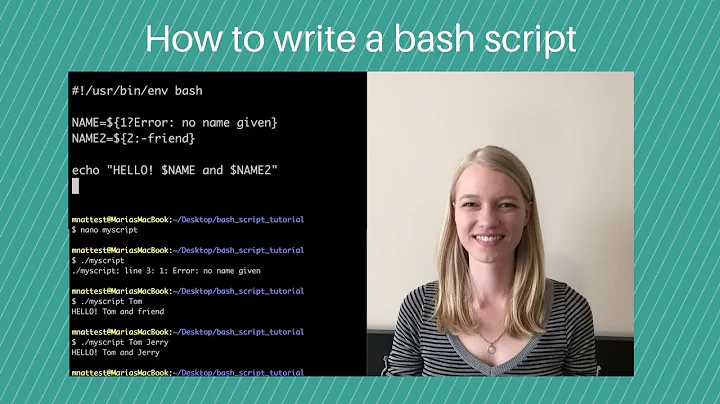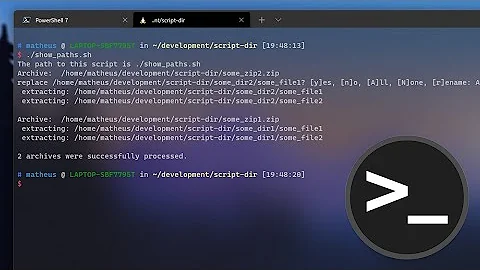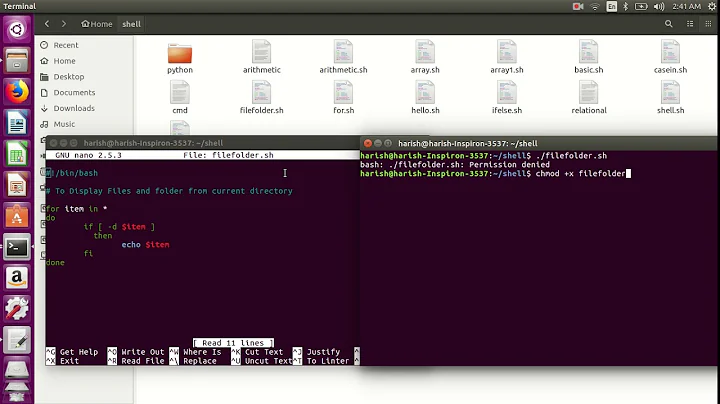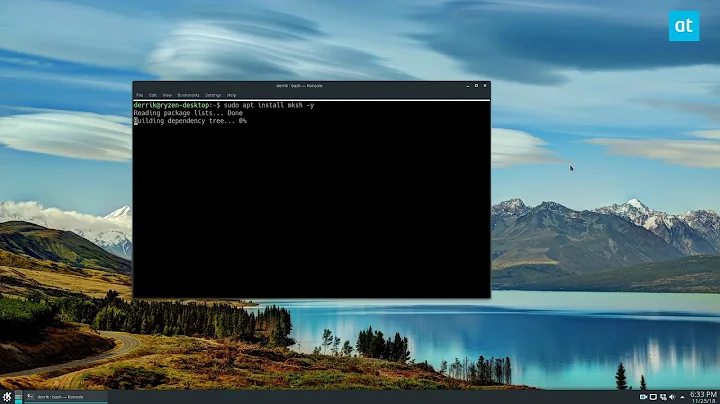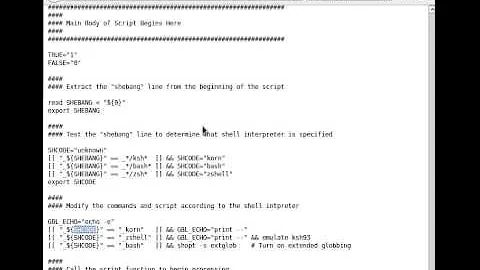Can I get the absolute path to the current script in KornShell?
Solution 1
You could use:
## __SCRIPTNAME - name of the script without the path
##
typeset -r __SCRIPTNAME="${0##*/}"
## __SCRIPTDIR - path of the script (as entered by the user!)
##
__SCRIPTDIR="${0%/*}"
## __REAL_SCRIPTDIR - path of the script (real path, maybe a link)
##
__REAL_SCRIPTDIR=$( cd -P -- "$(dirname -- "$(command -v -- "$0")")" && pwd -P )
Solution 2
In korn shell, all of these $0 solutions fail if you are sourcing in the script in question. The correct way to get what you want is to use $_
$ cat bar
echo dollar under is $_
echo dollar zero is $0
$ ./bar
dollar under is ./bar
dollar zero is ./bar
$ . ./bar
dollar under is bar
dollar zero is -ksh
Notice the last line there? Use $_. At least in Korn. YMMV in bash, csh, et al..
Solution 3
Well it took me a while but this one is so simple it screams.
_SCRIPTDIR=$(cd $(dirname $0);echo $PWD)
since the CD operates in the spawned shell with $() it doesn't affect the current script.
Solution 4
How the script was called is stored in the variable $0. You can use readlink to get the absolute file name:
readlink -f "$0"
Solution 5
The variable $RPATH contains the relative path to the real file or the real path for a real file.
CURPATH=$( cd -P -- "$(dirname -- "$(command -v -- "$0")")" && pwd -P )
CURLOC=$CURPATH/`basename $0`
if [ `ls -dl $CURLOC |grep -c "^l" 2>/dev/null` -ne 0 ];then
ROFFSET=`ls -ld $CURLOC|cut -d ">" -f2 2>/dev/null`
RPATH=`ls -ld $CURLOC/$ROFFSET 2>/dev/null`
else
RPATH=$CURLOC
fi
echo $RPATH
Related videos on Youtube
brabster
I'm brabster on twitter. My qualifications: SCJP 5 (2008) SCWCD 5 (2009) MSc. Advance Computer Science (2013) I've been following the progress of stackoverflow with interest from the beginning, proud to have been involved with the beta test.
Updated on July 09, 2022Comments
-
brabster almost 2 years
Is it possible to find out the full path to the script that is currently executing in KornShell (ksh)?
i.e. if my script is in
/opt/scripts/myscript.ksh, can I programmatically inside that script discover/opt/scripts/myscript.ksh?Thanks,
-
brabster about 15 yearsthanks for the $0 tip, what's readlink? doesn't seem to be on my system
-
brabster about 15 yearsHmmm need something totally within ksh, no dependencies. Thanks though
-
 soulmerge about 15 yearsI'm afraid that won't be possible - unless ksh has a possibility I am not aware of for interacting with the file system. What's your OS?
soulmerge about 15 yearsI'm afraid that won't be possible - unless ksh has a possibility I am not aware of for interacting with the file system. What's your OS? -
 Henk Langeveld almost 12 years
Henk Langeveld almost 12 years$0refers to the name of the command as it was invoked, and does not need to refer to a file system object. -
 synthesizerpatel over 10 yearsGreat answer - I was hoping this would also work if you source the script i.e. '. /some/script.sh' but it doesn't.
synthesizerpatel over 10 yearsGreat answer - I was hoping this would also work if you source the script i.e. '. /some/script.sh' but it doesn't. -
Mat M almost 10 years@synthesizerpatel: In ksh93, you have
${.sh.file}which also works for sourced files. -
Tom Quarendon over 9 yearsAs pointed out by Gruik, this doesn't work if there is a symbolic link to the shell script itself. So if you link the command into, say, /usr/bin, then __REAL_SCRIPTDIR will return /usr/bin, which is (most likely) not what you want. You do apparently need readlink for this
-
Tom Quarendon over 9 yearsThis does appear to be the only method available that copes with the situation of a symlink to the script itself, horrible though it is.
-
andreee over 7 yearsThis answer should be incorporated into the accepted one. I was struggling for half an hour sourcing my ksh script until I realized that I need
$_.