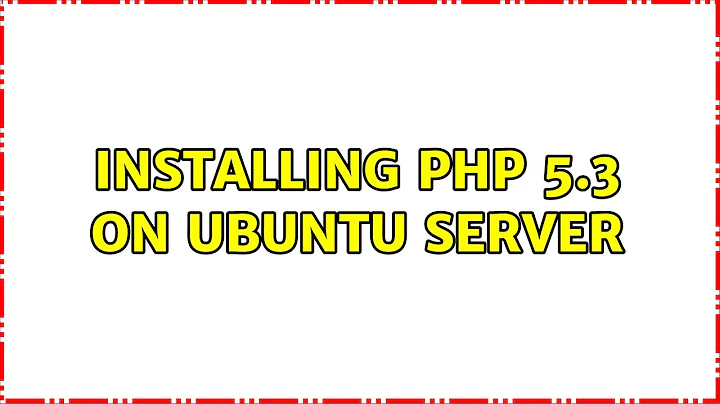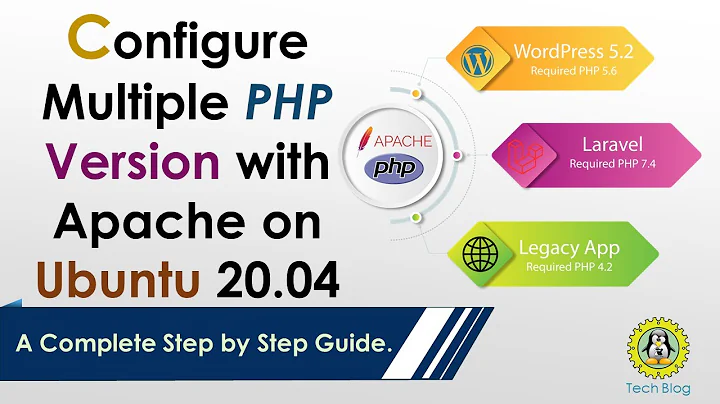Can I install PHP 5.3.5 on Ubuntu Server 18.04 LTS?
Besides getting the usual warning regarding outdated packages, you should be able to compile PHP 5.3 on your system.
Taken from this post:
You will need these extra packages:
sudo apt-get install build-essential libxml2-dev checkinstall
Install PHP
In terminal - Download the package into tmp directory (or where ever you want it downloaded to)
cd /tmp && wget http://in1.php.net/distributions/php-5.3.29.tar.bz2
Untar and cd into directory
tar -xvf php-5.3.29.tar.bz2
cd php-5.3.29
Get everything ready and compile - if you get errors you may be missing some packages. You will have to google how to get these missing parts.
./configure
make
Create PHP 5.3 .deb file. This way you can easily uninstall later.
sudo checkinstall
I just tried to compile this on my 18.04 machine and it worked fine. But you may need certain php modules for your project and you may have to find and compile those as well.
You may have to install some missing packages for the .deb file (like Apache, etc.) You can fix that by running this after:
sudo apt-get install -f
Also, I hope this project is an internal one, and not exposed to the internet. But I am sure you are aware of the dangers, right? ;)
Related videos on Youtube
Abdulkader Alrezej
Updated on September 18, 2022Comments
-
Abdulkader Alrezej over 1 year
I want to know how to install PHP 5.3 on Ubuntu Server 18.04 LTS, because I have a system that requires PHP 5.3 only.
Is this possible?
-
Abdulkader Alrezej almost 6 yearsI think you forgot to
make install -
Abdulkader Alrezej almost 6 yearsPHP 5.3.29 (cli) (built: Jul 6 2018 22:34:46) Copyright (c) 1997-2014 The PHP Group Zend Engine v2.3.0, Copyright (c) 1998-2014 Zend Technologies
-
 G Trawo almost 6 years@AbdulkaderAlrazj You are welcome. And no, I didn't forget 'make install'. That's taken care of in the 'checkinstall'. It does the install into a .deb file and then installs it for you.
G Trawo almost 6 years@AbdulkaderAlrazj You are welcome. And no, I didn't forget 'make install'. That's taken care of in the 'checkinstall'. It does the install into a .deb file and then installs it for you.