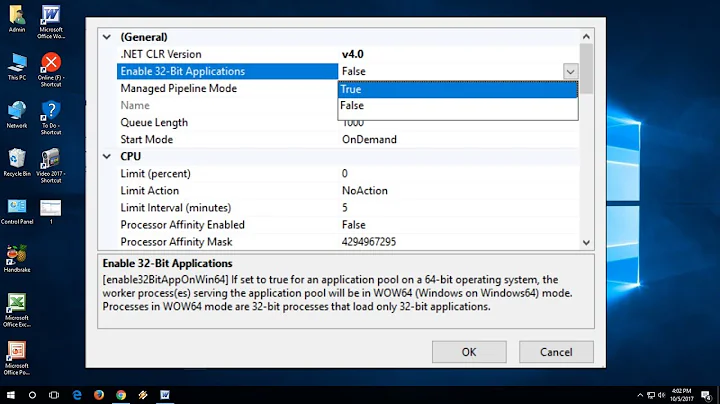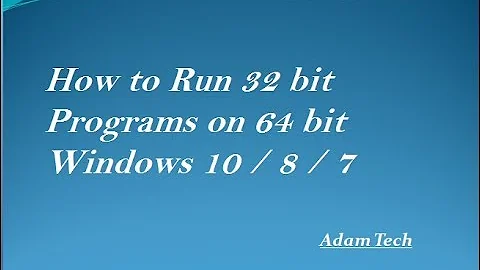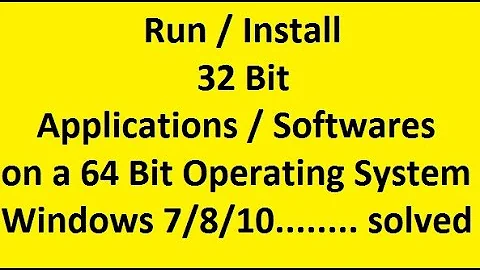Can I run a Java 32-bit application on a 64bit system
It should be possible - obviously you will need to manually flip between 64bit or 32bit Java depending upon the application you will be using:
Using the ‘Ubuntu Software Center’ just search for ‘Java 32′ and install (if not installed) the 32-bit JRE. Currently it is called ‘ia32-sun-java6-bin’.
Next open your terminal window and and run:
sudo update-alternatives --config java.
This will you give you various versions of Java running on your Ubuntu machine. Simply select the 32-bit instance of the JRE you prefer and press enter.
Next we need to check that we have the right version of Java running. Do this by entering java -version in the terminal window.
You should see similar output as:
java version “1.6.0_07″
Java(TM) SE Runtime Environment (build 1.6.0_07-b06)
Java HotSpot(TM) Server VM (build 10.0-b23, mixed mode)
Related videos on Youtube
Keith Lane
Updated on September 18, 2022Comments
-
Keith Lane over 1 year
Natty 64-bit is installed. iMindmap 5 a Java 32 program will not run correctly.
Is installing 32-bit Java a possible solution?
-
Alvar over 12 yearsYes it should work.
-
-
datacarl over 12 yearsor use
update-java-alternativeswhich is a shortcut, specifically for java. -
iammilind over 10 yearsCan we run 2 application at a time when 1 uses 64-bit Java and another uses 32-bit Java?