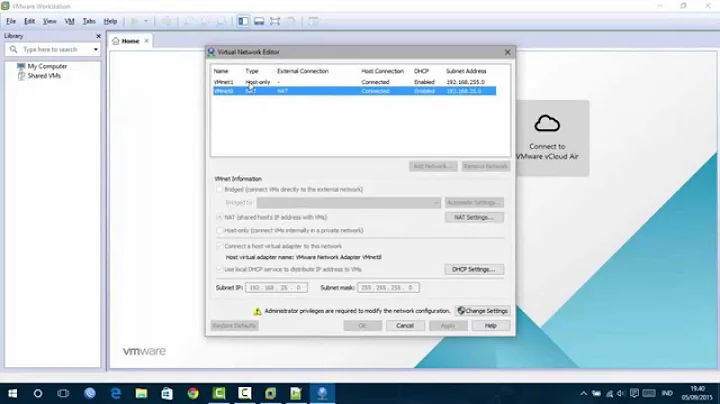Can I select the adapter to bridge separate for every network adapter in VMware?
Solution 1
FOUND IT! It is not a pretty one, but is works.
In older versions of vmware workstation an player there was a tool for configuring network adapters. It is called vmnetcfg.exe. In the newest version of vmware workstation it is still in the install package, but not installed anymore. To get it to work in my vmware player id did this:
Get the Program
I downloaded the latest version of VMware Workstation (400+MB). When it completed I opened up CMD and extracted the installer:
> cd \path\to\installer\
> vmware-workstation-versionyaddayadda.exe \e extractedfolder
Then I went to the extracted folder and opened core.cab with winrar. Somewhere in there hides a vmnetcfg.exe. I extracted it and copied it to my VMware Player install folder.
Running te program
I started the program. I had a VMnet0, VMnet1 and VMnet8 listed. I selected VMnet0 in the list, then clicked bridged and selected my wireless network adapter instead of automatic.
Then I clicked "Add Network..." and called it VMnet2. I selected VMnet2 in the list, then clicked bridged and selected my wired network card instead of automatic.
Adding the card to the VM
First I added the second virtual network adapter in the VMware player's machine settings. The first one I kept on bridged, and configured the wireless adapter as the preferred bridge adapter (my wired adapter is not clickable anymore).
I needed to add the card to the VM by hand. This meant I had to open the VMX file in Notepad or in my case another preferred editor.
In the VMX file I added two lines (if they already exist, replace them.)
ethernet1.connectionType = "custom"
ethernet1.vnet = "vmnet2"
I saved the file and started vmware player. In my network settings I see this now:
Network Adapter: Bridged (Automatic)
Network Adapter: Custom (vmnet2)
I started the Virtual machine, and it worked!
Solution 2
VMWare Player 5 has addressed this issue. It is possible to select the preferred auto bridging from this version. However, old versions cannot handle this unfortunately.
Related videos on Youtube
spambas
Updated on September 18, 2022Comments
-
spambas almost 2 years
I have a host computer running Windows7 with a wired network and a wireless network. These are two separate networks with two separate dhcp servers.
I created an Ubuntu virtual machine in VMware Player with two network adapters. Now I would like to bridge the two network adapters with my two physical networks. Then I encounter a very nasty problem.
I selected the first virtual network adapter and I clicked bridged & replicate physical network connection state. Than I click on the "Configure Adapters" buttons and select the host adapter I want this virtual adapter to bridge to.
I selected the second virtual network adapter and I clicked bridged & replicate physical network connection state. Than I click on the "Configure Adapters" buttons and I see the host network adapter I selected earlier for my first bridge is selected already. I do not want that so I deselect that one, and select the other physical adapter. Before I start the machine I check the first one if I did not make any mistake, and I see the second physical adapter is selected!!! It seems to be a separate application that is not linked to separate adapters, but does the overall bridging...
Is what I want even possible? I can not bridge them both, because they will autoselect the physical adapter that has the connection up&running.
-
spambas over 11 yearsI am using version 5 at the moment, but this is why I have the problem. In the past there was a vmnetcfg.exe to do this. I will keep looking for the solution.
-
spambas over 11 yearsI have a lot of vm's already. Not looking to convert all those to use them in VirtualBox. Or is this very easy?
-
 Stefan Seidel over 11 yearsVirtualBox can use the VMWare disk format. I didn't have too much luck with the import/export process of them both, so whenever I needed to convert from one or the other, I created the VM afresh in the new tool and used the old disk as it is. Of course the guest tools will need to be updated also.
Stefan Seidel over 11 yearsVirtualBox can use the VMWare disk format. I didn't have too much luck with the import/export process of them both, so whenever I needed to convert from one or the other, I created the VM afresh in the new tool and used the old disk as it is. Of course the guest tools will need to be updated also. -
Bear533 over 11 years"Simply select the Network Adapter settings on the Hardware tab and click Configure Adapters. Then you can choose which adapter(s) you want VMware Player to automatically pick from when bridging. So you can select one specific adapter if you always want it to be the one VMware Player bridges to". This is what they say. Yes, you are correct about the vmnetcfg.exe. It is not included.
-
spambas over 11 yearsThat is absolutely correct and at the same time my exact problem. I can select a preferred bridging adapter, but with multiple adapters I can't select one adapter for one virtual adapter, as there is only one vmnet0 to bridge to. Try it yourself. Create a net vm with 2 network adapters, then try to bridge one to your wired, and one to your wireless. It is not possible... I found the solution though by using vmnetcfg.exe, but I can't answer my own question for a few hours as this is my first superuser question in the stackexchange platform... (place your sigh here :D )
-
Bear533 over 11 yearsWell I tried that earlier of course but I am using workstation and other products, there were two workarounds. One was to fetch the exe from the workstation cab or to run rundll32.exe vmnetui.dll VMNetUI_ShowStandalone to get the exe up and running (running from installed folder). :D
-
spambas over 11 yearsI just tried the second suggestion, but can't get it to work. I get an error from rundll that the OS can't execute "%1", whatever that my be...
-
Bear533 over 11 yearsDid you run as admin (command prompt)?
-
spambas over 11 yearsJep! both as normal user, and as administrator
-
Bear533 over 11 yearsCommand has to be run when you are in C:\Program Files 9x86)\VMWare\VMWare Player>rundll32.exe vmnetui.dll VMNetUI_ShowStandalone . Note that up to 8 can be selected and automatic bridging can be stopped and its possible to select manual bridging. I have 2 network adapters and working pretty well. But I do doubt whether a wifi adapter is supported by the player, even after we ran the command or paste the exe that we fetched from the workstation (I tried both and verified that it opens the utility). I cannot be certain because I have not tested it yet.
-
Bear533 over 11 yearsWhat I mentioned is that it may appears in the bridge selection list but may not be enabled for you to select.
-
spambas over 11 yearslink is the result of running that exact command. Please keep in mind that I am from the Netherlands, so the message is in Dutch.
-
Bear533 over 11 yearsIf you are experiencing issues, this could have been caused by UAC. If it does not properly elevate the permissions, there could be a similar error. Instead, you can try this. I have uploaded a file. Method 1. rapidshare.com/files/1907676776/vmnetcfg.rar
-
Bear533 over 11 yearsI apologize for that sincerely. If you already have the vmnetcfg.exe, that's it. Uploaded file is the same. Fetched from VMWare Workstation (both 8 and 9 were tried and found both compatible. Old versions of player could be compatible as well). Corrected the download issue. Good Luck!