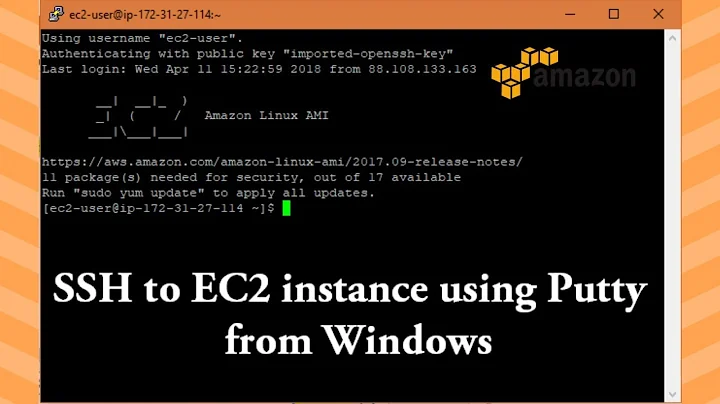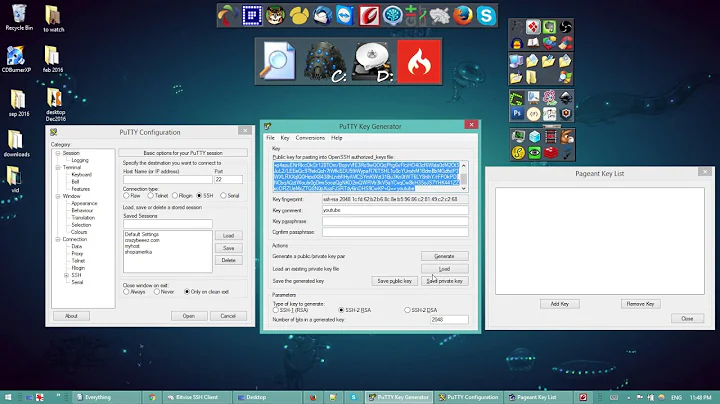Can I use an SSH key generated on Linux from Putty?
According to this page you can convert your dsa keys to a format that PuTTY will accept with a PuTTY tool, PuTTY Key Generator.
There is more detail on this page which describes importing your RSA or DSA key into PuTTY format. Essentially, you just select 'Import Key' from the 'Conversions' menu and navigate to where the key is stored on your machine.
Related videos on Youtube
paul smith
Updated on September 18, 2022Comments
-
paul smith over 1 year
I have been asked to generate a pair of SSH keys so that I can access a remote server for development. To generate the keys, I used the
ssh-keygentool on our CentOS box, which I successfully did.Now I have 2 files:
~/.ssh/id_dsa,~/.ssh/id_dsa.pub. I will give the admin the.pubfile so that he can place it on the remote server. However, I want to use my own personal windows PC (using PuTTY) to access this remote server.So my question is this: even though I generated the SSH keys on a Linux server (that has no relation whatsoever to the remote server and my pc), can I still access the remote server with my Windows PC using the private key that was created?
The reason I'm a little unsure is because while I was creating the keys, it said "The key fingerprint is: xxxxxxxx" which made me think that since the "fingerprint" is CentOS's fingerprint, it won't let me use the private key on my Windows machine. Am I right that it won't work, or as long as I have the private key it doesn't matter what machine I use to log in to the remote server?
-
paul smith almost 12 yearsI see. So the fact that the machine using the private key was not the original machine that generated it doesn't matter?
-
jasonwryan almost 12 yearsThat is my understanding, but I've never used PuTTY. I have however, moved SSH keys between Linux machines without any issues whatsoever.