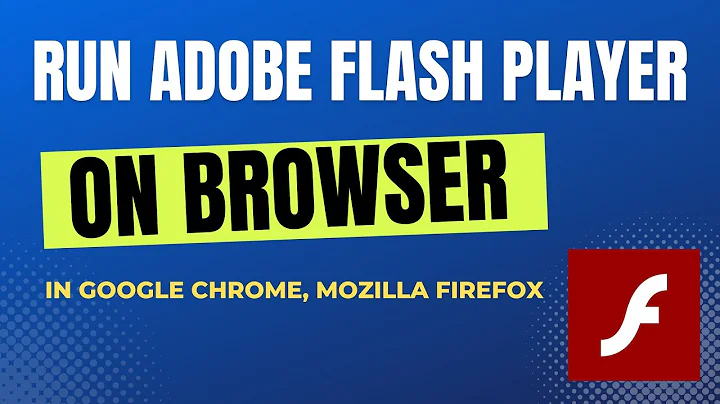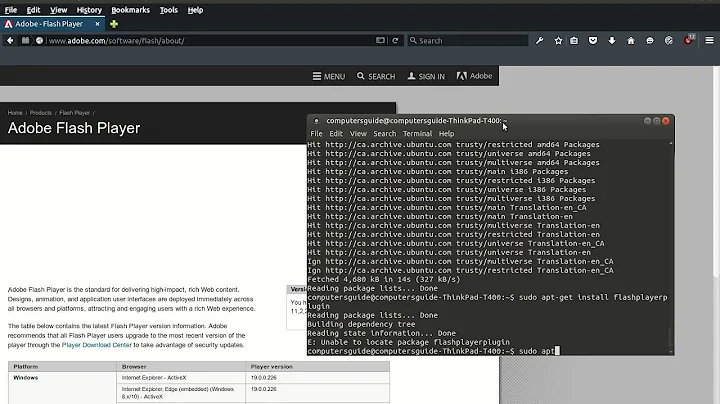Can I use Chrome's Pepper Flash with Firefox?
Solution 1
This answer may be outdated due to recent changes to Adobe and Flash. This answer is left here as is for historical purposes.
Firefox is dropping support for NPAPI soon, which may make this answer out dated and invalid. It may only be possible to get Flash in Chrome, and only Chrome, at some point, such that there is no Firefox solution.
Since Adobe no longer supports Flash on Linux, Chrome is one of the remaining options that ships with Flash included. This is a Chrome special case, as detailed in the Flash Roadmap from Adobe in the Linux subheading under Personal Computers.
You can use Pepper Flash (called "Fresh Player") on Firefox. Webupd8 even commented on it here and how to get it working (the linked article was posted on May 29, 2014 and may be out of date). The plugin may be usable as it seems to be suggested regularly in the Ubuntu IRC chats as a solution.
The below is extracted from the Webupd8 post:
NOTE: The wrapper used for this is in ALPHA stage and is likely to be EXTRAORIDNARILY unstable.
To summarize the steps they detail, though:
-
Install Fresh Player Plugin in Ubuntu (via PPA), by using the following commands:
sudo add-apt-repository ppa:nilarimogard/webupd8 sudo apt-get update sudo apt-get install freshplayerplugin -
The easiest method to use this means that you will unfortunately need to install Google Chrome for this to work. This is becauseFresh Player Plugin is just a wrapper for
libpepflashplayer.so, so it needs this file which is bundled with Google Chrome. The easiest way to get this file is to simply install Google Chrome Stable - download it from here, then install it.2a. Alternatively:
There are other ways of getting libpepflashplayer.so but I won't post installation instructions for all of them here.
Instead, I'll just list them below:
If you're using Google Chrome Unstable, create a symbolic link from
/opt/google/chrome-unstable/PepperFlashto/opt/google/chrome/or change add afreshwrapper.conffile and add the/opt/google/chrome-unstable/PepperFlash/libpepflashplayer.sopath there - see step 3You can install Pepper Flash using 2 other ways: via the installer available in the official Ubuntu 14.04 repositories and via the Pepper Flash PPA which is also available for older Ubuntu versions - once installed, then you'll need to create a symbolic link for Pepper Flash to
/opt/google/chrome/PepperFlash/libpepflashplayer.soor see step 3 for how to change the path to it.
-
Remove the flash plugin installed by APT: Remove/Purge these packages from the Software Center
flashplugin-installeradobe-flashpluginadobe-flash-properties-gtkadobe-flash-properties-kdeor just run in a terminal:sudo aptitude --purge-unused purge flashplugin-installer adobe-flashplugin adobe-flash-properties-gtk adobe-flash-properties-kdeThe Pepper Flash package doesn't replace the original library file, this is why up to this step, you can see both versions of the Flash plugin in the Add-ons page, and there's no way to be sure that Firefox will use the latest version. And you just can't disable one without disabling the other (If you disable one and restart, both will be disabled).
-
Optional (only use it if you want to tweak various settings): configure Fresh Player Plugin
Here you'll find an example Fresh *Player Plugin configuration - to use it, save this file, rename it to
freshwrapper.confand copy it under~/.config/freshwrapper-data/Use this configuration file to change the path to
libpepflashplayer.soor to tweak the sound buffer if you have shuttering sound. Don't use it to enable hardware acceleration yet as it doesn't work properly for now!The configuration options available in this file are pretty self-explanatory - you can configure the lower and higher bound for the audio buffer size, change the Xinerama screen used to acquire fullscreen window geometry (default: 0), change the path to
libpepflashplayer.soalong with command line arguments (like enabling hardware video decoding).
Solution 2
Much of the information provided in the question as well as in the accepted answer is not valid any longer.
- Adobe is about to support the NPAPI plugin for Linux again, and makes currently a beta version of it available.
- Firefox will not drop the support for the NPAPI Flash plugin. (They will, however, drop support for other kinds of NPAPI plugins in March 2017.)
The easiest way for Ubuntu users to get the latest version of both the NPAPI and PPAPI plugin is to enable Canonical Partner and install the adobe-flashplugin package.
By default Firefox uses the NPAPI plugin. However, the NPAPI plugin won't have all the features which the PPAPI plugin has. By installing the browser-plugin-freshplayer-pepperflash package (and restarting Firefox) Firefox will actually use the PPAPI plugin instead.
Solution 3
Based on this website, you should try the following:
sudo apt-get install browser-plugin-freshplayer-pepperflash
Worked for me.
Solution 4
First, get the flashplayer library (.so), either by downloading it in your browser from here or by using wget, e.g.
cd ~/Downloads
wget https://fpdownload.macromedia.com/pub/labs/flashruntimes/flashplayer/linux64/libflashplayer.so
Then copy it into the right place, depending on your version of Ubuntu:
Ubuntu 16.10
From the command-line:
sudo cp -fr ~/Downloads/libflashplayer.so /usr/lib/libflashplayer.so
Ubuntu 17.04
sudo cp -fr ~/Downloads/libflashplayer.so /usr/lib/firefox/browser/plugins/
Verify installation by going to about:plugins in firefox and check for 'Shockwave Flash' and version >= 25.
Related videos on Youtube
Thomas Ward
Updated on September 18, 2022Comments
-
Thomas Ward over 1 year
As Adobe no longer supports Flash on Linux (see "NOTICE" below), is there a way to use Chrome's Pepper Flash plugin with Firefox?
NOTICE! Flash no longer is supported for Linux EXCEPT as part of Chrome (with the exception of the extremely out of date Firefox 11.2 version, even though it gets security updates, it is still ancient and not updated that frequently). This is detailed in the Roadmap for Flash Runtimes from Adobe. The relevant section is Platform support, sub section Personal Computers, section Linux, quoted here (January 14, 2015 was when this was pulled, and the most important lines in this have been bolded for important reasons because people won't want to read the whole thing here):
Linux
Adobe has been working closely with Google to develop a single, modern API for hosting plug-ins within the browser. The PPAPI, code-named "Pepper", aims to provide a layer between the plug-in and browser that abstracts away differences between browser and operating system implementations. You can find more information on the Pepper API at http://code.google.com/p/ppapi/.
Because of this work, Adobe has been able to partner with Google in providing a "Pepper" implementation of Flash Player for all x86/64 platforms supported by the Google Chrome browser. Google now distributes this new Pepper-based Flash Player as part of Chrome on all platforms, including Linux.
For Flash Player releases after 11.2, the Flash Player browser plug-in for Linux will only be available via the "Pepper" API as part of the Google Chrome browser distribution and will no longer be available as a direct download from Adobe. Adobe will continue to provide security updates to non-Pepper distributions of Flash Player 11.2 on Linux for five years from its release.
Flash Player will continue to support browsers using non-"Pepper" plug-in APIs on platforms other than Linux.
Adobe will not be providing a Pepper-based debug player implementation of the Flash Player browser plug-in on Linux.
As of Adobe AIR 3, Adobe has discontinued support for Adobe AIR for Linux operating systems.
-
Thomas Ward over 9 yearsI posted this because I could not find a similar "How to I get Chrome's Pepper Flash working with Firefox" post. I might not have searched hard enough. If there is such a post already existing, please let me know, I will delete this post, and copy my answer over (if the other post's answers are not as detailed).
-
Ben almost 8 yearsRelated: askubuntu.com/questions/341428/…
-
Thomas Ward almost 8 years@Ben keep in mind that is ancient Flash - 99% of new things will not run on it either because it's too old
-
Ben almost 8 yearsAre you saying Chrome's Flash is ancient? I thought it was same, up-to-date version they also provide on Windows and Chrome OS.
-
Thomas Ward almost 8 years@Ben your link there points to the Adobe Flash plugin for Firefox in the repos. That is Flash 11. Chrome's flash is the ONLY up to date Flash for Linux, and only via Chrome
-
Ben almost 8 yearsOh, I understand now. I linked it because many of the answers aside from the current top-rated, point out alternatives to the old one, including Chrome, Wine, and Pipelight.
-
Stan over 7 yearsHave you considered using Pipelight or Firefox + Flash with Wine?
-
tudor -Reinstate Monica- about 7 yearsPlease note that this information is now out of date. Adobe recommit to releasing production versions of the PPAPI and NPAPI plugins for Linux in September 2016, and have ongoing open betas of them available in April 2017, albeit with a crippled feature set.
-
-
 Barafu Albino over 9 yearsCorrection: It is Firefox that no longer supports Flash on Linux, not Adobe. Adobe provides Pepper Flash and Firefox is the only major browser that refuses to use it, for political reasons.
Barafu Albino over 9 yearsCorrection: It is Firefox that no longer supports Flash on Linux, not Adobe. Adobe provides Pepper Flash and Firefox is the only major browser that refuses to use it, for political reasons. -
Thomas Ward over 9 years@BarafuAlbino That's a misconception - it is actually Adobe who does not provide any Linux plugins EXCEPT to Chrome under special licensing. Pepper flash itself is only available for Lonux through chrome and special cases and is it provided freely-available by Adobe
-
Thomas Ward over 9 years@BarafuAlbino The Adobe Developer Roadmap and Focus document also explains this for Linux (link - go down to Personal Computers and Linux)
-
Thomas Ward over 9 years@BarafuAlbino for ease of access, I posted the relevant section in the question itself, so you all can read it. You'll see why it's important if you read it.
-
Thomas Ward over 9 years@BarafuAlbino You're still not right, even though Oli tried to say neither of us are. 11.2 is still 'supported' in the NPAPI version, and gets security updates, but that's probably going to go away within the next couple years. So, it's still 'unsupported' for latest Flash version.
-
Armando Pérez Marqués almost 9 years@ThomasW. You should add to the answer a step to remove the old flash plugin (usually it's the
flashplugin-installerpackage) because Firefox will display both versions in the Add-ons list and you can't disable just one, disabling the old version will disable Flash entirely. -
Thomas Ward almost 9 years@Mandx you should be able to propose such an edit and so long as you don't break any other parts of my answer I have no doubt it'll be accepted. I can't edit and add that in from my phone.
-
 Admin almost 9 yearsYou should delete comments addressed to me. If by any chance ubuntu users following the answer above have no full-screen with pepperflash in Firefox - this answer may help.
Admin almost 9 yearsYou should delete comments addressed to me. If by any chance ubuntu users following the answer above have no full-screen with pepperflash in Firefox - this answer may help. -
 KGIII over 8 yearsRather than just linking, try to summarize the content and then link to the site as a reference/citation. The URL may change, the content may change, or it may simply be removed from the internet entirely.
KGIII over 8 yearsRather than just linking, try to summarize the content and then link to the site as a reference/citation. The URL may change, the content may change, or it may simply be removed from the internet entirely. -
Ben almost 8 yearsUnfortunately the freshplayer plugin just wraps pepper flash with an NPAPI front-end so that Firefox can use it. But Firefox is dropping support for NPAPI by the end of the year. Is there another solution for Flash in Firefox that isn't already planned to be killed?
-
Ben almost 8 yearsUnfortunately the freshplayer plugin just wraps pepper flash with an NPAPI front-end so that Firefox can use it. But Firefox is dropping support for NPAPI by the end of the year. Is there another solution for Flash in Firefox that isn't already planned to be killed?
-
 David Foerster over 7 years@ThomasWard: I think the info in your answer is (partially) outdated. PPAPI Flash Player is now included in
David Foerster over 7 years@ThomasWard: I think the info in your answer is (partially) outdated. PPAPI Flash Player is now included inadobe-flashplugin(see Gunnar's answer). Should we add a disclaimer to your answer with a reference to Gunnar's? -
tudor -Reinstate Monica- about 7 yearsis this really the "Pepper" version of flash? That URL looks like the older Adobe version and, according to the OP, the "Pepper" version is only distributed with Google Chrome.
-
tudor -Reinstate Monica- about 7 years@ThomasWard Where do you get the idea that it's better? According to omgubuntu.co.uk/2016/09/… it's crippled. "[Adobe] doesn’t plan to support or add any advanced features and capabilities, like DRM, GPU acceleration, Stage 3D, etc. to the NPAPI version on Linux."
-
tudor -Reinstate Monica- about 7 yearsAlso note that there were new betas released yesterday (April 27, 2017) for ActiveX, PPAPI, and NPAPI on all platforms here: labs.adobe.com/downloads/flashplayer.html
-
Thomas Ward about 7 years@tudor If I am not mistaken, Adobe has also ceased production of the Pepper flash variant - so advanced features/capabilities aside would you rather a secure/regularly patched Flash, or an unmaintained Flash with security holes and no updates?
-
tudor -Reinstate Monica- about 7 years@ThomasWard I think you're confusing me with the OP.