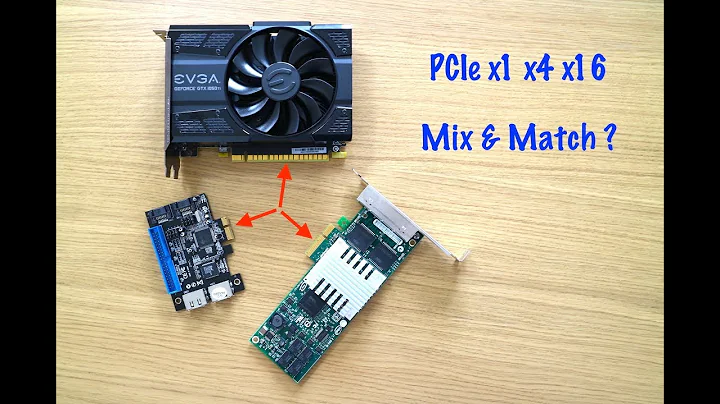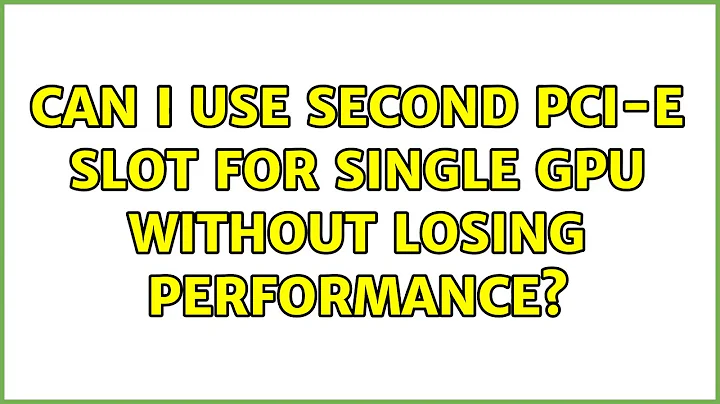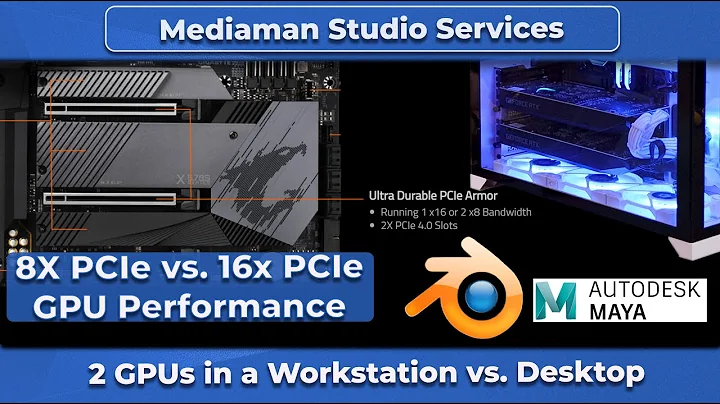Can I use second PCI-E slot for single GPU without losing performance?
The 2nd slot only supports 8 lanes. This is a limitation of the P67 Express chipset on which this motherboard is based.
A Geforce GTX1060 GPU will, under normal conditions, be hard-pressed to exceed the capacity of those 8 lanes, even if that video-card is rated as "16-lane".
In a graphics benchmark you will be able to see the difference, but those benchmarks are rarely a good indicator of how the card "feels" during gaming. They measure raw theoretical performance in contrived scenario.
It remains to be seen if you will notice much difference while actually gaming.
Just try it for yourself. Run a couple of gaming sessions with the card in the 1st slot and a couple with the card in the 2nd.
If the 2nd slot turns out to be really disappointing just put the card back in the 1st slot. In that case you could try to increase airflow over the CPU cooler (and back of the video-card) by installing a better cpu and/or case-fan.
Related videos on Youtube
Alex
Programmer with Swiss Federal VET Diploma html, css, vba, c, c#, java and php Knowledge First to get Copy Editor on LH Fourth to get Strunk & White on LH Fourth Excavator on LH
Updated on September 18, 2022Comments
-
Alex over 1 year
My question is fairly simple. Some backstory and specs below.
Can I use the second PCI-E x16 slot for a single GPU without losing performance?
My motherboard's manual only states the following:
In single VGA Card mode, use the PCIe 2.0 x16_1 slot (Navy blue) for a PCI Express x16 graphics card to get better performance.
Should be clear. But the table above that doesn't really help. Will it not work at all? Or only with half the Speed?

Backstory:
This saturday my (old) GPU (XFX Radeon 7950) stopped working. I got artifacts in BIOS and instead of the Windows Login Screen it stayed black. By swapping it for an old one, I can tell that the GPU itself is broken. Not the PCI-E slot or anything else in my machine.
I suppose it got too hot. One of the fans didn't spin freely for a long time. But the core never got hotter than 75°C and at the time it stopped working the comptuer was in idle.
After examining the broken GPU I noticed some oxidiced pins / soldered points. Those were close to my RAMs. That's why I think it might got too hot on the upper side of the GPU. That's why I'm planning on putting the new GPU into the second PCI-E slot. For better airflow. See the picture below to understand the tightness, note that the GPU is missing in the picture. Please excuse the messy cables and the dust.

The CPU cooler touches the RAM (red and silver in picture) and surely doesn't let a lot of air get to the top of the GPU. The old GPU was mounted in the first PCI-E slot (Navy blue). Could I put my new GPU in the grey slot below and still get the full performance? Or another way: How can I make sure my GPU is using the full capability? Any tool I can use to check if it runs with x8 or x16 speed?Specs
- Motherboard: ASUS P8P67-M PRO (Micro-ATX)
- New GPU: ASUS GTX 1060 Dual O6G (6GB)
- CPU: Intel i7-2600K @ 3.4GHz (stock)
- RAM: 20GB (2x 2GB, 2x 8GB) 1866 MHz
- PSU: be quiet! 700W
Thanks in advance, fellow super users! I hope this isn't an exact duplicate.
-
Alex about 6 yearsThanks a lot for the quick and profound answer! After looking at benchmark tests comparing 8 to 16 lanes in video games I decided to go with the second PCI-E slot; using 8 lanes. The performance difference (FPS) should be minimal (~1%). So far it runs and feels just great. I still had a RAM-Fan laying around and since it doesn't fit on my RAMs anyway I decided to hang it in there nonetheless. Because of the different size of the new GPU, the vertical metal bar (which holds the GPU in place) doesn't fit in. Metal holes came just right for hanging up the RAM-Fan. pic
-
Tonny about 6 years@Alex Good job :-) And more cooling can't hurt.