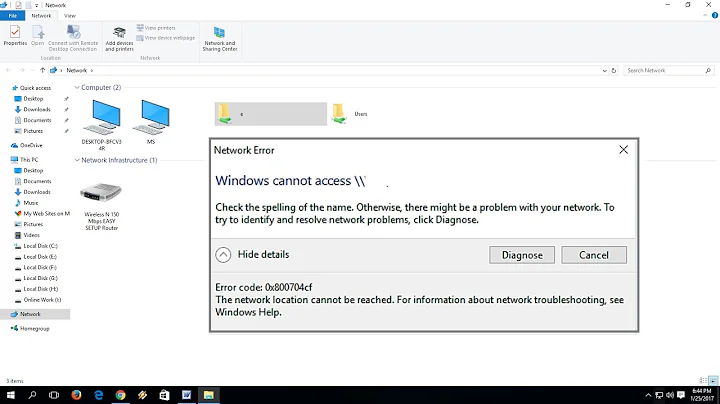Can no longer access computer or network shares to my server from any other computers on the network
Fixed it. I fixed it by uninstalling the "File and Printer Sharing for Microsoft Networks" on the network adaptor, reinstalling it and then restarting the computer. After the re-start things are now back to normal.
To uninstall the "File and Printer sharing for microsoft networks" in windows 7/Server 2008:
- Go to Network and Sharing Center from the control panel.
- Click change adaptor settings on the left hand side.
- Right click the network adaptor (if you have more than one you may need to do this on all of them).
- Select "Properties" from the list.
- In the "This connection uses the following items:" select "File and Printer Sharing for Microsoft Networks".
- Click the "Uninstall" button.
- Click "Yes" when the conformation box appears and wait for it to uninstall ("File and Printer Sharing for Microsoft Networks" will disappear from the "This connection uses the following items:" box once uninstalled).
- Click the "Install" button.
- Select "Service" from the "Click the type of network feature you want to install:" box.
- Select "File and Printer Sharing for Microsoft Networks" from the "Network Service" box.
- Click "OK" and it should install in less than a few seconds ("File and Printer Sharing for Microsoft Networks" will reappear in the "This connection uses the following items:" box once installed).
- Restart the computer and the problem should be fixed.
Thanks for all the help and suggestions everyone.
Related videos on Youtube
dool
Updated on September 18, 2022Comments
-
dool almost 2 years
A funny thing happened this afternoon.
After a restart of my home server (that I use as a testing environment for websites and as a backup for files on the other computers on the network) which is running Server 2008 R2, I am now unable to access the server or any of the shares on the server from any of the other computers on the network.
I was able too before, I haven't to my knowledge changed anything to contribute to this happening. I have reset the server numerous times since, as well as reset the router and the other computers on the network, which appears to have done nothing.
I can still remote desktop the server and ping it via its internal IP address and the computer name, however I cannot access it in the network explorer or the mounted network drives on the other computers (it still shows up in the list of computers in "Network" (windows 7 PC's)).
I have checked the permissions on the shares to make sure they are not the culprit, they all appear to be fine.
Any ideas why this may have suddenly happened and what might be the fix(es)?
Thanks for any help anyone can give.
-
 Admin about 12 yearsWhat happens when you try and access the mounted drives? Error messages? Also open a command prompt and type
Admin about 12 yearsWhat happens when you try and access the mounted drives? Error messages? Also open a command prompt and typeNET VIEW \\Servernameand see what you get back. -
 Admin about 12 yearsI tried the cmd command you suggested below is the output:
Admin about 12 yearsI tried the cmd command you suggested below is the output: -
 Admin about 12 yearsShared resources at \\Server Share name Type Used as Comment ------------------------------------ Share Disk T: [Offline Share] The command completed successfully.
Admin about 12 yearsShared resources at \\Server Share name Type Used as Comment ------------------------------------ Share Disk T: [Offline Share] The command completed successfully. -
 Admin about 12 yearsOn the computer I am on now it gives no error as I have 'always available' offline files that are stored on the server (user profiles). On other computers on the network it gives the error "windows cannot access //Server check the spelling of the name..." I tried disabled the windows firewall this does not fix the problem :( Network discovery is enabled on the server and every computer on the network. Thanks for the suggestions :D
Admin about 12 yearsOn the computer I am on now it gives no error as I have 'always available' offline files that are stored on the server (user profiles). On other computers on the network it gives the error "windows cannot access //Server check the spelling of the name..." I tried disabled the windows firewall this does not fix the problem :( Network discovery is enabled on the server and every computer on the network. Thanks for the suggestions :D -
 Admin about 12 yearsIt would be helpful if you could tell us if your other computers are simply failing to find the server/shares - or if their attempts to connect are being rejected (eg access denied).
Admin about 12 yearsIt would be helpful if you could tell us if your other computers are simply failing to find the server/shares - or if their attempts to connect are being rejected (eg access denied). -
 Admin about 12 yearsAs I mentioned in my question I can ping the server from all other computers on the network both via IP address and computer name, the server is also listed in the "Network". On my personal computer it presents no error as I have some files that are 'always available' and as the server appears to be offline it shows the local copies of the files marked 'always available'. According to the share permissions the credentials that are being used to attempt to connect to the server are correct, as for if access is being denied regardless of credentials I don't know how to find that out.
Admin about 12 yearsAs I mentioned in my question I can ping the server from all other computers on the network both via IP address and computer name, the server is also listed in the "Network". On my personal computer it presents no error as I have some files that are 'always available' and as the server appears to be offline it shows the local copies of the files marked 'always available'. According to the share permissions the credentials that are being used to attempt to connect to the server are correct, as for if access is being denied regardless of credentials I don't know how to find that out. -
 Admin about 12 yearsAs for the other computers on the network (without offline files on the share) they present the "windows cannot access //Server check the spelling of the name..." error, if there is a way of finding a more comprehensive log of the error let me know. I am still able to connect to the server via Remote Desktop also - if this helps. Thanks for your help.
Admin about 12 yearsAs for the other computers on the network (without offline files on the share) they present the "windows cannot access //Server check the spelling of the name..." error, if there is a way of finding a more comprehensive log of the error let me know. I am still able to connect to the server via Remote Desktop also - if this helps. Thanks for your help.
-
-
dool about 12 yearsI only have a vague idea of what you just said. Would you mind talking me through how to confirm if this is the case and exactly what to do to fix it? Thanks for your help.