Can not remove generated DataBinding code
Solution 1
In this order:
1.- Remove your file generated (build folder)
2.- Clean your project
3.- Invalidate cache and restart Android Studio
4.- Restart computer
Solution 2
I had the same issue, and it was caused by having <layout> root tags in the XML. I did not realise that these tags were databinding related and the compiler also does not help you in this regard.
Related videos on Youtube
Comments
-
 JoCuTo almost 2 years
JoCuTo almost 2 yearsI used
DataBindingin one of my classesCardRecicleViewAdapterTech.class, but I imported a library which does not support DataBinding and I switched tobutter knifefor that class. The problem is that when I run the project,Android Studioalways generates a class binding related withCardRecicleViewAdapterTech.classand this causes a crash. The generated class is:CardViewTechBinding.java
I have deleted that java file in Android Studio databinding folder, but its generated again and again even when I do not use
databindinganymore in myxmlor myclass.This is my layout where I do not using dataBinding
card_view_tech.xml
so that generate
CardViewTechBinding.javaeven when I am not usingdataBinding<?xml version="1.0" encoding="utf-8"?> <android.support.v7.widget.CardView xmlns:android="http://schemas.android.com/apk/res/android" xmlns:card_view="http://schemas.android.com/apk/res-auto" xmlns:ProgressWheel="http://schemas.android.com/apk/res-auto" android:id="@+id/card_tech" android:layout_width="match_parent" android:layout_height="250dp" android:layout_gravity="center" android:layout_marginTop="@dimen/standard_margin" android:layout_marginLeft="@dimen/standard_margin" android:layout_marginRight="@dimen/standard_margin" card_view:cardCornerRadius="4dp" card_view:cardBackgroundColor="@color/primary_light"> <LinearLayout android:orientation="vertical" android:layout_width="match_parent" android:layout_height="match_parent"> <TextView android:text="TextView" android:layout_width="match_parent" android:layout_height="wrap_content" android:id="@+id/text_view_technologie_name" /> <com.pro.soft.apppresentation.ProgressWheel android:id="@+id/pw_spinner" android:layout_width="200dp" android:layout_height="200dp" android:layout_centerInParent="true" ProgressWheel:pwText="Authenticating..." ProgressWheel:pwTextColor="#222" ProgressWheel:pwTextSize="14sp" ProgressWheel:pwRimColor="#330097D6" ProgressWheel:pwBarLength="60dp" ProgressWheel:pwBarColor="#0097D6" ProgressWheel:pwBarWidth="5dp" ProgressWheel:pwRimWidth="2dp" /> </LinearLayout> </android.support.v7.widget.CardView>I tried to restart my Pc and Invalidate cache and restart Android Studio but without success. Please help.
-
 Alexander Perfilyev over 7 yearshave you tried to clean a project?
Alexander Perfilyev over 7 yearshave you tried to clean a project? -
 JoCuTo over 7 yearsyes I did, nothing changes
JoCuTo over 7 yearsyes I did, nothing changes -
 Alexander Perfilyev over 7 yearshave you tried to disable it in build.gradle file?
Alexander Perfilyev over 7 yearshave you tried to disable it in build.gradle file? -
 JoCuTo over 7 yearsI can not, becouse I use it in a few clases
JoCuTo over 7 yearsI can not, becouse I use it in a few clases
-
-
 hiddeneyes02 over 6 yearsWorked without restarting computer.
hiddeneyes02 over 6 yearsWorked without restarting computer. -
 Ashutosh Sagar over 5 yearsHave to do every time I make a change in the layout file. Any alternate to avoid it?
Ashutosh Sagar over 5 yearsHave to do every time I make a change in the layout file. Any alternate to avoid it? -
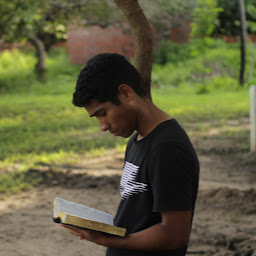 Abner Escócio about 5 yearsI'm did just the first step and it worked fine. Thanks!
Abner Escócio about 5 yearsI'm did just the first step and it worked fine. Thanks! -
Tariq Mahmood about 5 yearsI think this is not answer.
-
 Miloš Černilovský over 4 yearsI had a huge problem with gradle reusing some old generated binding files. Tried deleting gradle cache folder, restarting Android Studio etc., but this was the only solution (disable data binding - rebuild - enable data binding) which worked for me.
Miloš Černilovský over 4 yearsI had a huge problem with gradle reusing some old generated binding files. Tried deleting gradle cache folder, restarting Android Studio etc., but this was the only solution (disable data binding - rebuild - enable data binding) which worked for me. -
 Malik Saifullah about 4 yearsProject Span - > App -> build -> Generated.
Malik Saifullah about 4 yearsProject Span - > App -> build -> Generated. -
 King Of The Jungle almost 3 yearsThanks, this is the answer that helped after I had tried everything.
King Of The Jungle almost 3 yearsThanks, this is the answer that helped after I had tried everything.









![Learn SAP UI5 Data Binding | Fiori | Full Course for Beginners [Tutorial]](https://i.ytimg.com/vi/zaeztGyqiBw/hq720.jpg?sqp=-oaymwEXCNAFEJQDSFryq4qpAwkIARUAAIhCGAE=&rs=AOn4CLAjeG38BTw5FkqQ67kFsfbvCJx5mw)





