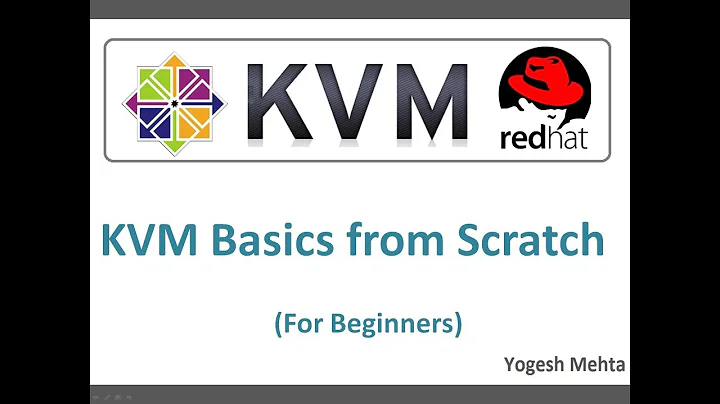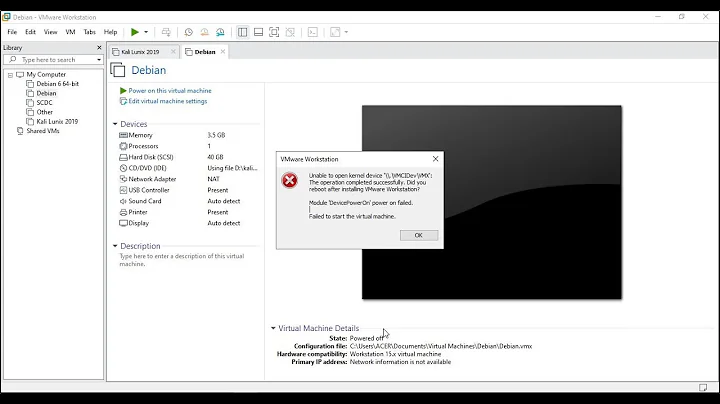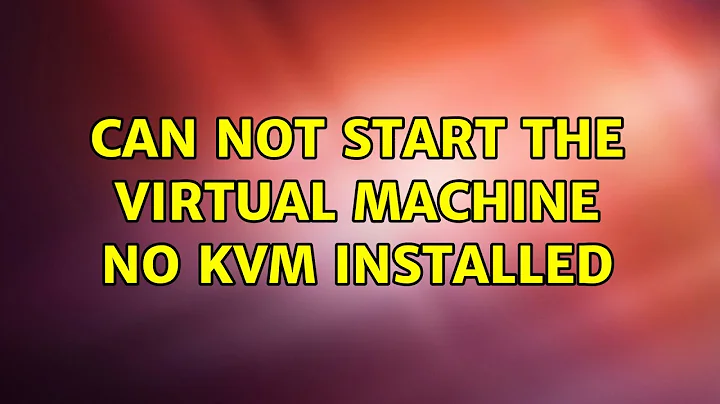Can not start the Virtual Machine No KVM Installed
After couple of hrs and 2 days of troubleshooting.... VMware threw me the answer. It was right in front of me... The solution to the KVM issue I got was simple modification in Bios. The Vt-x need to be enabled and Execution Prevention should be disabled.... Both VMM and VM Player is working fine. However I have to restore the VM's from the Back up as it was corrupted. Apart from that... all is working fine..... So Far... :)
Thank you guys.....
Related videos on Youtube
Neil
Updated on September 18, 2022Comments
-
Neil over 1 year
Ok so my Server Crashed Y'day. So I bought a another WS and plug in the HDD's. Booted up did very little changes and everything was working fine EXCEPT!!! the Virtual Machines inside VMM and the VM Player does not come up. VMM gives me an error when I try to boot up the VM's here it is,
Error starting domain: internal error Process exited while reading console log output: char device redirected to /dev/pts/1 Could not access KVM kernel module: No such file or directory failed to initialize KVM: No such file or directory No accelerator found! Traceback (most recent call last): File "/usr/share/virt-manager/virtManager/asyncjob.py", line 45, in cb_wrapper callback(asyncjob, *args, **kwargs) File "/usr/share/virt-manager/virtManager/asyncjob.py", line 66, in tmpcb callback(*args, **kwargs) File "/usr/share/virt-manager/virtManager/domain.py", line 1120, in startup self._backend.create() File "/usr/lib/python2.7/dist-packages/libvirt.py", line 551, in create if ret == -1: raise libvirtError ('virDomainCreate() failed', dom=self) libvirtError: internal error Process exited while reading console log output: char device redirected to /dev/pts/1 Could not access KVM kernel module: No such file or directory failed to initialize KVM: No such file or directory No accelerator found!So far this is what I have done
sudo apt-get install qemu-kvm libvirt-bn bridge-utils virt-manager virsh -c qemu:///system list Id Name State ---------------------------------- sudo apt-get install kvm ubuntu-vm-builder libvirt-bin bridge-utilsand rebooted the server and fired up the VMM but same error.:(
egrep -c '(svm|vmx)' /proc/cpuinfo 8When I run
ls -l /dev/kvmit give mecannot access /dev/kvm: No such file or directory # rmmod kvm_intel ERROR: Module kvm_intel does not exist in /proc/modulesI am really stuck with this as the ERP SW is running in a VM on VMM and a Virtual Secondary DC is running on VMPlayer. The primary DC is shooting replication errors everywhere... Please help anyone???