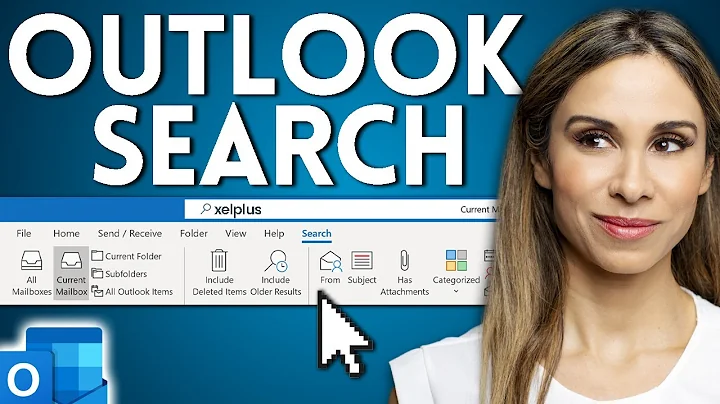Can Outlook Search use Regular Expressions (or wild cards)?
Solution 1
I know this isn't exactly the answer you are looking for but it might help. Outlook's 2013 Advanced Search ribbon emulates regular expressions. For example, to search for an exact phrase use the "is (exactly)" condition:
- Click Search Tools, Advanced Find
- Go to the "Advanced" tab
- Use the "Field" dropdown to select the field you wish to search in
- Select the desired condition (for exact searches "is (exactly)")
- Enter your desired search term in the Value field, then click "Add to List"
- Click "Find Now" to run the search
Note this allows you to search for strings like "FIS" without getting hits for "fish".
Solution 2
Bill, I've been using Outlook for over 10 years, through at least 3 versions. I've been a routine user of regular expressions in other software for nearly that long. Although I'm not using Outlook 2010, I'm fairly confident that the feature is not present.
Partly, I base my answer on MS Word (2007) functionality which does use wildcards. However, MS Word is not even close to being a regular expression, though you can see that it takes some influence from regular expressions.
Related videos on Youtube
b w
Updated on September 17, 2022Comments
-
b w almost 2 years
I'd like to search my Outlook email with regular expressions. Is this possible? If not, is there any sort of non-regex wildcard functionality? Without any sort of plug-in is preferable, but if not, that's an acceptable option. However, i'd very much like to avoid Google Desktop.
I'm using Outlook 2010, if that matters.
-
b w over 13 yearsthanks. I've been using it since Outlook 97 and have looked occasionally for regex support, but hoped i was just overlooking something new. Well, can you elaborate on the wildcards? Is that just * and ?, or some other set?
-
brianary about 9 yearsSomething to look forward to when we upgrade, I suppose.
-
Ben A. Hilleli over 7 yearsI don't know about WORD 2007, but WORD 2010 has some RegEx'y features including grouping - if you 'use wildcard' in advanced find. Let's say you want words seperated by a '/' to be given a space at both sides of the '/', so that it's not interpreted as 'one word' and will 'wrap' better, i.e. "dog/cat" to "dog / cat"... i.e. you can do: FIND: ([A-Za-z])/(A-Za-z) REPLACE: \1 / \2