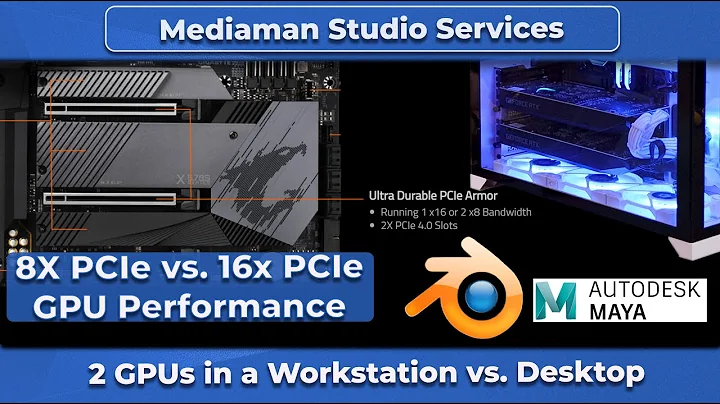Can Ubuntu split the desktop across two graphics cards?
Solution 1
There is no orderly generic way of making it work, nor a reference for deterministic diagnosis of what might be missing in a particular configuration, at least none supplied in any of the answers or available online. In that latter regard, it is utterly disappointing.
Maybe one day upgrading from 14.04 to a newer release, or newer Nvidia drivers would make it possible, but for now there's a myriad of layers of software and software settings involved, which provide little to no proper and relevant diagnostic information.
It might be the case that with Nvidia cards lacking SLI support this cannot work, but the current state of documentation leaves that at the state of a conjecture.
Solution 2
This should work fine, though I can't vouch for the stability of NVIDIA on Ubuntu. If you need another monitor, get an AMD card for it.
As long as your computer has the physical capacity for another PCI-E video card, you should be perfectly fine, and Ubuntu should recognize the second card and third monitor without a problem. Go ahead and get a video card when you need it and just make a new question if you have trouble getting it working.
Solution 3
The answer is yes, it works. Nvidia drivers are fairly well supported, and this is possibly a duplicate question. You can find detailed how-tos on: How can I get xrandr to detect both nvidia cards: 2 x GTX480, triple-head?
And Enabling a triple-head (3 monitor) setup on Linux Mint 16 ("Petra") with two Nvidia cards
This should pretty much get you covered.
Related videos on Youtube
matanster
Updated on September 18, 2022Comments
-
matanster almost 2 years
I might need to add a graphics card to my computer, for connecting a 3rd monitor. Is that supposed to work? what configuration will I have to make so that two (Nvidia) graphics cards are used for display, if that is at all possible? doesn't seem to work after installing the second card in the box:
Cards I am using are both model GT730
-
 Admin over 8 yearsFor instance: askubuntu.com/questions/622293/…
Admin over 8 yearsFor instance: askubuntu.com/questions/622293/… -
 Admin over 8 years@Rinzwind that's a very specific example that is not helpful so it seems
Admin over 8 years@Rinzwind that's a very specific example that is not helpful so it seems -
 Admin over 8 yearsyes it is. I myself would go for a triple head card or for a nVidia + AMD card .Not for 2 or more of the same brand.
Admin over 8 yearsyes it is. I myself would go for a triple head card or for a nVidia + AMD card .Not for 2 or more of the same brand.
-
-
matanster over 8 yearsSilly question: the cpu is Intel. Still sure about an AMD card?
-
TheWanderer over 8 yearsYes. AMD cards don't need AMD processors to work. Think how much business AMD would lose if they made it so they didn't.
-
matanster over 8 yearsHave been told SLI requires both video cards being the same model (?!?) and therefore only a same model card can be added. I guess that's not correct is it.
-
TheWanderer over 8 yearsI'm fairly sure it isn't required, but if you want, you can buy NVIDIA if you want. If the current one is working fine, just get another of that model.
-
matanster over 8 years
-
matanster over 8 yearsThanks for trying. Not so though. It really does not work (Details added as an edit to the question).
-
matanster over 8 yearsThis answer sounds good in theory. Those somewhat mutually conflicting links do not work in my case, nor is my GPU model SLI enabled. A bunch of voodoo steps is not a replacement for something that covers how things ought to work, what are the relations between the various layers involved etc, for proper step by step diagnosis.
-
Mauro Colella over 8 yearsI quote: "Install the SLI bridge (hardware). Even though you are not using SLI, you need to put the bridge in and enable it. Use SLIMosaic and BaseMosaic options. Ignore the fact the manual implies it won't work for this card. It does." Have you tested this configuration? What is the output? For example, of dmesg.
-
matanster over 8 yearsThanks for trying. Hmmm, I have a bridge (it just looks like a strip) but the Nvidia cards I have, being model GT730, do not seem to support SLI, as I don't see where the bridge can possibly connect to them (I assume the bridge needs to have each of its two ends plug into one card, doesn't it?).
-
matanster over 8 yearsBoth cards are visible to the Nvidia drivers. E.g. from dmesg:
[ 798.540232] nvidia 0000:03:00.0: irq 87 for MSI/MSI-Xand[ 798.760179] nvidia 0000:05:00.0: irq 88 for MSI/MSI-Xand they are visible to the Nvidia configuration GUI. (More details of that at Attempt 1 details) -
Lothar over 6 yearsUpvoted and agree. The GUI part still stucks compared to Windows and Linux where this works fine, even OpenBSD works much better using Intel iGPU and an old 8 year old Radeon 5450. But now int 2018 it fails on Linux and Ubuntu is especially bad because it does not support AMD graphics cards which have eyefinity and could run 6 monitors from one card. Everything except the latest Nvidia consumer cards can't handle more then 3. And then may god with you if one or two of this monitors are 4k.