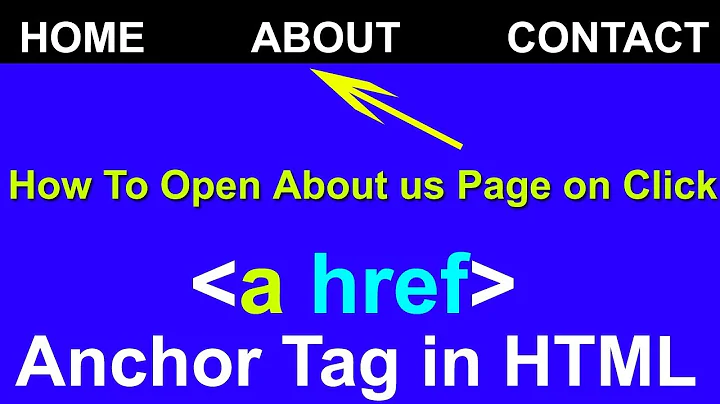Can we use just <a href="#"> for "back to top" button at bottom of the page?
Solution 1
Yes, you can and should use that, as that is what it means. There are no other practices for doing a 'back to top' button, and even if there is, they're unnecessarily complicated compared to this.
Solution 2
I don't think using just '#' is good. It's not very meaningful for the user.
You don't need to define an extra id just to use it to snap back to the top of the page. It's much better to use an existing element on the page. For example, if you have a logo on top of the page, you can assign the <img> tag the id of 'top':
<img src="logo.png" id="top">
At the bottom of the page, you can then use this element id to go to the top of the page:
<a href="#top" title="Go to top of page">Go to top of page</a>
This will produce http://www.mysite.com/#top which will be more meaningful for your visitors.
Related videos on Youtube
Jitendra Vyas
Hi, I am Jitendra a front-end developer from India specializing in web standards, accessibility, and usability based development.
Updated on November 27, 2020Comments
-
Jitendra Vyas over 3 years
Can we use just
<a href="#">for "back to top" button at bottom of the page? I think it will work always in all browser. We do need to define any ID .When we click on this
<a href="#">it takes to page top always. or what are other best practices to use "back to top" button. -
 Anthony Forloney over 14 years
Anthony Forloney over 14 years<a href="#">Go to top of page</a> -
Jitendra Vyas over 14 years<a href="#" title="Go to top of page" >Go to top of page</a> in a much better way.
-
 Maroš Beťko over 5 yearsI would say this is the worst option since it reloads the page which is not what you want in this case.
Maroš Beťko over 5 yearsI would say this is the worst option since it reloads the page which is not what you want in this case.