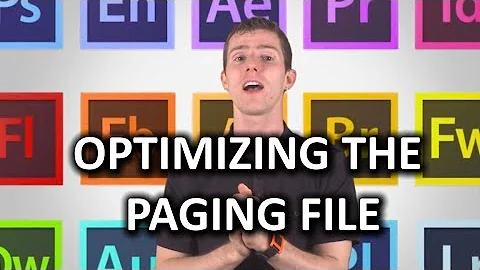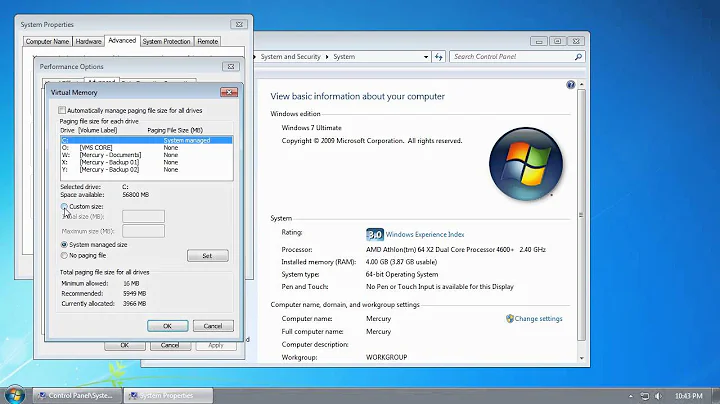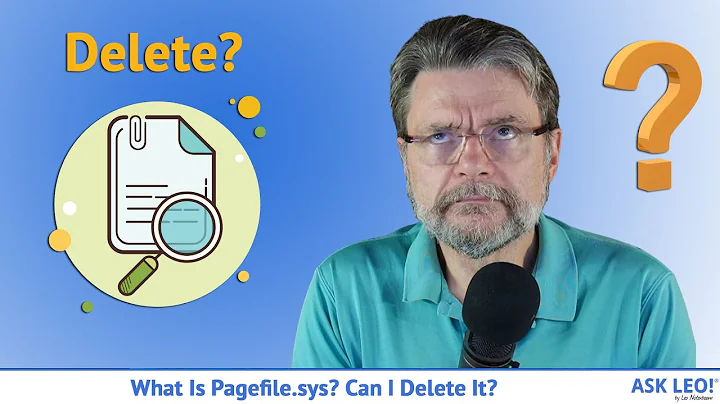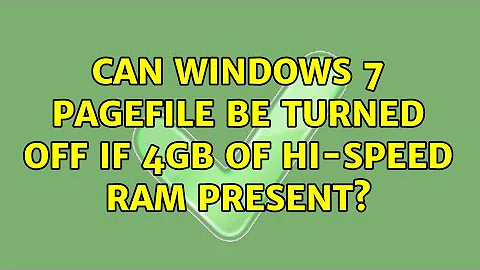Can Windows 7 pagefile be turned off if 4GB of hi-speed RAM present?
Solution 1
Unless you are severely limited on disk space, there's really no good reason to run Windows without a pagefile. Its designed to use one, and many performance issues are caused by users thinking they are smarter than the OS's built in routines (such as the CPU scheduler, memory manager, etc).
Solution 2
If you are using a 64 bit version of Windows, I wouldn't disable it since the memory limit is way over 4GB. From Pushing the Limits of Windows: Physical Memory:
64-bit Windows client SKUs support different amounts of memory as a SKU-differentiating feature, with the low end being 512MB for Windows XP Starter to 128GB for Vista Ultimate and 192GB for Windows 7 Ultimate.
What you can do is lower the initial size of the page file (for example to 1 GB), and left the maximun size as the recommended size, so Windows can use it if needed.
Related videos on Youtube
Comments
-
dzhi over 1 year
Possible Duplicate:
Any reason not to disable the Windows pagefile given enough physical RAM?I believe that there is enough of memory for everything used at the moment to be stored and that nothing needs to be paged to disk. Is this true?
-
DMA57361 over 13 yearsYou should also see Any reason not to disable the Windows pagefile given enough physical RAM?
-
Xantec over 13 yearsit is possible to run Windows without a dedicated page file. i ran XP on 4GB without a page file a few years ago. however, be aware that should you run into a situation where all of the RAM is used the system performance will be severely impacted until you close enough applications to bring your usage back below 4GB
-
uxout over 13 years+1 @DMA57361's link. Also follow through the link there to ServerFault in MarkM's answer to that question.
-
-
Alberto Martinez over 13 yearsThe second statement is not true, the hibernate file (hiberfil.sys) is different from the page file (pagefile.sys), you could disable the page file and still use hibernation.
-
uxout over 13 years+1. You should not be disabling paging unless you absolutely have to. The engineers at Microsoft have spent WAY more time than you thinking about this. This is way more complicated than 'When the RAM fills up, stuff goes to the hard drive' - for example, Windows is designed to page things to disk even if memory isn't at capacity so it can immediately free memory if necessary. While I might recommend turning down the space used (by default Windows 7 makes a proportionately HUGE pagefile) don't turn it off.