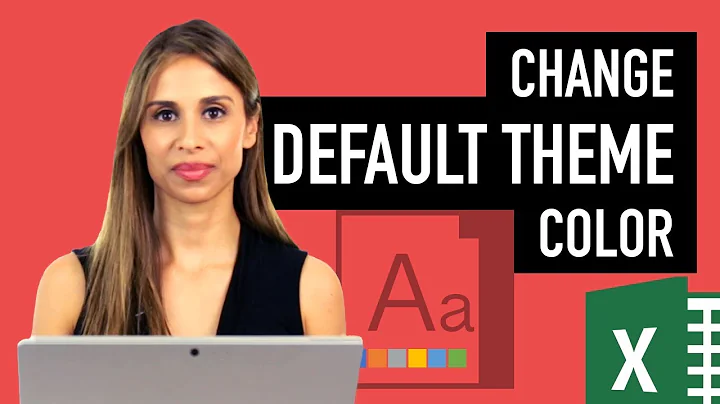Can you change the default wine theme?
Solution 1
Unfortunately Roland is right, you are probably best doing this manually at the moment.
However, it is possible to change Wine's system-wide default registry settings by editing /usr/share/wine.inf -- this is the registry that new Wine Prefixes get created with. I'm not sure how to add a theme in there, although you could look at the registry of a current Wine install after you change the theme for hints.
Solution 2
You cannot make wine use this theme automatically, due to limitations in both Wine and Playonlinux. If you look into your ~/.Playonlinux directory you will see that there are wine versions downloaded by Playonlinux, but unfortunately, the format they are in doesn't make it possible to apply a theme in this manner.
Your best bet is to apply the theme to your prefixes manually after installation, and possibly to make a request on the Playonlinux forums for such a feature.
Related videos on Youtube
Admin
Updated on September 17, 2022Comments
-
 Admin over 1 year
Admin over 1 yearThere is a great ambiance theme for wine and windows that I use. But when I create a new wine prefix (or use PlayOnLinux to do so) it uses the default ugly grey-and-blue windows 95 theme.
Is there a way to change wine into automatically using my own theme, i.e. the ambiance theme for new wine prefixes?
-
nafis over 13 yearsthere was a recent life hacker article about changing wine themes. lifehacker.com/5677881/…
-