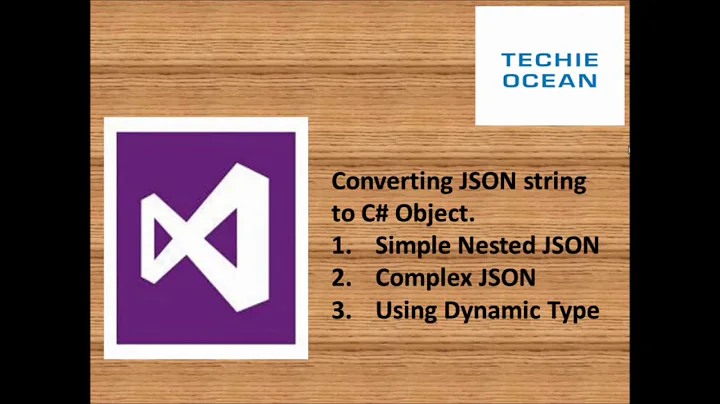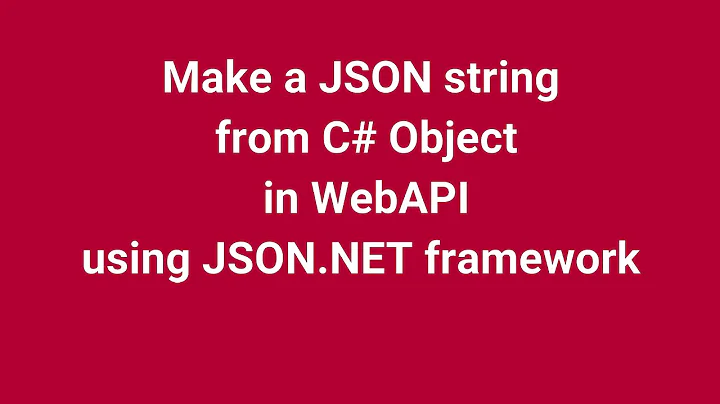Can you Instantiate an Object Instance from JSON in .NET?
Solution 1
There are languages for .NET that have duck-typing but it's not possible with C# using Dot.Notation since C# requires that all member references are resolved at compile time. If you want to use the Dot.Notation, you still have to define a class somewhere with the required properties, and use whatever method you want to instantiate the class from the JSON data. Pre-defining a class does have benefits like strong typing, IDE support including intellisense, and not worrying about spelling mistakes. You can still use anonymous types:
T deserialize<T>(string jsonStr, T obj) { /* ... */}
var jsonString = "{FirstName='Chris', LastName='Johnson, Other='unused'}";
var person = deserialize(jsonString, new {FirstName="",LastName=""});
var x = person.FirstName; //strongly-typed
Solution 2
You should check out the JSON.net project:
http://james.newtonking.com/pages/json-net.aspx
You are basically talking about the ability to hydrate an object from JSON, which this will do. It won't do the anonymous types, but maybe it will get you close enough.
Solution 3
I wrote a relatively short method that will Parse JSON and return a name/value Dictionary that can be accessed similarly to the actual object in JavaScript.
Here's a sample usage of the below method:
var obj = ParseJsonToDictionary("{FirstName: \"Chris\", \"Address\":{Street:\"My Street\",Number:123}}");
// Access the Address.Number value
object streetNumber = ((Dictionary<string, object>)obj["Address"])["Number"];
And, here's the code for the ParseJsonToDictionary method:
public static Dictionary<string, object> ParseJsonToDictionary(string json)
{
var d = new Dictionary<string, object>();
if (json.StartsWith("{"))
{
json = json.Remove(0, 1);
if (json.EndsWith("}"))
json = json.Substring(0, json.Length - 1);
}
json.Trim();
// Parse out Object Properties from JSON
while (json.Length > 0)
{
var beginProp = json.Substring(0, json.IndexOf(':'));
json = json.Substring(beginProp.Length);
var indexOfComma = json.IndexOf(',');
string endProp;
if (indexOfComma > -1)
{
endProp = json.Substring(0, indexOfComma);
json = json.Substring(endProp.Length);
}
else
{
endProp = json;
json = string.Empty;
}
var curlyIndex = endProp.IndexOf('{');
if (curlyIndex > -1)
{
var curlyCount = 1;
while (endProp.Substring(curlyIndex + 1).IndexOf("{") > -1)
{
curlyCount++;
curlyIndex = endProp.Substring(curlyIndex + 1).IndexOf("{");
}
while (curlyCount > 0)
{
endProp += json.Substring(0, json.IndexOf('}') + 1);
json = json.Remove(0, json.IndexOf('}') + 1);
curlyCount--;
}
}
json = json.Trim();
if (json.StartsWith(","))
json = json.Remove(0, 1);
json.Trim();
// Individual Property (Name/Value Pair) Is Isolated
var s = (beginProp + endProp).Trim();
// Now parse the name/value pair out and put into Dictionary
var name = s.Substring(0, s.IndexOf(":")).Trim();
var value = s.Substring(name.Length + 1).Trim();
if (name.StartsWith("\"") && name.EndsWith("\""))
{
name = name.Substring(1, name.Length - 2);
}
double valueNumberCheck;
if (value.StartsWith("\"") && value.StartsWith("\""))
{
// String Value
d.Add(name, value.Substring(1, value.Length - 2));
}
else if (value.StartsWith("{") && value.EndsWith("}"))
{
// JSON Value
d.Add(name, ParseJsonToDictionary(value));
}
else if (double.TryParse(value, out valueNumberCheck))
{
// Numeric Value
d.Add(name, valueNumberCheck);
}
else
d.Add(name, value);
}
return d;
}
I know this method may be a little rough, and it could probably be optimized quite a bit, but it's the first draft and it just works.
Also, before you complain about it not using regular expressions, keep in mind that not everyone really understands regular expressions, and writing it that way would make in more difficult for others to fix if needed. Also, I currently don't know regular expression too well, and string parsing was just easier.
Related videos on Youtube
Chris Pietschmann
Blogs: http://Build5Nines.com http://Pietschsoft.com Twitter: @Build5Nines @crpietschmann All opinions are my own.
Updated on April 15, 2022Comments
-
Chris Pietschmann about 2 years
Since Object Initializers are very similar to JSON, and now there are Anonymous Types in .NET. It would be cool to be able to take a string, such as JSON, and create an Anonymous Object that represents the JSON string.
Use Object Initializers to create an Anonymous Type:
var person = new { FirstName = "Chris", LastName = "Johnson" };It would be awesome if you could pass in a string representation of the Object Initializer code (preferably something like JSON) to create an instance of an Anonymous Type with that data.
I don't know if it's possible, since C# isn't dynamic, and the compiler actually converts the Object Initializer and Anonymous Type into strongly typed code that can run. This is explained in this article.
Maybe functionality to take JSON and create a key/value Dictionary with it would work best.
I know you can serialize/deserializer an object to JSON in .NET, but what I'm look for is a way to create an object that is essentially loosely typed, similarly to how JavaScript works.
Does anyone know the best solution for doing this in .NET?
UPDATE: Too clarify the context of why I'm asking this... I was thinking of how C# could better support JSON at the language level (possibly) and I was trying to think of ways that it could be done today, for conceptual reasons. So, I thought I'd post it here to start a discussion.
-
Sam over 15 years+1, dirty, but currently the only way to do what the OP wants.
-
Chris Pietschmann over 15 yearsVery nice, that's one way I didn't think of.
-
Shekhar_Pro almost 13 yearswhat do think the answer would be since now C# supports dynamic types