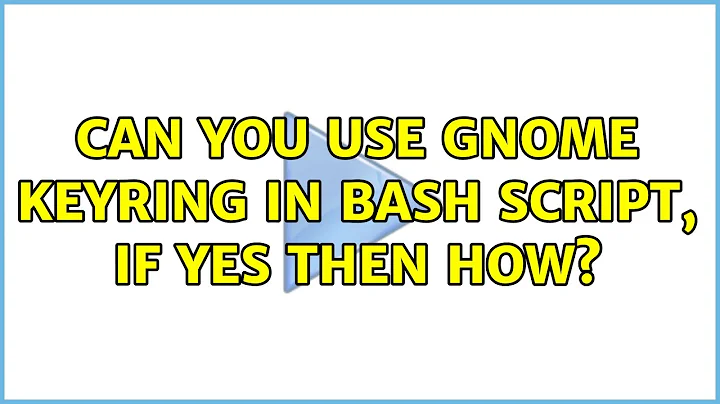Can you use gnome keyring in bash script, if yes then how?
Solution 1
According to this answer you can use secret-tool:
# store password
secret-tool store --label='MyLabel' server myserver user myuser key password
# retrieve password
secret-tool lookup server myserver user myuser key password
Solution 2
While searching for the same thing, I came across this question and as there was no up-to-date answer (the only answer is in a comment), here is mine:
Check out this. It can be used easily for scripting
python -c "import keyring; print(keyring.get_password('name', 'username'))"
python -c "import keyring; keyring.set_password('name', 'username', '$PASSWORD')"
and in theory should work with many keyring daemons.
Related videos on Youtube
mYzk
Updated on September 18, 2022Comments
-
mYzk over 1 year
I am developing a automated mounting script for Windows shares. I have finished the script and it works just fine, but is it possible to add Gnome Keyring to the bash so once user writes hes/hers password then it will be saved to Gnome Keyring and later will be taken from there. Also my Windows AD users passwords have to be changed each month and is it possible to make the script so once a month has passed then the script asks for password again?
Example:
User logs in to Ubuntu and the mount script starts at login. User writes hes/hers password and the script sends it to Gnome Keyring to be saved. Next time he/she will login then password will be taken from Gnome Keyring, but if its 1st of June for example the user has to write the password again.
Code:
#!/bin/bash MOUNTDIR=Public DIRNAME=Shares DOMAIN=AD_Domain SERVER=server.local.lan SHARE=shared_folder # create mountpoint for mounting if [ ! -d ${HOME}/${DIRNAME} ]; then mkdir ${HOME}/${DIRNAME} fi # define a function that launched the zenity username dialog get_username(){ zenity --entry --width=300 --title="Mount $MOUNTDIR" --text="Username:" } # define a function that launched the zenity password dialog get_password(){ zenity --entry --width=300 --title="Mount $MOUNTDIR" --text="Password:" --hide-text } # attempt to get the username and exit if cancel was pressed. wUsername=$(get_username) || exit # if the username is empty or matches only whitespace. while [ "$(expr match "$wUsername" '.')" -lt "1" ]; do zenity --error --title="Error in username!" --text="Please check your username! Username field can not be empty!" || exit wUsername=$(get_username) || exit done # if the password is empty or matches only whitespace. wPassword=$(get_password) || exit while [ "$(expr match "$wPassword" '.')" -lt "1" ]; do zenity --error --title="Error in password!" --text="Please check your password! Password field can not be empty!" || exit wPassword=$(get_password) || exit done # mount windows share to mountpoint sudo mount -t cifs //$SERVER/$SHARE ${HOME}/${DIRNAME} -o username=${wUsername},password=${wPassword},domain=${DOMAIN} # show if mounting was OK or failed if [ $? -eq 0 ]; then zenity --info --title="Mounting public share succeeded!" --text="Location Documents/Shares/public!" else zenity --error --title="Mounting public did not succed!" --text="Please contact system administrator!" fi-
mYzk almost 10 yearsLooked in to gnome keyring manual and seems like it only supports C programs :(
-
TuKsn almost 10 yearsDid you read this Command-line access to GNOME keyring ?
-
-
Xaser over 8 yearsThe OP is mainly asking on how to use GNOME keyring in Bash script, and not Python. Unless you can show that the Python script could be integrated or linked from a Bash script, this answer may be downvoted.
-
 Wilf over 8 yearsThe python code can be run from a bash script, suppose it counts IF it can interface with gnome keyring
Wilf over 8 yearsThe python code can be run from a bash script, suppose it counts IF it can interface with gnome keyring -
Ivaylo Petrov over 8 yearsThe code snippet that I have provided can be put directly in a bash script. For example, you can have
PASSWORD=$(zenity --password)and thenpython -c "import keyring; keyring.set_password('wifi_work_password', 'ipetrov', '$PASSWORD')"orPASSWORD=$(python -c "import keyring; print(keyring.get_password('name', 'username'))")(this will return None if no password is found, which might be bad for you, but for me it's ok). -
anthony about 5 yearsPutting the password ON the command line is NOT a good idea!
-
anthony about 5 yearsIt would be better in the password was NOT put on the command line.
-
Nicolas about 5 years@anthony, you can add a space at the beginning of the command to not store it in the history.
-
anthony about 5 yearsFirst... can you remember to put a space in front of a command? But that is not the only issue. It is also becomes visible in the process list! The ONLY time a passwd can be put on the command line is on a bash built in (like "echo") as that does not appear in the process list!
-
anthony about 5 yearsHowever I retract my comment, as 'password' in this case is not THE password, but an attribute, saying the 'secret' being stored is a password. "secret-tool" always prompts (no-echo) for the 'secret', or reads from standard-input. It just wasn't clear in the example shown, or even in the manual.
-
anthony about 5 yearsecho 'secret' | secret-tool store --label='English Description' attr value [attr value]...
-
anthony about 5 yearsI have made notes about it, (and the in-memory 'kernel keyring' which is better for temporary caching (like when editing files), in ict.griffith.edu.au/anthony/info/crypto/passwd_caching.txt