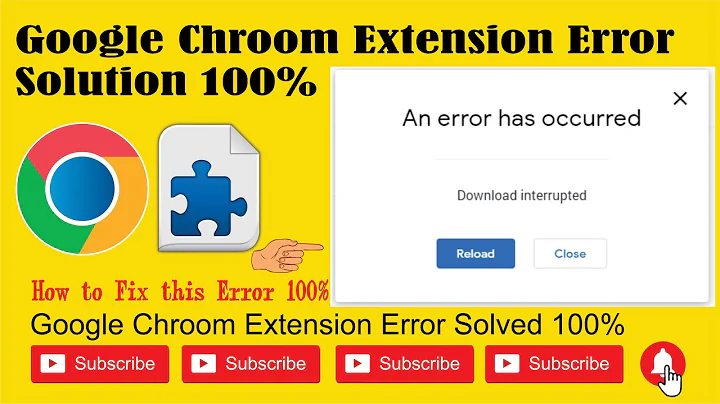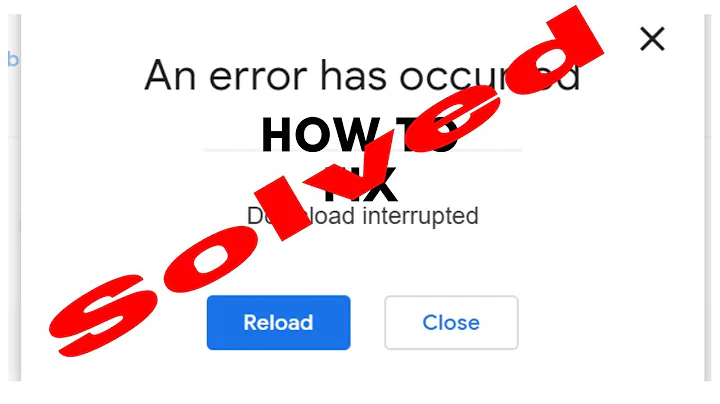cannot add extensions in chrome
A workaround has been created, but it is not pretty. To bypass the protection, you need to download the extension or userscript to the local system. Once there, you need to drag and drop it into the chrome://chrome/extensions/ page in the browser. If you drag and drop it elsewhere, nothing will happen.
When you drop it on the extensions page, you will notice an install option popping up there.
When you select that option, you will see the standard installation dialog that informs you about the rights that the script or extension is requesting.
Sourced from: Chrome Fix: Extensions, apps, and user scripts cannot be installed from this web site.
Edited on 20121125:
I came across another way which requires starting the browser from the command line.
For example, if you are using Chrome and want to install an extension not from the Web Store, the following code entered in a terminal starts Chrome in a "permissive" mode for this instance:
google-chrome --easy-off-store-extension-install
Explanation for the switch:
Enables extensions to be easily installed from sites other than the web store. Without this
flag, they can still be installed, but must be manually dragged onto chrome://extensions/.
Source: http://peter.sh/experiments/chromium-command-line-switches/
The usual caveats apply. The user should be careful about installing extensions. Commmand line switches come and go and need not work with earlier versions or future versions of the browser.
I can't answer about Chromium because I don't use it.
Related videos on Youtube
kunaguvarun
Updated on September 18, 2022Comments
-
kunaguvarun almost 2 years
I tried to integrate steadyflow download manager with chrome by installing chromeflow found at launchpad.net, but I recieve error that extensions can only be installed from chrome web store. I would also like to know if this can be done in Chromium or does it restrict similar to chrome?
-
kunaguvarun over 11 yearsThanks, the workaround works, able to install the addons, but have to verify whether they work without any problem.
-
David Thomas over 11 yearsThis doesn't seem to work for me; I get the 'drop to install' message, but when I drop the file Chromium simply opens the text file. There's no option, or indication, so far as I can tell, to actually 'install' anything. Is this a new change, or am I clearly not doing something right?
-
jhouse over 11 years@David Thomas, I've edited the answer. Please take a look. If your extension still doesn't install, I suspect there maybe something wrong with it. As mentioned, I don't use Chromium and so won't comment on that aspect. To my mind, the fix should work as it isn't "Chrome"-specific.