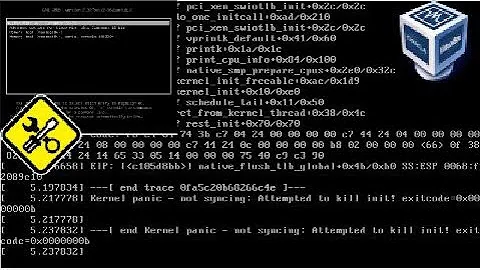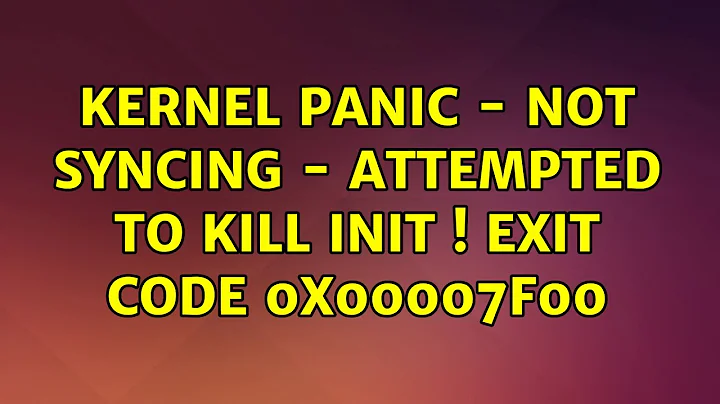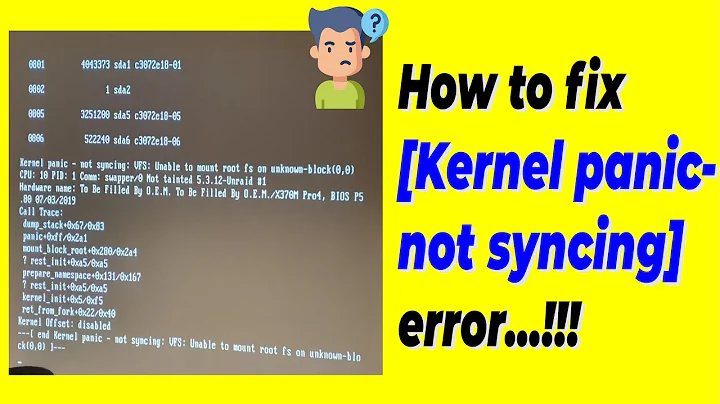Cannot boot because: Kernel panic - not syncing: Attempted to kill init!
Solution 1
There you go /sbin/init: No such file or directory. Looks like it can't find a /sbin/init on /dev/sda6.
Maybe have a look from a Live CD, and see what is on sda6? Is it the right partition? Is just that file missing?
You can probably fix it from a Live CD, but I'm not sure what caused it, so I can't give instructions. Reinstalling is probably easier, if you don't know how to fix it, yourself.
Solution 2
From my experience, I think that this problem is caused by upgrading to a newer kernel version.
Force shutdown and then power on again. Select the Advance option for Ubuntu or Elementary. In the next tab, just choose a previous kernel version and hit Enter and it will go to desktop normally.
Solution 3
I had a lot of trouble with that same exact problem and it took me a while but i managed to fix my problem with the following solution. I installed Boot repair and repaired my file system. I have LVM(logical volume mangement) and i couldnt run fsck. you can follow how to install it from https://help.ubuntu.com/community/Boot-Repair or
sudo add-apt-repository ppa:yannubuntu/boot-repair
sudo sed 's/trusty/saucy/g' -i /etc/apt/sources.list.d/yannubuntu-boot-repair-trusty.list
sudo apt-get update
sudo apt-get install -y boot-repair && (boot-repair &)
after that, boot-repair should open automatically
- click the "advanced options" to expand
- in the "Main options" tab, check "Reinstall GRUB" and "Repair file systems" Repairing file systems is the most important part as the kernel panics happen because of some file system error.
- int the "Grub options" tab, check "Purge GRUB before reinstalling it"
- and of course you must have internet connection as you will be installing new files. and finally click Apply.
Solution 4
You had this problem because your kernel is not signed and your system is in safe boot. Even if you disable safeboot, you may get an error like Kernel not syncing : -Vfs
In the GRUB bootloader, choose advanced options and then select and older kernel version to boot into your system.
Open up the terminal using Ctrl+Alt+T
Then check your available kernel using the command,
dpkg --list | grep linux-imageUpdate to the latest kernel or get the latest kernel with the commands:
sudo apt-get update sudo apt-get upgrade sudo apt-get upgrade linux-image-genericsudo apt-get upgrade linux-image-genericis optional
Now the new kernels will be downloaded.
Then reboot the system. The new kernel will be assigned as the main kernel instead of the previous unsigned one!
Related videos on Youtube
pearleye
Web developer since 2006. Linux fan since 2011. SOreadytohelp
Updated on September 18, 2022Comments
-
pearleye almost 2 years

This is what I've got. I cannot boot and I see the two of three little lights on the keyboard blinking all the time and the cooling is working on full power, almost.
I saw in other askubuntu topic suggestion for memory test. I did it. I didn't have any errors.
I am 99,9% sure it is not a hardware problem, because I have Windows 7 and I can boot it and it works just fine.
This problem came without any warning or something. I just turned off the laptop one day and at the other day I couldn't boot.
From recovery mode I get this:

-
benwh over 12 yearsAt the GRUB screen select the entry you wish to boot in to (most likely the one that's selected as default), press
eand then remove 'quiet' and 'splash' from the kernel line if present. You can then press Ctrl-X to boot. This might display a little more information that could be useful. Edit: tumbleweed's suggestion is better, try rescue mode -
pearleye over 12 yearsIt doesn't boot in rescue mode. It is stuck at the same error. I'm wondering how to copy/paste all the information from the rescue screen.
-
 Nullpointer over 7 yearsI've same issue while I dist upgrade from 14.04, I'm even not able to boot with old kernel and rescue more, how did you solve it. ????
Nullpointer over 7 yearsI've same issue while I dist upgrade from 14.04, I'm even not able to boot with old kernel and rescue more, how did you solve it. ????
-
-
pearleye over 12 yearsOn sda6 I have the Ubuntu OS. It is the right partition. I've booted from a LiveCD and I see the /sbin/init file in /dev/sda6. I actually don't know how to fix the /sbin/init, but I don't want to reinstall the OS for sure. Help me out fixing the init. PS: Before I post the topic here I did partition check with Gparted from Live CD. It didn't helped.
-
pearleye over 12 yearsIt seems I will reinstall the OS after all.
-
tumbleweed over 12 yearsI hate to have to suggest that, I'm sure it's fixable, but hard to say how, without sitting down and playnig with the machine...
-
Vikram Sinha over 8 yearsI have the same problem after upgrading to Ubuntu 15.10 . But i cannot even reinstall from the USB bootable ubuntu 14.04. There is a black screen with grub command prompt
-
 Nullpointer over 7 yearsI've same issue while I dist upgrade from 14.04, I'm even not able to boot with old kernel and rescue more, how did you solve it. ????
Nullpointer over 7 yearsI've same issue while I dist upgrade from 14.04, I'm even not able to boot with old kernel and rescue more, how did you solve it. ???? -
 Hee Jin about 6 yearsYour wording is a little confusing. I think you're saying that you mounted your root partition in order to replace your filesystem's /bin and /sbin folders with the "stock" /bin and /sbin folders from your Live CD , which does make sense, but maybe just edit so it's a bit clearer? Basically just don't refer to /bin and /sbin without saying explicitly whether you're talking about the problem directories in your root partition, or the "stock" ones from the Live CD, because the directories themselves have the same names.
Hee Jin about 6 yearsYour wording is a little confusing. I think you're saying that you mounted your root partition in order to replace your filesystem's /bin and /sbin folders with the "stock" /bin and /sbin folders from your Live CD , which does make sense, but maybe just edit so it's a bit clearer? Basically just don't refer to /bin and /sbin without saying explicitly whether you're talking about the problem directories in your root partition, or the "stock" ones from the Live CD, because the directories themselves have the same names. -
 Shahbaz Ali about 6 years@Emily I edited the post, i hope its not confusing now..
Shahbaz Ali about 6 years@Emily I edited the post, i hope its not confusing now.. -
 Hee Jin about 6 yearsAwesome, I think that's much clearer than before :)
Hee Jin about 6 yearsAwesome, I think that's much clearer than before :) -
Hack5 about 6 yearsThis is bad because the package manager will now be in an inconsistent state.
-
 Adi Prasetyo about 3 yearsdeeper debug, adjust your version!
Adi Prasetyo about 3 yearsdeeper debug, adjust your version!