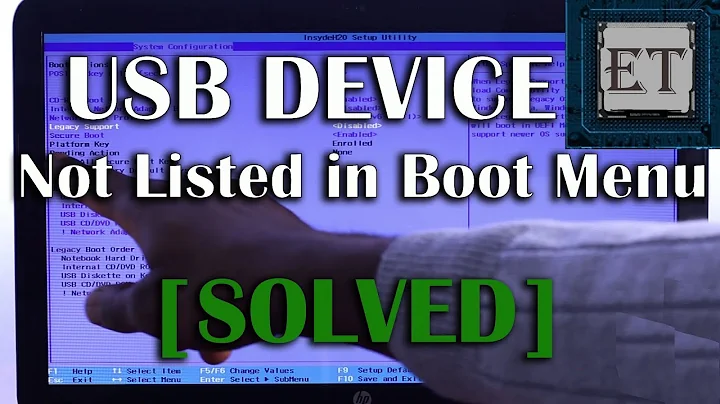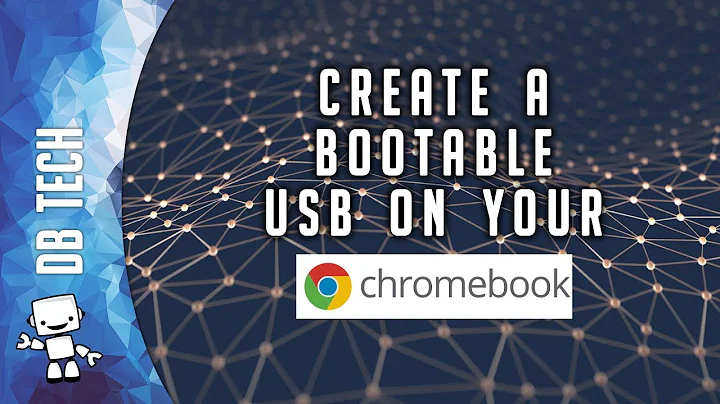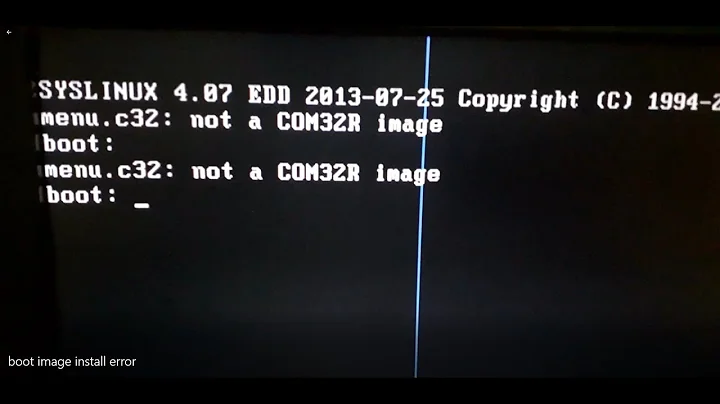Cannot boot from USB disk with "not a COM32R image" error
Solution 1
I recently had this problem and I solved it this way:
- hit "TAB": the installer will show a list of possible images
- type the correct image name (watch caps!)
- hit enter
Solution 2
I recently had this problem myself. My understanding is that the error has to do with a mismatch of syslinux versions (I don't know why or how).
What worked for me was deleting the vesamenu.c32 file on the USB drive, and replacing it with the most recent local version (located at /usr/lib/syslinux).
Solution 3
I had the same problem, try this...
start your machine set to boot from your flashdrive.
when you get the error do this:
- hit your "tab" key
- type "live"
- hit "enter"
Related videos on Youtube
jumpdiffusion
Updated on September 18, 2022Comments
-
jumpdiffusion over 1 year
After installing 11.10 on my Dell Studo 15 (Model 1557) laptop, it started to overheat. Recently it even shutdown twice saying that critical temperature has reached even when I was just idling (not even a single program was open except for Firefox). After learning that it is a problem with 3.0.0 kernel I decided to roll back to 10.04 LTS. I have downloaded the most recent 10.04 iso from ubuntu.com and created a live USB using startup disk creator in 11.10.
But when I am trying to boot from USB I am getting the following error
vesamenu.c32: not a COM32R imageI have installed ubuntu from usb stick a couple of dozen times before this and I think it is not a problem with my hardware. Please tell me what to do.
-
 Uri Herrera over 12 yearsCorrupted ISO image, check that the MD5 matches with the one in Ubuntu.com or download it again, did you use Unetbootin to make the LiveUSB?
Uri Herrera over 12 yearsCorrupted ISO image, check that the MD5 matches with the one in Ubuntu.com or download it again, did you use Unetbootin to make the LiveUSB? -
duffydack over 12 yearsThere was a long time bug in usb-creator regarding making 10.04 live usb, so looks like maybe it's still around.. Try typing live or boot, or even just press return when you get the error. (I forget which one works)
-
Damian Melniczuk about 12 years@duffydack Yes, this error is still present. I'm usually typing help and ... magically LiveCD is "waking up". But in this problem I would also consider corrupted ISO image.
-
 Glork almost 12 yearsFollowing the comment by duffyback, typing live fixed the problem for me. Thank you.
Glork almost 12 yearsFollowing the comment by duffyback, typing live fixed the problem for me. Thank you. -
 Admin almost 10 yearsawesome Keidax. Worked for me using my own vesamenu.c32! Thx
Admin almost 10 yearsawesome Keidax. Worked for me using my own vesamenu.c32! Thx
-
-
DanielSmedegaardBuus over 9 yearsAwesome! I just created a daily 14.10 USB and got this error (except for gfx32.img or something to that effect). Verified that the md5 checksum was correct. Tabbing showed me the various options, and "live" got me into Ubuntu.
-
Dan Gravell over 8 yearsFor me pressing [TAB] had no effect, the messages would continue to loop. I followed @Keidax's suggestion instead (replacing
vesamenu.c32) and this worked.