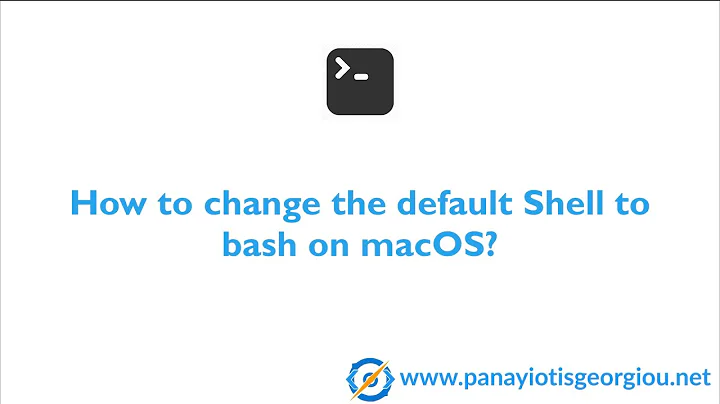Cannot change bash shell in Mac OS X
6,732
From the chsh manual:
When altering a login shell, and not the super-user, the user may not change from a non-standard shell or to a non-standard shell. Non-standard is defined as a shell not found in
/etc/shells.
So you can either run chsh as root
sudo chsh -s /usr/local/bin/bash "$USER"
or add /usr/local/bin/bash to /etc/shells to make it a "standard shell"
echo /usr/local/bin/bash | sudo tee -a /etc/shells
chsh -s /usr/local/bin/bash
Note that the fact that which bash still points to /bin/bash does not mean your shell has not been changed, it just means /bin is before /usr/local/bin in your $PATH.
Related videos on Youtube
Author by
Admin
Updated on September 18, 2022Comments
-
 Admin over 1 year
Admin over 1 yearI'm trying to update
bashshell on my Mac OS Mavericks.$ brew install bash $ which -a bash /bin/bash /usr/local/bin/bash $ which bash /bin/bash $ chsh -s /usr/local/bin/bash $ which bash /bin/bashIn Terminal's preference: Shells open with -> Command (complete path) :
/usr/local/bin/bash.But still, I cannot switch to brew-installed bash shell. What can I do?