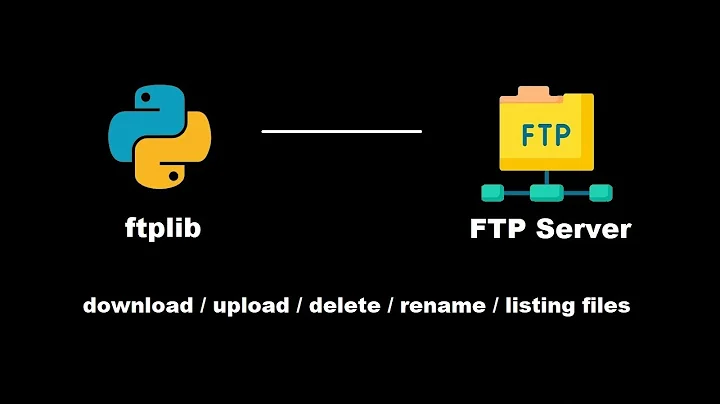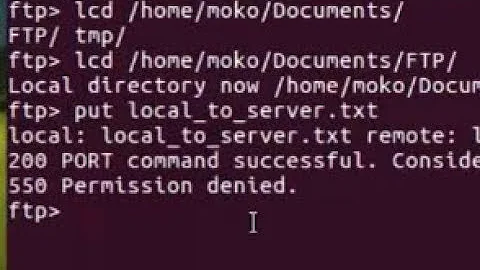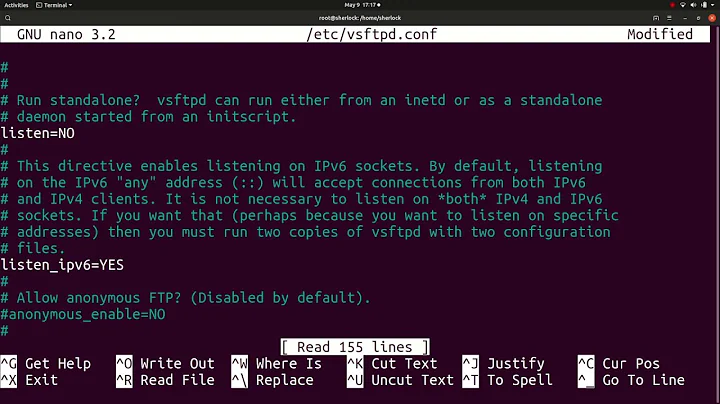Cannot change file permission via FTP: '500 - command not understood'
23,526
Better change the permissions either via your File manager( which should be available in your control panel) or directly via SSH access by using the chmod command.
Related videos on Youtube
Author by
MeltingDog
Updated on September 18, 2022Comments
-
 MeltingDog over 1 year
MeltingDog over 1 yearI have an old site that is in danger of being compromised as many of the directories and files have permissions set to 777. However, when I try to change them to 555 via FileZilla I get the error
500 'SITE CHMOD 555 filename': command not understood
Googling it only reveals issues relevant to connecting to the server, but I can do that, as well as up and downloading files. I'm not sure what this means exactly. Is it that my account doesn't have sufficient permissions to make these changes?
-
Josh Mountain about 11 yearsDo you have SSH access?
-
 MeltingDog about 11 years@Riboflavin no, just FTP
MeltingDog about 11 years@Riboflavin no, just FTP -
MrWhite about 11 yearsAre you on a Windows server?
chmodis a unix command.
-
-
 eyoung100 over 9 yearsAs w3d pointed out in his comment, chmod, a UNIX/LINUX command is not available on a Windows Host. FileZilla uses the chmod command, and AFAIK, there is no equivalent in Windows. The control Panel in Plesk I assume is akin to the Security Tab of the Properties Window in Windows, which is why you are able to "via the control panel"
eyoung100 over 9 yearsAs w3d pointed out in his comment, chmod, a UNIX/LINUX command is not available on a Windows Host. FileZilla uses the chmod command, and AFAIK, there is no equivalent in Windows. The control Panel in Plesk I assume is akin to the Security Tab of the Properties Window in Windows, which is why you are able to "via the control panel"