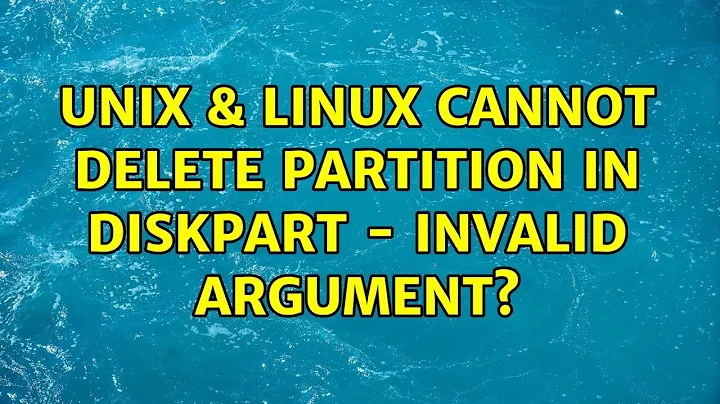Cannot delete partition in diskpart - invalid argument?
Invalid argument! I got it now.
There's no need to append the command with the partition number when the partition is already selected.
Instead of:
select partition 2
delete partition 2 override
Use this:
select partition 2
delete partition override
As simple as that...
Microsoft Windows [Version 6.2.9200]
(c) 2012 Microsoft Corporation. Med ensamrätt.
C:\Windows\system32>diskpart
Microsoft DiskPart version 6.2.9200
Copyright (C) 1999-2012 Microsoft Corporation.
On computer: SKANNING26
DISKPART> list disk
Disk ### Status Size Free Dyn Gpt
-------- ------------- ------- ------- --- ---
Disk 0 Online 698 GB 0 B *
Disk 1 Online 3819 MB 3670 MB *
DISKPART> select disk 1
Disk 1 is now the selected disk.
DISKPART> list partition
Partition ### Type Size Offset
------------- ---------------- ------- -------
Partition 1 Primary 49 MB 64 KB
Partition 2 System 98 MB 51 MB
DISKPART> select partition 1
Partition 1 is now the selected partition.
DISKPART> delete partition 1
The arguments specified for this command are not valid.
For more information on the command type: HELP DELETE PARTITION
DISKPART> delete partition
DiskPart successfully deleted the selected partition.
DISKPART> list partition
Partition ### Type Size Offset
------------- ---------------- ------- -------
Partition 2 System 98 MB 51 MB
DISKPART> select partition 2
Partition 2 is now the selected partition.
DISKPART> delete partition
Virtual Disk Service error:
Det går inte att ta bort en skyddad partition utan att parametern Tvinga skyddad
har angetts.
DISKPART> list partition
Partition ### Type Size Offset
------------- ---------------- ------- -------
* Partition 2 System 98 MB 51 MB
DISKPART> delete partition override
DiskPart successfully deleted the selected partition.
DISKPART> list partition
There are no partitions on this disk to show.
DISKPART>

Related videos on Youtube
Samir
Tell me and I forget. Teach me and I remember. Engage me and I learn.
Updated on September 18, 2022Comments
-
 Samir over 1 year
Samir over 1 yearI'm trying to delete a partition on a UFD using Diskpart. I am running it through an elevated CMD prompt. But the problem is it reports that I am using an invalid argument. Please see the log below.
Microsoft Windows [Version 6.3.9600] (c) 2013 Microsoft Corporation. All rights reserved. C:\WINDOWS\system32>diskpart Microsoft DiskPart version 6.3.9600 Copyright (C) 1999-2013 Microsoft Corporation. On computer: SKANNING24 DISKPART> list disk Disk ### Status Size Free Dyn Gpt -------- ------------- ------- ------- --- --- Disk 0 Online 465 GB 1024 KB * Disk 1 Online 3819 MB 3670 MB * DISKPART> select disk 1 Disk 1 is now the selected disk. DISKPART> list partition Partition ### Type Size Offset ------------- ---------------- ------- ------- Partition 1 Primary 49 MB 64 KB Partition 2 System 98 MB 51 MB DISKPART> select partition 1 Partition 1 is now the selected partition. DISKPART> list partition Partition ### Type Size Offset ------------- ---------------- ------- ------- * Partition 1 Primary 49 MB 64 KB Partition 2 System 98 MB 51 MB DISKPART> delete Microsoft DiskPart version 6.3.9600 DISK - Delete a missing disk from the disk list. PARTITION - Delete the selected partition. VOLUME - Delete the selected volume. DISKPART> delete partition 1 The arguments specified for this command are not valid. For more information on the command type: HELP DELETE PARTITION DISKPART> list partition Partition ### Type Size Offset ------------- ---------------- ------- ------- * Partition 1 Primary 49 MB 64 KB Partition 2 System 98 MB 51 MB DISKPART> select partition 2 Partition 2 is now the selected partition. DISKPART> list partition Partition ### Type Size Offset ------------- ---------------- ------- ------- Partition 1 Primary 49 MB 64 KB * Partition 2 System 98 MB 51 MB DISKPART> delete partition 2 The arguments specified for this command are not valid. For more information on the command type: HELP DELETE PARTITION DISKPART> help delete partition Deletes the partition with focus. Syntax: DELETE PARTITION [NOERR] [OVERRIDE] NOERR For scripting only. When an error is encountered, DiskPart continues to process commands as if the error did not occur. Without the NOERR parameter, an error causes DiskPart to exit with an error code. OVERRIDE Enables DiskPart to delete any partition regardless of type. Typically, DiskPart only permits you to delete known data partitions. You cannot delete the system partition, boot partition, or any partition that contains the active paging file or crash dump (memory dump) filed. A partition must be selected for this operation to succeed. Partitions cannot be deleted from dynamic disks or created on dynamic disks. Example: DELETE PARTITION DISKPART> list partition Partition ### Type Size Offset ------------- ---------------- ------- ------- Partition 1 Primary 49 MB 64 KB * Partition 2 System 98 MB 51 MB DISKPART> delete partition 2 override The arguments specified for this command are not valid. For more information on the command type: HELP DELETE PARTITION DISKPART>Q: What is the "argument" in this case? And why is it not valid?
This is not the first time that I'm using Diskpart, I have used it several times before whenever there were special hidden recovery partitions on a disk drive that could not be removed with conventional disk tools like Diskmgmt.msc. So I'm pretty sure I got the syntax right and I am doing everything according to the help pages.
I am working on Windows 8.1 and the UFD is a SanDisk Cruzer Blade 4 GB, brand new. I only had PassMark Memtest86 installed on it and that's about all I ever used it for. I have formatted the UFD today to remove Memtest86 from it (quick format in Explorer), but a hidden EFI partition was left on the UFD. See screenshot below.

-
 Samir about 10 yearsThis applies to both the EFI partition and the primary partition you see up in the screenshot. So could this be a general Diskpart problem? But deleting the primary partition in diskmgmt.msc is possible. But the option is not available for the EFI partition.
Samir about 10 yearsThis applies to both the EFI partition and the primary partition you see up in the screenshot. So could this be a general Diskpart problem? But deleting the primary partition in diskmgmt.msc is possible. But the option is not available for the EFI partition. -
 Samir about 10 yearsSo I didn't get the syntax right then, not really... well, I did but the partition number was redundant. Can someone please post a comment on how this is an "argument"?
Samir about 10 yearsSo I didn't get the syntax right then, not really... well, I did but the partition number was redundant. Can someone please post a comment on how this is an "argument"?
-
![[SOLVED] Diskpart has Encountered an Error Problem Issue](https://i.ytimg.com/vi/2yGt6YwY0KU/hq720.jpg?sqp=-oaymwEcCNAFEJQDSFXyq4qpAw4IARUAAIhCGAFwAcABBg==&rs=AOn4CLDIItLI5E3cq8SdWebHZtULKBbR2A)