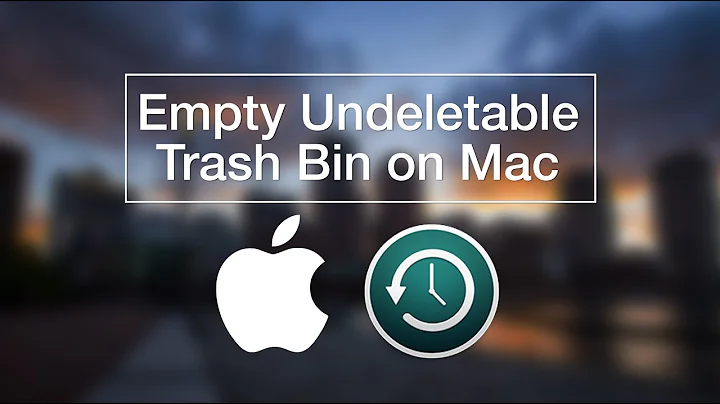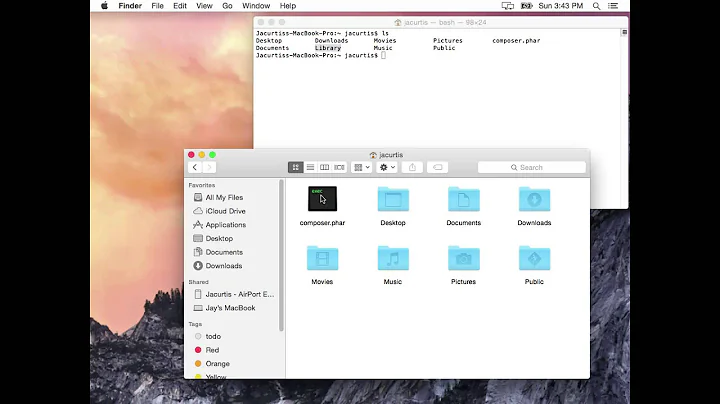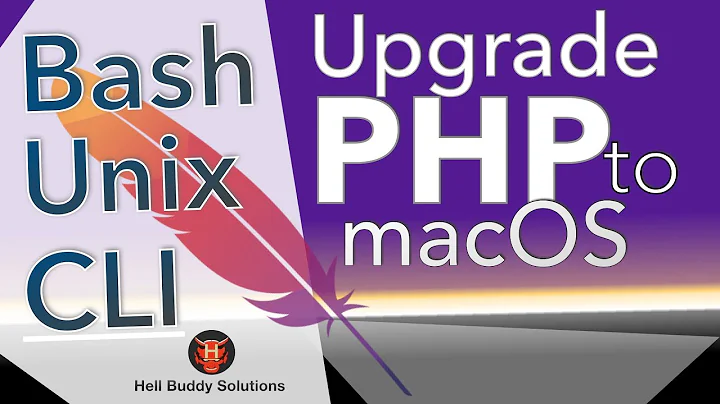Cannot delete /usr/bin/php in macos
10,533
Solution 1
To delete a file in /usr/bin/, you need to disable SIP (System Integrity Protection) by following below steps:
- Turn off your Mac (Apple > Shut Down).
- Hold down Command-R and press the Power button. Keep holding Command-R until the Apple logo appears. Wait for OS X to boot into the OS X Utilities window.
- Choose Utilities > Terminal.
Enter
csrutil disable. Enterreboot.
To enable SIP again, repeating the above steps (2 first steps), enter csrutil enable and reboot your Mac OS.
Solution 2
Had the same issue, try this if the php version you need is already installed.
brew link --overwrite [email protected]
Solution 3
It's system php file. You shouldn't delete it. Better install another php version with homebrew
Solution 4
something like sudo brew unlink phpxx, where xx is your version number. Never delete file inside other directories then your home directory manually, unless you know what you're doing.
Related videos on Youtube
Comments
-
 Bob Zheng over 1 year
Bob Zheng over 1 yearI want to delete php in mac:
/private/etc/ sudo rm -rf php-fpm.conf.default php.ini php.ini.default /usr/bin/ sudo rm -rf php php-config phpdoc phpize /usr/include sudo rm -rf php /usr/lib sudo rm -rf php /usr/sbin sudo rm -rf php-fpm /usr/share sudo rm -rf php /usr/share/man/man1 sudo rm -rf php-config.1 php.1 phpize.1 /usr/share/man/man8 sudo rm -rf php-fpm.8when i run
sudo rm -rf php php-config phpdoc phpizehappen:
rm: php: Operation not permitted rm: php-config: Operation not permitted rm: phpize: Operation not permittedAnyone can help me? thanks a lot!
-
brombeer almost 6 yearsYou might be better off researching how to "uninstall" PHP instead of just deleting it. (Not on a Mac so I don't know how to do it). On Linux you'd just type something like
sudo apt remove php7.1which would remove all references, man files etc in just one command. I guess Mac also has some sort of package manager that can handle this
-