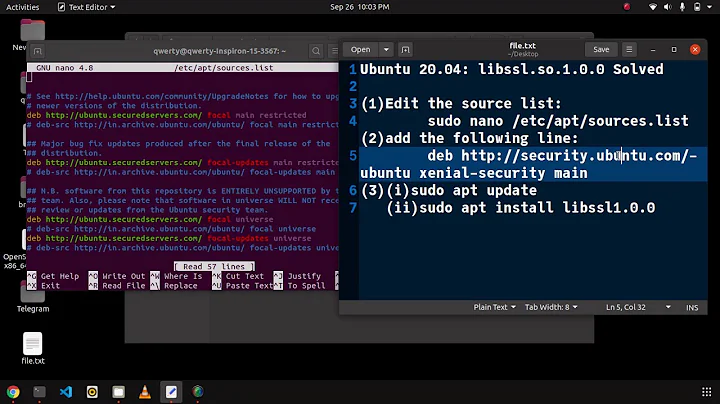Cannot find libcrypto in Ubuntu
140,282
Solution 1
I solved this on 12.10 by installing libssl-dev.
sudo apt-get install libssl-dev
Solution 2
ld is trying to find libcrypto.sowhich is not present as seen in your locate output.
You can make a copy of the libcrypto.so.0.9.8 and name it as libcrypto.so. Put this is your ld path. ( If you do not have root access then you can put it in a local path and specify the path manually )
Related videos on Youtube
Comments
-
Limavolt over 3 years
I want to try one program which have makefile on it but when I put
makein the shell the error was:g++ -g -DaUNIX -I../../acroname/aInclude -I../../acroname/aSource -Wl,-rpath,. unix_aLaserDemo_Data/aLaserDemo.o unix_aLaserDemo_Data/acpLaser.o -lpthread -lcrypto -lssl -o ../../acroname/aBinary/aLaserDemo /usr/bin/ld: cannot find -lcrypto collect2: ld returned 1 exit statusHere is the makefile:
CC = g++ CFLAGS = -DaUNIX -I../../acroname/aInclude -I../../acroname/aSource LFLAGS = -Wl,-rpath,. SRC = ../../acroname/aSource BIN = ../../acroname/aBinary LIBS = -lpthread -lcrypto -lssl \ #LIBS = -lpthread\ -L../../acroname/aBinary -l aUtil -l aIO OBJ = unix_aLaserDemo_Data .PHONY : app app : $(OBJ) $(BIN)/aLaserDemo $(OBJ) : mkdir $(OBJ) $(BIN)/aLaserDemo : $(OBJ)/aLaserDemo.o $(OBJ)/acpLaser.o $(CC) -g $(CFLAGS) $(LFLAGS) $^ $(LIBS) -o $@ $(OBJ)/aLaserDemo.o : aLaserDemo.cpp $(CC) -c $(CFLAGS) $< -o $@ $(OBJ)/acpLaser.o : $(SRC)/acpLaser.cpp $(SRC)/acpLaser.h $(CC) -c $(CFLAGS) $< -o $@ .PHONY : clean clean : rm -rf $(OBJ) rm -f $(BIN)/aLaserDemoI try to locate the crypto library:
/usr/lib/i486/libcrypto.so.0.9.8 /usr/lib/i586/libcrypto.so.0.9.8 /usr/lib/i686/cmov/libcrypto.so.0.9.8 /usr/lib/libcrypto.so.0.9.8What should I do to fix it?
-
Limavolt over 11 yearshow we know it is 64 bits or 32 bit? I am beginner in linux.
-
 Jonathan Leffler over 11 yearsYou need to install the development code (package) for the crypto library. Specifically, you need
Jonathan Leffler over 11 yearsYou need to install the development code (package) for the crypto library. Specifically, you need/usr/lib/libcrypto.so(no numerical suffix) pointing at (symlinked to)/usr/lib/libcrypto.so.0.9.8. The linking process looks for a name ending.so; the run-time looks for the name with the versioned suffix. Thedevelpackage will ensure the right links are created for development with the crypto library; what you have at the moment is only for the runtime. -
perreal over 11 yearsyou can do
uname -ato check if it is 64bit. Also dosudo apt-get install libssl-devto install development package. -
Limavolt over 11 yearsunfortunatly I have not a root access. I try to #LIBS = -lpthread -lcrypto -lssl \ and change to LIBS = -lpthread\ but there are much more errors occur
-
Limavolt over 11 yearsWhen I do uname -a the result is : Linux pc4268 2.6.20-16-generic #2 SMP Sun Sep 23 19:50:39 UTC 2007 i686 GNU/Linux
-
 Admin over 11 yearsTry adding
Admin over 11 yearsTry adding-L/usr/lib/i686/cmovtoLFLAGS. While the compiler (linker) should automatically pick up/usr/lib/libcrypto, the latter's probably a symbolic link to one of the others. See if pointing to such an explicit directory works. -
Limavolt over 11 yearsThank you Evert I add and here the result. /usr/bin/ld: .: No such file: File format not recognized
-
-
 ThunderPhoenix over 9 yearsCan you specify how to put
ThunderPhoenix over 9 yearsCan you specify how to putlibcrypto.soin ld path ? -
 Scrooge McDuck almost 2 yearsthis is so unintuitive
Scrooge McDuck almost 2 yearsthis is so unintuitive
![How to fix an errors installed packages have unmet dependencies in Ubuntu 20.04 LTS Linux [2021]](https://i.ytimg.com/vi/l7TUxEjSXM8/hq720.jpg?sqp=-oaymwEcCNAFEJQDSFXyq4qpAw4IARUAAIhCGAFwAcABBg==&rs=AOn4CLBgfU4Gno-5PJUl60rxqSbYTwqC8Q)


![[4k] How to fix libssl.so.1.1 libssl.so. 3 (wget) error in Termux | #rajbhx | CANNOT LINK EXECUTIVE](https://i.ytimg.com/vi/N9Hq8JjSWJI/hq720.jpg?sqp=-oaymwEcCNAFEJQDSFXyq4qpAw4IARUAAIhCGAFwAcABBg==&rs=AOn4CLCFH8i6nuvMNCdjVadD7pC2gMt2-w)