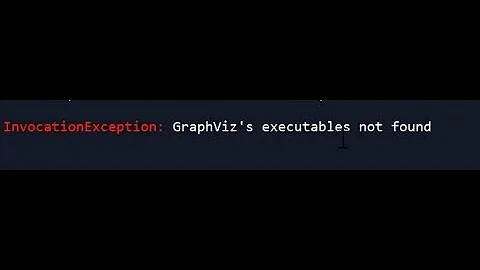Cannot find the graphviz package in apt on 18.04.1 LTS
10,832
I found the answer myself, I didn't have the "Universe" repository enabled in Ubuntu. I just had to run the following
sudo add-apt-repository universe
sudo apt update
And then installing it worked with
sudo apt install graphviz
Related videos on Youtube
Author by
ChickenOverlord
Updated on September 18, 2022Comments
-
ChickenOverlord over 1 year
I'm trying to install graphviz on 18.04 but when I try to install it it says it is unavailable, despite being listed as having been released for 18.04: https://www.ubuntuupdates.org/package/core/bionic/universe/base/graphviz
I ran apt-get update and it is still missing from the repos. Does anyone know where to find it, or a PPA I could add to install it from?
-
 user535733 over 5 yearsGraphviz recently moved from Main (16.04 and older) to Universe (18.04 and newer). See How do I enable the "Universe" repository?
user535733 over 5 yearsGraphviz recently moved from Main (16.04 and older) to Universe (18.04 and newer). See How do I enable the "Universe" repository?
-
-
 William Rosenbloom over 5 yearsYou should mark this as the answer. It was a life saver for me.
William Rosenbloom over 5 yearsYou should mark this as the answer. It was a life saver for me. -
ChickenOverlord over 5 yearsDone. Yeah I was trying to install Netbox, and sadly the Netbox guide didn't havee a tip along the lines of "Ubuntu Server doesn't have all the official Ubuntu repos enabled by default" which would have saved me the original headache too. It probably didn't because the repo it's in changed from 16.04 to 16.08
-
sarki_roka over 2 yearsif you cannot add repo by name, see this: askubuntu.com/questions/148638/…
-
 Admin about 2 yearsbash: add-apt-repository: command not found
Admin about 2 yearsbash: add-apt-repository: command not found -
 Admin about 2 years@Owl Whether or not this works may depend on the version of Ubuntu you're running, but you may need to run "sudo apt-get install software-properties-common" to get the add-apt-repository command added
Admin about 2 years@Owl Whether or not this works may depend on the version of Ubuntu you're running, but you may need to run "sudo apt-get install software-properties-common" to get the add-apt-repository command added -
 Admin about 2 years@ChickenOverlord that fixed it, nice work!
Admin about 2 years@ChickenOverlord that fixed it, nice work!