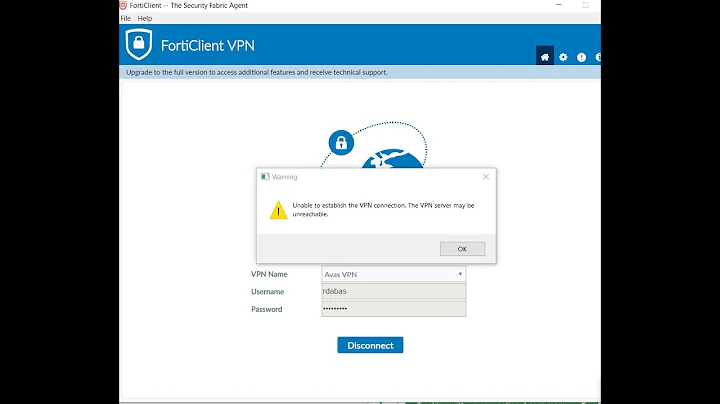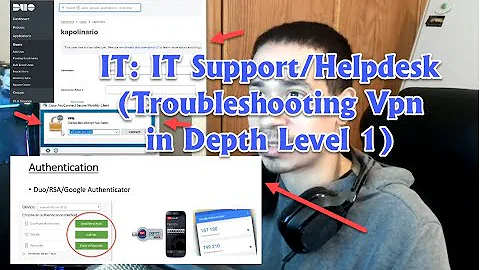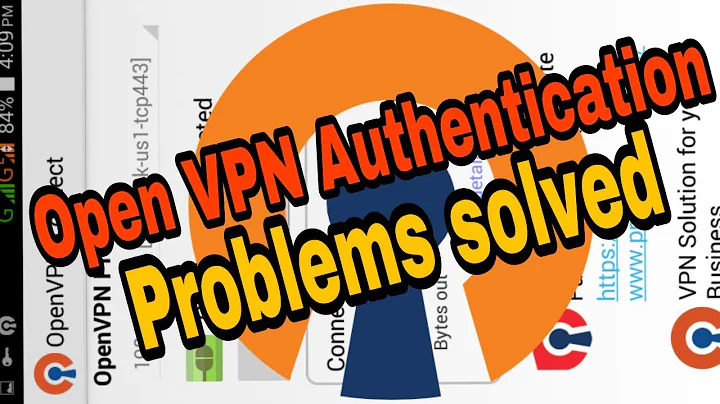Cannot get VPN connection to work - AUTH: Received control message: AUTH_FAILED
49,425
Solved.
As suggested in a comment by Rinzwind, this message indicated the problem:
AUTH: Received control message: AUTH_FAILED
I was simply using the wrong credentials (I had not noticed that I needed to login with my account username and password to get a different VPN username and password).
Related videos on Youtube
Author by
Tony
Updated on September 18, 2022Comments
-
Tony over 1 year
I bought a VPN account and I'm trying to connect to it following instructions given by the vpn Provider (RA4W). I'm using ubuntu 16.4 Basically I'm instructed to install openVPN and then config and connect by entering:
sudo openvpn --config path/to/location.ovpnWhich results in:
$ sudo openvpn --config ~/Desktop/ra4wvpn-nl-amsterdam-udp-1194.ovpn Fri Sep 1 13:45:15 2017 OpenVPN 2.3.10 x86_64-pc-linux-gnu [SSL (OpenSSL)] [LZO] [EPOLL] [PKCS11] [MH] [IPv6] built on Jun 22 2017 Fri Sep 1 13:45:15 2017 library versions: OpenSSL 1.0.2g 1 Mar 2016, LZO 2.08 Enter Auth Username: ****** Enter Auth Password: ********** Fri Sep 1 13:45:26 2017 WARNING: No server certificate verification method has been enabled. See http://openvpn.net/howto.html#mitm for more info. Fri Sep 1 13:45:26 2017 Control Channel Authentication: tls-auth using INLINE static key file Fri Sep 1 13:45:26 2017 Outgoing Control Channel Authentication: Using 160 bit message hash 'SHA1' for HMAC authentication Fri Sep 1 13:45:26 2017 Incoming Control Channel Authentication: Using 160 bit message hash 'SHA1' for HMAC authentication Fri Sep 1 13:45:26 2017 Socket Buffers: R=[212992->212992] S=[212992- >212992] Fri Sep 1 13:45:26 2017 UDPv4 link local: [undef] Fri Sep 1 13:45:26 2017 UDPv4 link remote: [AF_INET]154.59.112.130:1194 Fri Sep 1 13:45:26 2017 TLS: Initial packet from [AF_INET]154.59.112.130:1194, sid=9c75530e 3e238e30 Fri Sep 1 13:45:26 2017 WARNING: this configuration may cache passwords in memory -- use the auth-nocache option to prevent this Fri Sep 1 13:45:26 2017 VERIFY OK: depth=1, CN=RA4WVPN Fri Sep 1 13:45:26 2017 VERIFY OK: depth=0, CN=RA4WVPN Fri Sep 1 13:45:26 2017 Data Channel Encrypt: Cipher 'AES-128-CBC' initialized with 128 bit key Fri Sep 1 13:45:26 2017 Data Channel Encrypt: Using 160 bit message hash 'SHA1' for HMAC authentication Fri Sep 1 13:45:26 2017 Data Channel Decrypt: Cipher 'AES-128-CBC' initialized with 128 bit key Fri Sep 1 13:45:26 2017 Data Channel Decrypt: Using 160 bit message hash 'SHA1' for HMAC authentication Fri Sep 1 13:45:26 2017 Control Channel: TLSv1.2, cipher TLSv1/SSLv3 ECDHE-RSA-AES256-GCM-SHA384, 2048 bit RSA Fri Sep 1 13:45:26 2017 [RA4WVPN] Peer Connection Initiated with [AF_INET]154.59.112.130:1194 Fri Sep 1 13:45:28 2017 SENT CONTROL [RA4WVPN]: 'PUSH_REQUEST' (status=1) Fri Sep 1 13:45:28 2017 AUTH: Received control message: AUTH_FAILED Fri Sep 1 13:45:28 2017 SIGTERM[soft,auth-failure] received, process exitingI tried using the Network Manager as well, but it fails to connect as well and tells me:
VPN Connection Failed The VPN connection 'ra4wvpn-nl-amsterdam-udp-1194' failed because the connection attempt timed out.I am lost as I have no idea what I can try to make it work. Any help would be appreciated!
-
hatterman over 6 yearsThis is not my area of expertise, but ... I connect to a VPN for a customer, I am using Ubuntu 16.04. I installed network-manager-vpnc, network-manager-pptp and network-manager-openvpn. (I probably only need network-manager-openvpn but installed them all anyway) I could then use the network manager GUI to connect to the VPN. I needed to get the user credentials from my customer, but it all just worked. I guess the credentials you need are in the file "ra4wvpn-nl-amsterdam-udp-1194.ovpn", have you opened it in a text editor to see.
-
Rinzwind over 6 years"auth-failure" indicates you use the wrong credentials.
-
Tony over 6 yearsI was using the wrong credentials indeed (I had not noticed that I needed to login with my account username and password to get a different VPN username and password) Works now, Thank you both!
-
-
LukaM over 4 yearsWhere did you find the username/password? I have been digging through the site and can't find it at all
-
semi-newbie over 3 yearsI feel like an idiot. THANK YOU. I am glad we are a tribe of idiots. lololol. Worked perfectly